MIUI 10 9.4.11/12
- Thread starter ingbrzy
- Start date
You are using an out of date browser. It may not display this or other websites correctly.
You should upgrade or use an alternative browser.
You should upgrade or use an alternative browser.
- Status
- Not open for further replies.
Doron Ezon
Members
- 11 Jul 2018
- 159
- 40
uninstall and reinstall those appsMany apps can't be notified normally in mi9, mix2s is normal under the same settings...
Thanks
kbezerianos
Members
- 21 Apr 2018
- 11
- 15
Hello team,
apologies for the nooby questions
I made a mistake and cannot install the OTA (over-the-air) package. TWRP was asking if I should leave the filesystem read-only or make changes.
I just scrolled the bar (didn't make any changes) and then rebooted. Since that when I select the Install option from the Updater the phone boots in TWRP main menu, but doesn't install.
Is there a way to delete the downloaded upgrade file?
I would like to try an adb update.
Thank you in advance,
kind regards
apologies for the nooby questions
I made a mistake and cannot install the OTA (over-the-air) package. TWRP was asking if I should leave the filesystem read-only or make changes.
I just scrolled the bar (didn't make any changes) and then rebooted. Since that when I select the Install option from the Updater the phone boots in TWRP main menu, but doesn't install.
Is there a way to delete the downloaded upgrade file?
I would like to try an adb update.
Thank you in advance,
kind regards
pilleelvis
Members
- 29 Mar 2019
- 11
- 15
Hello,
I have a Redmi Note 5 with Xiaomi.eu 9.3.14. Now I have received the message via the Updater app, that I can update to 9.4.12. I have Android 8.1 on my phone, that new update is Android 9.
Can I just make the update on the Updater app, as it is proposed to me?
Or I have to do another way, if so which?
Have the current Xiaomi.eu -Roms removes the ARB mechanism, like the older versions, or can I get ARB = 4 now?
I have a Redmi Note 5 with Xiaomi.eu 9.3.14. Now I have received the message via the Updater app, that I can update to 9.4.12. I have Android 8.1 on my phone, that new update is Android 9.
Can I just make the update on the Updater app, as it is proposed to me?
Or I have to do another way, if so which?
Have the current Xiaomi.eu -Roms removes the ARB mechanism, like the older versions, or can I get ARB = 4 now?
sz.hatef
Members
- 9 Apr 2019
- 122
- 30
Here you are.Maybe if you send us a log we could find you the answer, otherwise it's fortune-telling.
bugreport-2019-04-14-202859.zip
- 6 Oct 2016
- 10,559
- 322
Couldn't find any instance of UI restarting. Next time do a logcat instead of a bugreport. A bugreport isn't good enough.on 6X it frequently restart the UI (I encountered about 4-5 times till now), whats the problem?
What I could find is a weird crash
Code:
E AndroidRuntime: FATAL EXCEPTION: main
E AndroidRuntime: Process: android.process.acore, PID: 3005
E AndroidRuntime: java.lang.RuntimeException: Unable to instantiate service com.android.providers.simcontacts.SimStateChangedService: java.lang.NullPointerException: Attempt to invoke virtual method 'android.content.res.Resources android.content.Context.getResources()' on a null object reference
E AndroidRuntime: at android.app.ActivityThread.handleCreateService(Unknown Source:184)
E AndroidRuntime: at android.app.ActivityThread.access$1400(Unknown Source:0)
E AndroidRuntime: at android.app.ActivityThread$H.handleMessage(Unknown Source:646)
E AndroidRuntime: at android.os.Handler.dispatchMessage(Unknown Source:21)
E AndroidRuntime: at android.os.Looper.loop(Unknown Source:208)
E AndroidRuntime: at android.app.ActivityThread.main(Unknown Source:107)
E AndroidRuntime: at java.lang.reflect.Method.invoke(Native Method)
E AndroidRuntime: at com.android.internal.os.RuntimeInit$MethodAndArgsCaller.run(Unknown Source:11)
E AndroidRuntime: at com.android.internal.os.ZygoteInit.main(Unknown Source:274)
E AndroidRuntime: Caused by: java.lang.NullPointerException: Attempt to invoke virtual method 'android.content.res.Resources android.content.Context.getResources()' on a null object reference
E AndroidRuntime: at android.content.ContextWrapper.getResources(Unknown Source:2)
E AndroidRuntime: at com.android.providers.contacts.ContactsDatabaseHelper.<init>(Unknown Source:43)
E AndroidRuntime: at com.android.providers.contacts.ContactsDatabaseHelper.getInstance(Unknown Source:12)
E AndroidRuntime: at com.android.providers.simcontacts.SimStateChangedService.<init>(Unknown Source:8)
E AndroidRuntime: at java.lang.Class.newInstance(Native Method)
E AndroidRuntime: at android.app.AppComponentFactory.instantiateService(Unknown Source:4)
E AndroidRuntime: at android.app.ActivityThread.handleCreateService(Unknown Source:28)
E AndroidRuntime: ... 8 morePlovel
Members
- 29 Jan 2019
- 404
- 52
Hay, use this magisk module if you want stereoXiaomi Mi8 speaker stereo effects not work...
(stereo works in the ROM, but too low volume)
In addition, I recommend use second magisk module (viper4) //cloud.tapatalk.com/s/5cb37ccc42dad/MI8-StereoMod_Magiskv9.4.zip//cloud.tapatalk.com/s/5cb37ce9598fb/ViPER4Android_XHiFi-v1.5.zip
Отправлено с моего MI 8 через Tapatalk
Yon Gavilan
Members
- 25 Dec 2018
- 2
- 13
Yon Gavilan
Members
- 25 Dec 2018
- 2
- 13
pittrich67
Members
- 29 Dec 2016
- 604
- 82
The new AOD screen is fantastic. Is it possible to get this as 24h wallpaper in the next ROM?
Gesendet von meinem MIX 3 mit Tapatalk

Gesendet von meinem MIX 3 mit Tapatalk

Last edited:
I didnt have any problems on my Poco,also i have learned to delete all my password when install and reinstall roms.Hello dear friends! I have a huge problem! Fitst, I have installed current version on my Poco and everything went well. But my touch was ver laggy, and I have decided to return to previous version I was on - 9.3.14. The installation went well, but after restart tha phone asked for my password, in order to start android. I have no password. Tried several of my passwors, but nothing happened. After that I restart the phone to recovery, but there the TWRP asked me again for a pass. So, now I cannot start my phone, can't flash other rom(because the recovery don't have acces to the partitions) and I am stuck. Is there any possibility to flash it without data loss? Or to backup my data before erease everything? Please somebody to answer me!
And what TWRP do you use? reinstall new one in fastboot mode?
Hello, great rom on mi 6x (mi a2 converted). Just noticed a little weird behavior with full screen gestures. When enables, I noticed a little lag when i swipe quickly the notification bar. If I keep my finger on the screen it doesn't. Same when goi g to recent apps from Home (not when going in recent apps from an app). I noticed this behavior doesn't occur when I install the Hex Kernel (but then I loos the double tap to wake feature).
japancakes
Members
- 22 Sep 2018
- 19
- 15
OK Google was working on the previous release and doesn't seem to be with this one on the MI 8.
did u have to install hex kernel?Hello, great rom on mi 6x (mi a2 converted). Just noticed a little weird behavior with full screen gestures. When enables, I noticed a little lag when i swipe quickly the notification bar. If I keep my finger on the screen it doesn't. Same when goi g to recent apps from Home (not when going in recent apps from an app). I noticed this behavior doesn't occur when I install the Hex Kernel (but then I loos the double tap to wake feature).
Toni Wise
Members
- 14 Apr 2019
- 4
- 15
Oh man! This is so great! I would like to thank all the Devs! This is my first EU Rom and so far so good! Already running the 12 upgrade here, but even on 11 everything was fine. I will now mess a little to see if anything goes crash. But I need to say, (and please don't get me wrong all the people who got those related bugs)... seems the karma from competitions... lol , I'm kidding. I'm just very glad and grateful for this great work! My installation set was: Pocophone F1 beta stock; Clean install EU 9.3.28_v10 from 9.3.28 stock beta rooted, then up to EU 9.4.11 (still with clean flash) and finally EU 9.4.12 (clean flash also) Thanks DEVS! Thank you for this Fast Smooth and Furious ROM! Be well! Greetings from Basil.
ShocWave
Members
- 4 Feb 2019
- 11
- 15
There's a new bug in split screen mode on 10.3. I can no longer double tap the black divider in the middle to swap the positions of the top and bottom app. If I double tap on the split screen bar in the middle, either nothing will happen, or it will cause the app to cash completely.
Please have a look at this issue. I bought two Redmi 6 Pro to use exclusively in split screen mode, and I never run any apps full screen.
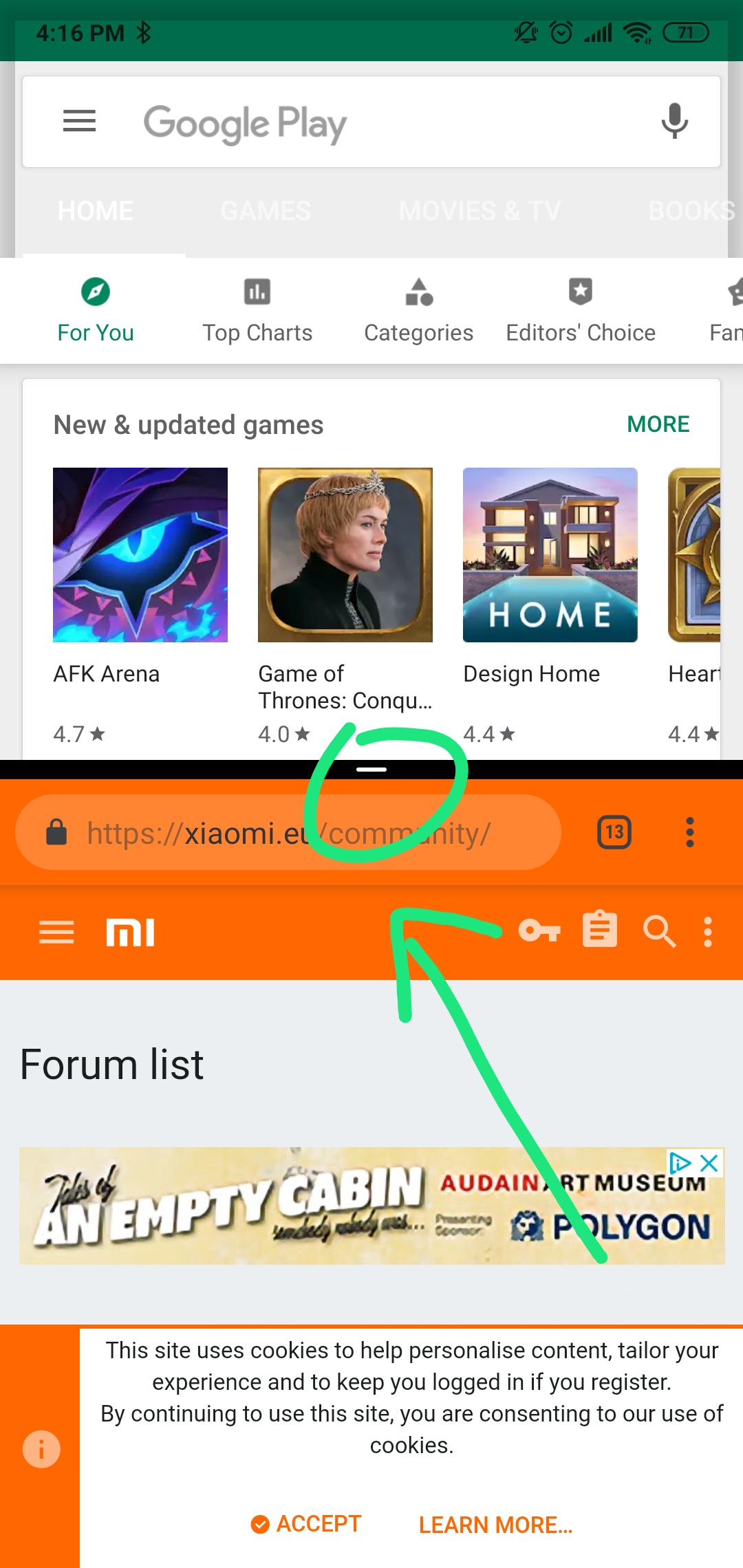
Please have a look at this issue. I bought two Redmi 6 Pro to use exclusively in split screen mode, and I never run any apps full screen.
Last edited:
dingdong3000
Members
- 7 Sep 2018
- 15
- 15
Something really strange happening to encryption for me. I flashed latest xiaomi.eu again after formatting data due to unable to decrypt password in twrp. Then I encrypt the phone using password in latest xiaomi.eu but whenever I enter twrp it fails to decrypt password but when I start up using my password it loads miui as expected :/ what might be the issue here? I suspect something with twrp but I can’t quite work it out.. whyred twrp 3.2.3-5.
I’ve been dirty flashing Eu for as long as I remember and never had such issue. Previously the phone was supposedly encrypted but never required password at each startup. Now with clean install n try to encrypt the phone needs the password each boot but now the password on twrp to decrypt doesn’t work :S
Thanks
I’ve been dirty flashing Eu for as long as I remember and never had such issue. Previously the phone was supposedly encrypted but never required password at each startup. Now with clean install n try to encrypt the phone needs the password each boot but now the password on twrp to decrypt doesn’t work :S
Thanks
Last edited:
I didn't even know that... Now I want it tooThere's a new bug in split screen mode on 10.3. I can no longer double tap the black divider in the middle to swap the positions of the top and bottom app. If I double tap on the split screen bar in the middle, either nothing will happen, or it will cause the app to cash completely.
Please have a look at this issue. I bought two Redmi 6 Pro to use exclusively in split screen mode, and I never run any apps full screen.View attachment 24277
Sent from my POCOPHONE F1 using Tapatalk
andreaspwt
Members
- 3 May 2012
- 14
- 15
Hellomiui 9.4.11 EU
magisk 19 seem to work but installed modules don't work
where is the problem?
I have same problem. Do u found a solution?
- Status
- Not open for further replies.
Similar threads
- Replies
- 292
- Views
- 866K
- Replies
- 4K
- Views
- 3M


