Hello,
I have a Global Poco f4 which has Xiaomi.eu V14.0.5.0.TLMCNXM_v14-13 (stable) flashed on. I would like to flash the stock EEA Miui V14.0.2.0.TLMEUXM_13.0.
When using MiFlash 2022.5.7.0 I get 'error:"antirollback check error"'
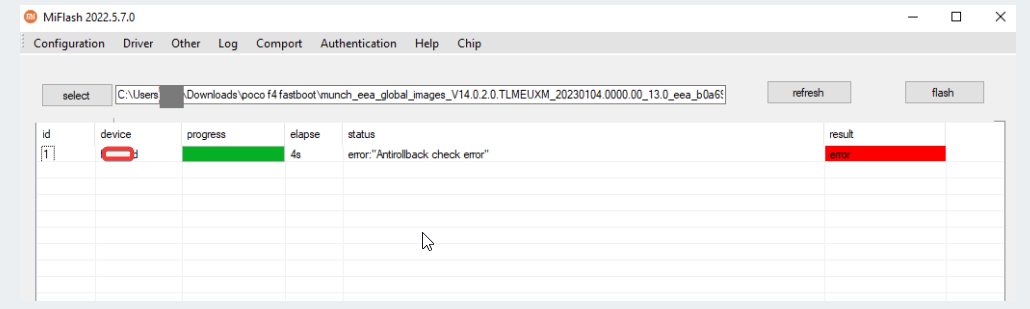
When I check the antirollback status of the ROM, it shows antiversion = 1. Checking this against my fastboot variable it matches my phone - anti:1
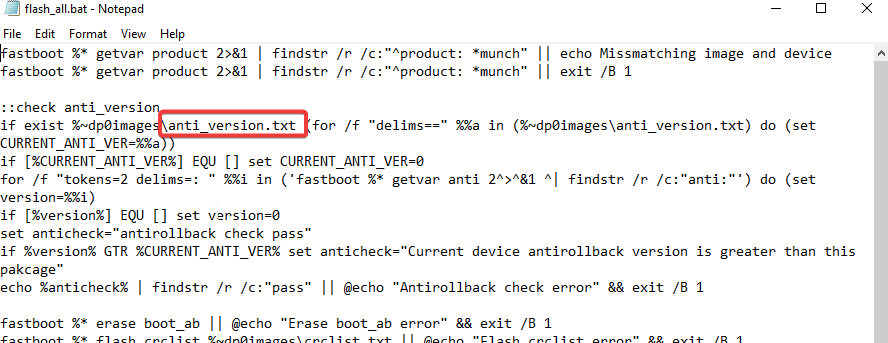
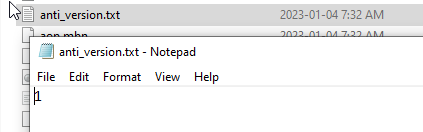
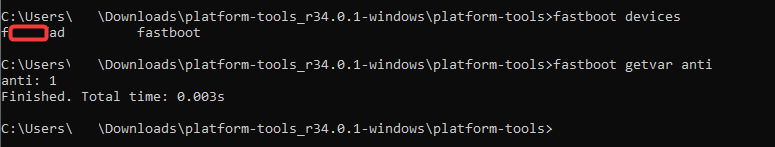
I've searched around a bit for someone who has gotten this error and had the same version on both ROM and Device but I have not found any information.
Does this mean I can safely remove the antiversion checking from the flash_all.bat file and flash without bricking my device?
Should I try an older version of MIflash before doing this?
Is there a better method to flash the EEA rom onto the device?
Apologies for any dumb questions, I have tried to do a lot of research but I am new to custom ROM.
Thank you.
Rom: https://c.mi.com/global/miuidownload/detail/guide/1
miflash: https://miuirom.org/updates/mi-flash-pro
Information about the antirollback:

 ak4sh.com
ak4sh.com

 forum.xda-developers.com
forum.xda-developers.com
 www.reddit.com
www.reddit.com
I have a Global Poco f4 which has Xiaomi.eu V14.0.5.0.TLMCNXM_v14-13 (stable) flashed on. I would like to flash the stock EEA Miui V14.0.2.0.TLMEUXM_13.0.
When using MiFlash 2022.5.7.0 I get 'error:"antirollback check error"'
When I check the antirollback status of the ROM, it shows antiversion = 1. Checking this against my fastboot variable it matches my phone - anti:1
I've searched around a bit for someone who has gotten this error and had the same version on both ROM and Device but I have not found any information.
Does this mean I can safely remove the antiversion checking from the flash_all.bat file and flash without bricking my device?
Should I try an older version of MIflash before doing this?
Is there a better method to flash the EEA rom onto the device?
Apologies for any dumb questions, I have tried to do a lot of research but I am new to custom ROM.
Thank you.
Rom: https://c.mi.com/global/miuidownload/detail/guide/1
miflash: https://miuirom.org/updates/mi-flash-pro
Information about the antirollback:

Fix Anti-rollback check error on Mi Flash Tool!
Anti-rollback check error on Mi Flash Tool can be annoying, but it is fairly easy to diagnose and fix. Sometimes, all you need to do is remove one space.

[Guide] How to check the Anti Value of your Rom or a Rom that you want to install
Hello guys! I know this was much wanted in our community. For some strange reason, the "fastboot getvar Anti" doesnt work on Mi Max 3. it might say "variable not found" or "getvar failed / not found" this leads to people bricking their devices...


