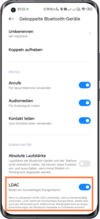I recently switched from a Samsung S20 to a Xiaomi 11t. I use Sony WF-1000XM4 bluetooth headphones to listen to music. The sound volume and quality outputted from the 11t is substantially worse than what I used to get from the S20. The volume doesn't go high enough, even at full volume and using the noise cancelling on the Sony headphones I can still clearly hear outside noise, something that didn't happen with the S20. Also the sound quality is poor, music is muddy and subdued. There's no separation. I've tried all the different settings available to me, turning dolby off and on etc and nothing improves the experience. Annoyingly there are mi sound settings that are greyed out which I can only assume means that they aren't available on bluetooth headphones which is laudable as there's not even a standard audio jack only USB-C. The phone is running miui 12.5.6 android 11.
New Audio media playback through bluetooth poor quality
- Thread starter Welyndowd
- Start date