AX 3600 mesh not detected
- Thread starter humus
- Start date
You are using an out of date browser. It may not display this or other websites correctly.
You should upgrade or use an alternative browser.
You should upgrade or use an alternative browser.
Hello @ShotokanZH ,
May be you have an idea about another issue with ax3600. When mesh is activated I cannot set wifi 6 ports ( DFS channels 52-140) . I get this error message :
DFS channels (52-140) can't be selected when Mesh mode is on
Thanks
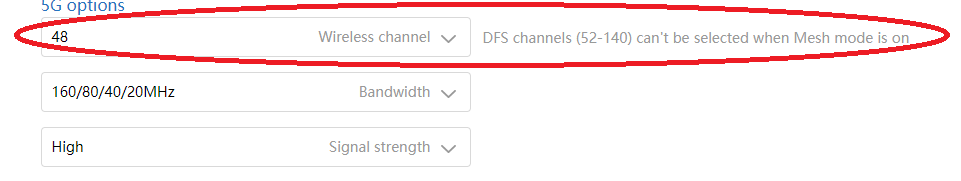
May be you have an idea about another issue with ax3600. When mesh is activated I cannot set wifi 6 ports ( DFS channels 52-140) . I get this error message :
DFS channels (52-140) can't be selected when Mesh mode is on
Thanks
ShotokanZH
Members
- 2 Jan 2021
- 20
- 5
Hey! I think that I have read somewhere that those are actually used by wireless mesh data sync, that's why you cannot use those channelsHello @ShotokanZH ,
May be you have an idea about another issue with ax3600. When mesh is activated I cannot set wifi 6 ports ( DFS channels 52-140) . I get this error message :
DFS channels (52-140) can't be selected when Mesh mode is on
Thanks
View attachment 34383
I can see if those are still usable in ethernet mesh in case!
J'ai réussi à lancer la séquence Python. Je me prépare à l'installation.
J'avais installé Python 3.9.1 en 64 bits. Cela ne fonctionne pas.
J'ai installé Python à travers le Windows Store. Et là, ça marche:
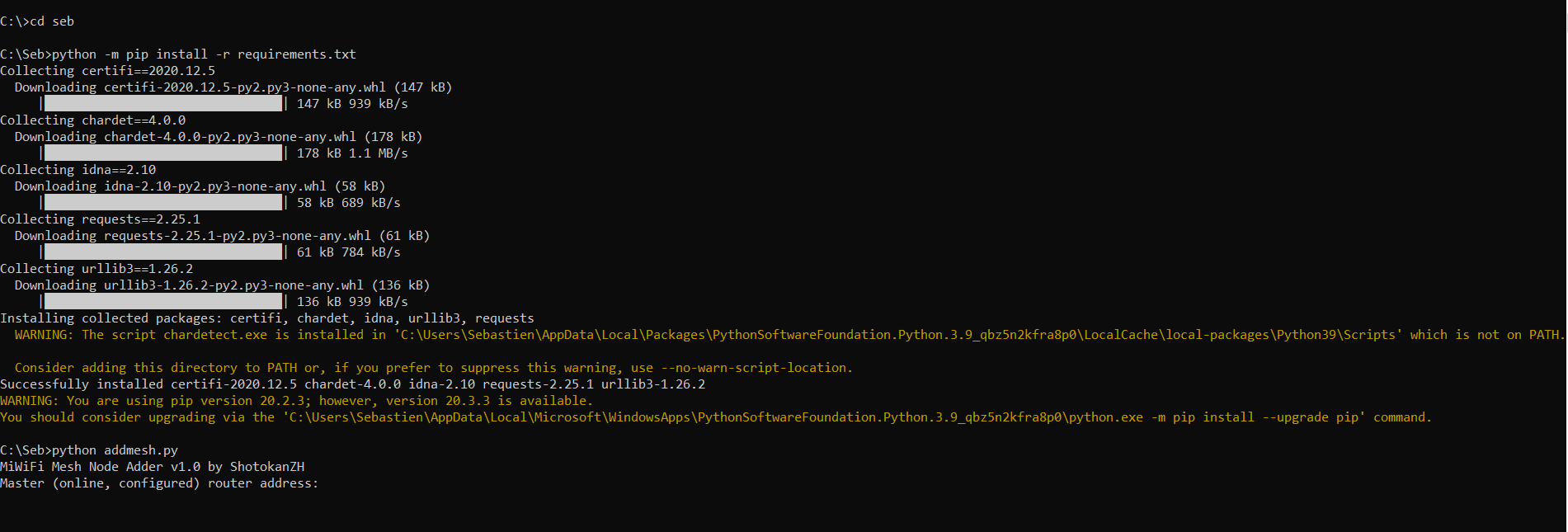
Merci beaucoup pour ton aide. Je réinstalle le tout en France et vous tiens au courant si cela fonctionne.
J'avais installé Python 3.9.1 en 64 bits. Cela ne fonctionne pas.
J'ai installé Python à travers le Windows Store. Et là, ça marche:
Merci beaucoup pour ton aide. Je réinstalle le tout en France et vous tiens au courant si cela fonctionne.
So I need to choose . Or to activate a mesh network or to connect to wifi 6 ports?Hey! I think that I have read somewhere that those are actually used by wireless mesh data sync, that's why you cannot use those channels
I can see if those are still usable in ethernet mesh in case!
Et bien, c'est bon. Merci beaucoup.
Pour le tutoriel, je rajouterai qu'il faut installer Python version Windows Store.
Mettre les fichiers dans un repertoire,
Mettre CMD dans la partie recherche Windows.
Faire CD\
Faire CD repertoire choisi
Ensuite les lignes de commande.
En tous les cas merci de m'avoir accompagné. J'ai donc un Routeur Mesh Francais avec 2 AX 3600. Faut espérer que Xiaomi lève cette contrainte.
Pour le tutoriel, je rajouterai qu'il faut installer Python version Windows Store.
Mettre les fichiers dans un repertoire,
Mettre CMD dans la partie recherche Windows.
Faire CD\
Faire CD repertoire choisi
Ensuite les lignes de commande.
En tous les cas merci de m'avoir accompagné. J'ai donc un Routeur Mesh Francais avec 2 AX 3600. Faut espérer que Xiaomi lève cette contrainte.
Sorry i forgot the -r:
pip install -r requirements.txt
Hi, I have a similar problem to Yulia (also from Israel...). Thanks for the script but I'm not so familiar with this and I tried to solve it as you described but it looks like there is no response after I enter the command:
Where should write the details you've mentioned: IP, password, MAC adr. ?
Thanks!
Glad I found this page. I have been using an AX3600 for a couple of month in the UK (Global version), and have bought an AX1800 to add as mesh! Disaster! However reading this thread I see the issue must be that the AX3600 region is UK, whilst after the required factory reset on the AX1800 it's region is Chinese Mainland. Since I have no python experience (and to my knowledge no SSH access to the AX3600?) would getting into the AX1800 and changing its region to UK - then not resetting - work? Or do I need to acquire these new skills to execute the script from Win10?
UPDATE: once I had translated Seb91's French I decided to go the script method. All good, now working well. Thank you so much.
UPDATE: once I had translated Seb91's French I decided to go the script method. All good, now working well. Thank you so much.
Last edited:
Hi. The same thing happened to me but i overcome it.
1- use firmware below on ur primary router and preferably on all the mesh points
YouTube
www.youtube.com
2- reset the mesh nodes
3-login to the main router and start adding mesh nodes
if you are not able to do it wirlessly
connect a internet connection from ur modem to wan port of the router
connect another network cable from lan port of router to lan port of node
go to main router and add mesh node
it will work
Hi, are you sure about connecting from the LAN in the main router to the LAN (not the WAN) in the mesh node?
This must be critical...
Thanks!
A follow-up question once we have mesh working successfully; is there any way to access the mesh node - for example to check for firmware updates?
STUPID QUESTION: Not possible afaik from the app, but using a browser I just get the lan address from the main router and log into the node using its address. Sorry.
STUPID QUESTION: Not possible afaik from the app, but using a browser I just get the lan address from the main router and log into the node using its address. Sorry.
Last edited:
Having accessed the mesh node I wonder whether the script method has FULLY worked. All devices connected to the mesh work fine, however the time-zone syncing of the main router to the mesh node hasn't happened. My AX3600 (main router) is set the UK (global software), while the mesh node (AX1800) is still set to Chinese Mainland. Will this cause any unexpected errors in future - like on-line upgrades?
ShotokanZH
Members
- 2 Jan 2021
- 20
- 5
Supposing that the ax1800 is using a global software too I'd say that I think you are receiving cached infos, clean the cache or access the page via anonymous browsing and retryHaving accessed the mesh node I wonder whether the script method has FULLY worked. All devices connected to the mesh work fine, however the time-zone syncing of the main router to the mesh node hasn't happened. My AX3600 (main router) is set the UK (global software), while the mesh node (AX1800) is still set to Chinese Mainland. Will this cause any unexpected errors in future - like on-line upgrades?
I am not aware of any global software for the AX1800, the current software is 1.0.378. I am not aware of how to change the region once meshed. Not a big deal, if global software is available I will update - but not sure how that would work whilst meshed. May have to update software (once available) then unmesh; go through installation procedure to select region; then remesh?? My concern is once "installed" to set region, then I am supposed to do a factory reset before meshing, but does the reset revert it to Chinese Mainland? So must I still need to learn about these boxes.
Miwifi app won't directly access the AX1800 because it is in a different region to my phone (where the app resides), but I can access it via its web address.
UPDATE; I have synch time zones by changing the AX3600, then changing it back to GMT. This has updated the AX1800.
Miwifi app won't directly access the AX1800 because it is in a different region to my phone (where the app resides), but I can access it via its web address.
UPDATE; I have synch time zones by changing the AX3600, then changing it back to GMT. This has updated the AX1800.
Last edited:
ShotokanZH
Members
- 2 Jan 2021
- 20
- 5
Yeah, there surely will be some incompatibilities while you are using a non-global firmware, and I can't really say what might break.I am not aware of any global software for the AX1800, the current software is 1.0.378. I am not aware of how to change the region once meshed. Not a big deal, if global software is available I will update - but not sure how that would work whilst meshed. May have to update software (once available) then unmesh; go through installation procedure to select region; then remesh?? My concern is once "installed" to set region, then I am supposed to do a factory reset before meshing, but does the reset revert it to Chinese Mainland? So must I still need to learn about these boxes.
Miwifi app won't directly access the AX1800 because it is in a different region to my phone (where the app resides), but I can access it via its web address.
UPDATE; I have synch time zones by changing the AX3600, then changing it back to GMT. This has updated the AX1800.
By the way, to update its firmware, once one will be available, just "unmesh" it, configure it once, upgrade it, re-factory reset it and re-mesh it via the script. Everything will be working fine and your country will be set correctly.
geashono
Members
- 2 Feb 2021
- 5
- 13
Hi everybody, like
@YuliaVa I tried to mesh ax3600 global version( main router) Israel as a region and ax1800 (mesh node) with China as region ,but without luck.
It tell me :"Node configured correctly! Wait for it to reboot." and then nothing happened, I tried to reboot\reset but nothing. I dont know what to do next.....
@YuliaVa I tried to mesh ax3600 global version( main router) Israel as a region and ax1800 (mesh node) with China as region ,but without luck.
It tell me :"Node configured correctly! Wait for it to reboot." and then nothing happened, I tried to reboot\reset but nothing. I dont know what to do next.....
ShotokanZH
Members
- 2 Jan 2021
- 20
- 5
Is the AX1800 in factory reset mode?Hi everybody, like
@YuliaVa I tried to mesh ax3600 global version( main router) Israel as a region and ax1800 (mesh node) with China as region ,but without luck.
It tell me :"Node configured correctly! Wait for it to reboot." and then nothing happened, I tried to reboot\reset but nothing. I dont know what to do next.....
If you do the first configuration nothing will work at all
geashono
Members
- 2 Feb 2021
- 5
- 13
A quick update:
Due that i couldn't get the 5G Mac address on my android(probably because of the china region) i relied on the Mac address that the script offered me.
But in my computer i can find the 5G wireless network and after running the "WiFi Info View" app -- i figured out that the Mac address is different(it is 1 number down the 2G address instead 1 number up like the script offered me).
After i ran the script with the new Mac address and i rebooted the Mesh node, I see it on the devices connected as mesh. But i am not seeing it on the main screen. And it doesn't work as mesh. That mean i cant connect with the node to the Internet when it is not near the main router.
So the problem remain......
Due that i couldn't get the 5G Mac address on my android(probably because of the china region) i relied on the Mac address that the script offered me.
But in my computer i can find the 5G wireless network and after running the "WiFi Info View" app -- i figured out that the Mac address is different(it is 1 number down the 2G address instead 1 number up like the script offered me).
After i ran the script with the new Mac address and i rebooted the Mesh node, I see it on the devices connected as mesh. But i am not seeing it on the main screen. And it doesn't work as mesh. That mean i cant connect with the node to the Internet when it is not near the main router.
So the problem remain......
Are you sure its not working as mesh. If the boxes are set to different regions the app will only see the original box. However, use the web browser, find the ip address of the mesh box, then log into it from the browser. You will then see what has attached via the mesh.
Hi, just a quick note, I tried connecting two ax3600 via ethernet (to achieve wired mesh mode) and the DFS channels are still not available (DFS channels (52-140) can't be selected when Mesh mode is on). I am a little disappointed that 160Mhz is not available in mesh mode but still a 1.2Gpbs connection is good enough for the next 2-3 years.
Edit: I noticed that when I am connected to the main node the connection is 2.4Gbps. When i am connected to the mesh node it drops to 1.2Gbps
Edit: I noticed that when I am connected to the main node the connection is 2.4Gbps. When i am connected to the mesh node it drops to 1.2Gbps
Last edited:
geashono
Members
- 2 Feb 2021
- 5
- 13
Ok,I think the reason i didnt have internet was the distance. I dont know why but it seem that it have difficult to connect from my living room to my room.
Now i I put the Ax1800 in the middle between them and i add another 2 mesh devices and i have (not too fast) Internet.
By the way-when i tap the connection it leasd to the MI connection setup,but it said "Not Auth"
Now i I put the Ax1800 in the middle between them and i add another 2 mesh devices and i have (not too fast) Internet.
By the way-when i tap the connection it leasd to the MI connection setup,but it said "Not Auth"
I have a couple of AX3600 on global 3.0.22 version. I might have tried everything to mesh them togheter:
- both have the AIoT Antenna on
- tried with both Wi-Fi 5 compat mode turned on and off
- tried with the script (thank you @ShotokanZH, very insightfull), with the mac address sugested, one up or down compared to the 2.4 MAC, also took the MAC adress directly from the 5Ghz network (was one up compared to the 2.4Ghz)
- tried with the secondary router vanilla factory reset or with the minimal general configuration.
It's just sad, not a problem that things don't work, have a release notes for limitations, known issues...
Anything else that i might need to try?
- both have the AIoT Antenna on
- tried with both Wi-Fi 5 compat mode turned on and off
- tried with the script (thank you @ShotokanZH, very insightfull), with the mac address sugested, one up or down compared to the 2.4 MAC, also took the MAC adress directly from the 5Ghz network (was one up compared to the 2.4Ghz)
- tried with the secondary router vanilla factory reset or with the minimal general configuration.
It's just sad, not a problem that things don't work, have a release notes for limitations, known issues...
Anything else that i might need to try?
Similar threads
- Replies
- 1
- Views
- 5K
- Replies
- 1
- Views
- 2K
- Replies
- 1
- Views
- 4K
- Replies
- 0
- Views
- 2K


