- Dec 25, 2019
- 6
- 5
I have a pretty annoying problem. Battery saver stays on forever! And I can't disable it at all.
However, this is not the only problem. When it reaches 60% while I'm using the phone while charging, it displays an error message in the security app. I've tried it all ways to turn off this function:
- Clear app data
- Shut down via taskbar and within Security app
- Switch ROMs, I try 3 differents MIUI.EU
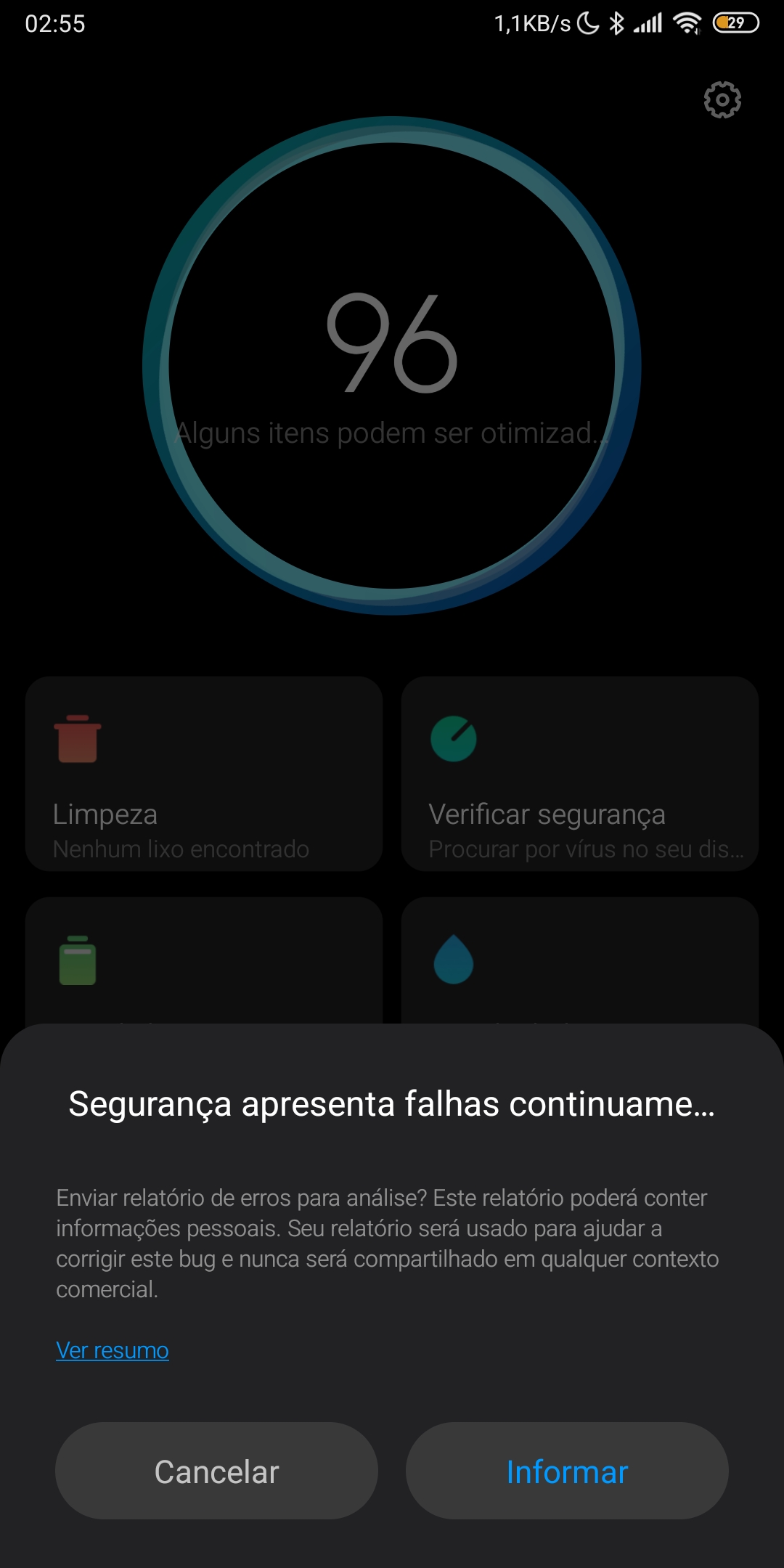
However, this is not the only problem. When it reaches 60% while I'm using the phone while charging, it displays an error message in the security app. I've tried it all ways to turn off this function:
- Clear app data
- Shut down via taskbar and within Security app
- Switch ROMs, I try 3 differents MIUI.EU



