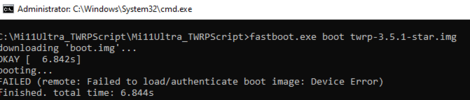- 28 Nov 2021
- 5
- 3
Hi,
I think I have done something very stupid, and now it seems that i brick my phone.
Hopefully someone is able to help here.
I have reset my phone on twrp and I think I have deleted data partition so I was not able to flash a new Rom by twrp.
So I download original Rom and flash it by fastbootmode with the Xiaomi Mi Flash Tool.
It runs up to 100% and tell me flash is successfully.
But it doesnt boot up! It ALWAYS boot back to FASTBOOT.
I try to install TWRP but i always get the follow error: FAILED (remote: Failed to load/authenticate boot image: Device Error)
Also, after flash stock image, I am not able to boot up with power / vol up.
My journey end always in fastboot mode.
I hope someone can help me to boot up my device.
Thanks in advance.
Chris
I think I have done something very stupid, and now it seems that i brick my phone.
Hopefully someone is able to help here.
I have reset my phone on twrp and I think I have deleted data partition so I was not able to flash a new Rom by twrp.
So I download original Rom and flash it by fastbootmode with the Xiaomi Mi Flash Tool.
It runs up to 100% and tell me flash is successfully.
But it doesnt boot up! It ALWAYS boot back to FASTBOOT.
I try to install TWRP but i always get the follow error: FAILED (remote: Failed to load/authenticate boot image: Device Error)
Also, after flash stock image, I am not able to boot up with power / vol up.
My journey end always in fastboot mode.
I hope someone can help me to boot up my device.
Thanks in advance.
Chris