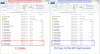Hello,
Just today I flashed the new (9 September 2020) version of the rom xiaomi.eu_multi_MI10LITE5G_V12.0.1.0.QJIMIXM_v12-10, before that I was on the previous version (I think it was published 3 September 2020). The bugs that I found till now are:
At least the problem with the dialer, that was present in the rom (xiaomi.eu_multi_MI10LITE5G_V12.0.1.0.QJIMIXM_v12-10 published 03/09/2020), has been solved.
Before flashing xiaomi.eu rom I was on the latest official eea rom.
Please resolve these bugs the earliest possible since they're really annoying.
Thank you for your efforts Team Xiaomi.eu,
Best regards.
Just today I flashed the new (9 September 2020) version of the rom xiaomi.eu_multi_MI10LITE5G_V12.0.1.0.QJIMIXM_v12-10, before that I was on the previous version (I think it was published 3 September 2020). The bugs that I found till now are:
- Both the main and selfie cameras doesn't work;
- Youtube doesn't work, even Youtube vanced doesn't work;
- Google Translate also doesn't work.
At least the problem with the dialer, that was present in the rom (xiaomi.eu_multi_MI10LITE5G_V12.0.1.0.QJIMIXM_v12-10 published 03/09/2020), has been solved.
Before flashing xiaomi.eu rom I was on the latest official eea rom.
Please resolve these bugs the earliest possible since they're really annoying.
Thank you for your efforts Team Xiaomi.eu,
Best regards.