- Jan 21, 2015
- 19
- 25
Dear All,
This is my first time experience on MIUI EU Rom.
It's so far so good.
I have Messaging crash issue on my Mi6X.
Please help me how can I fix it?
I have TWRP and Megisk.
Please see the screen bug report.
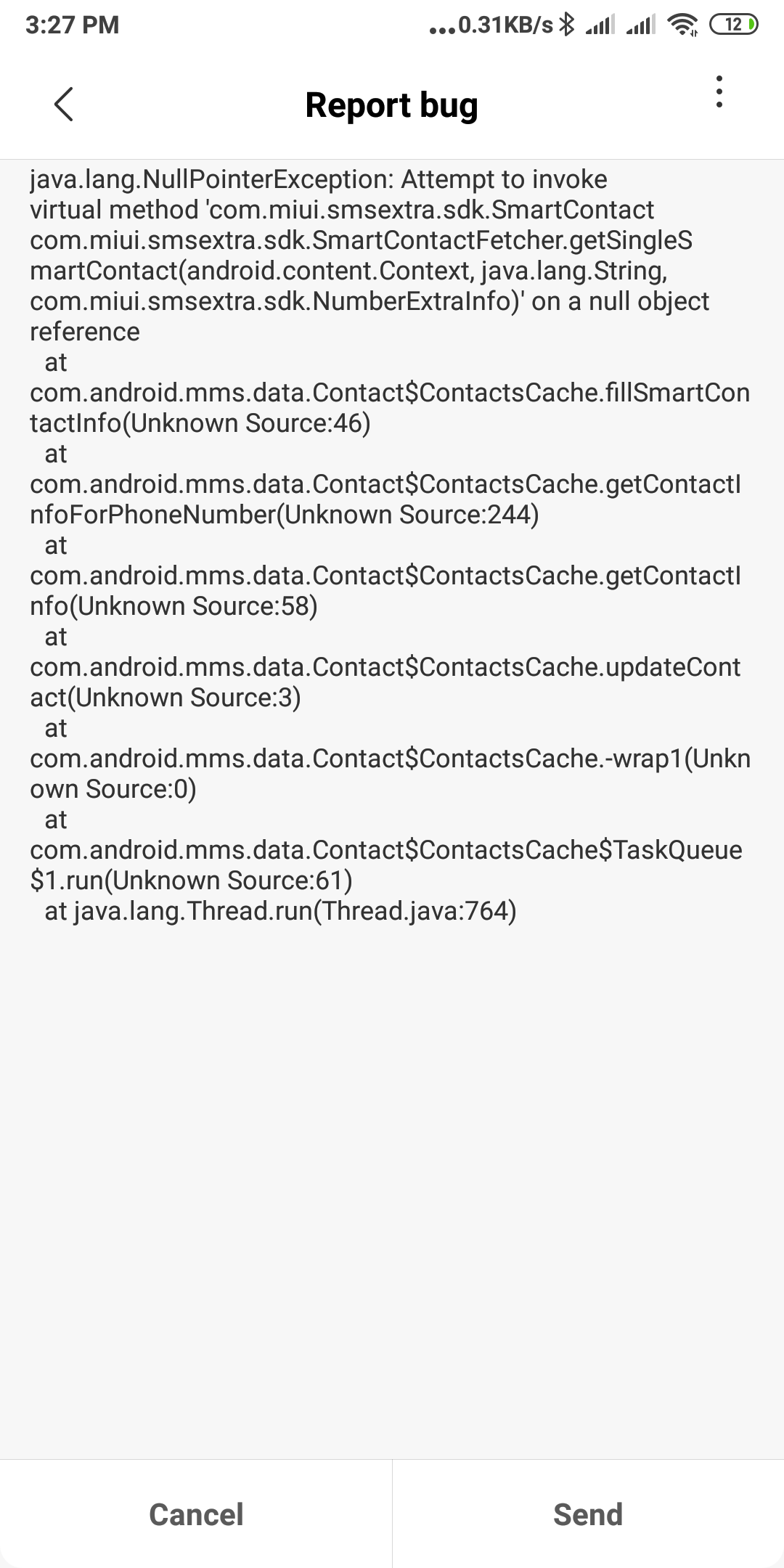
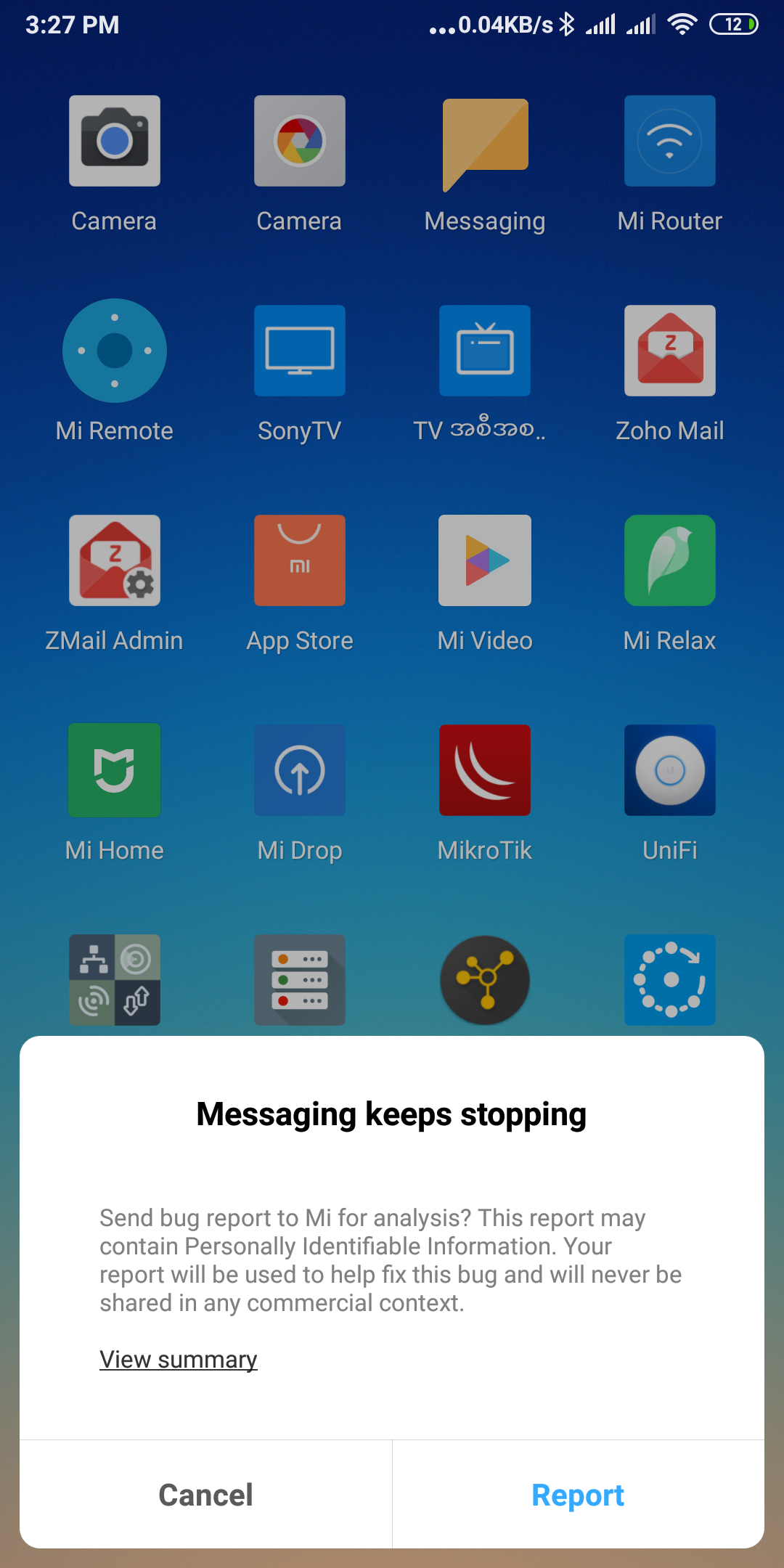 Thanks and Best Regards,
Thanks and Best Regards,
Paing
This is my first time experience on MIUI EU Rom.
It's so far so good.
I have Messaging crash issue on my Mi6X.
Please help me how can I fix it?
I have TWRP and Megisk.
Please see the screen bug report.
Paing


