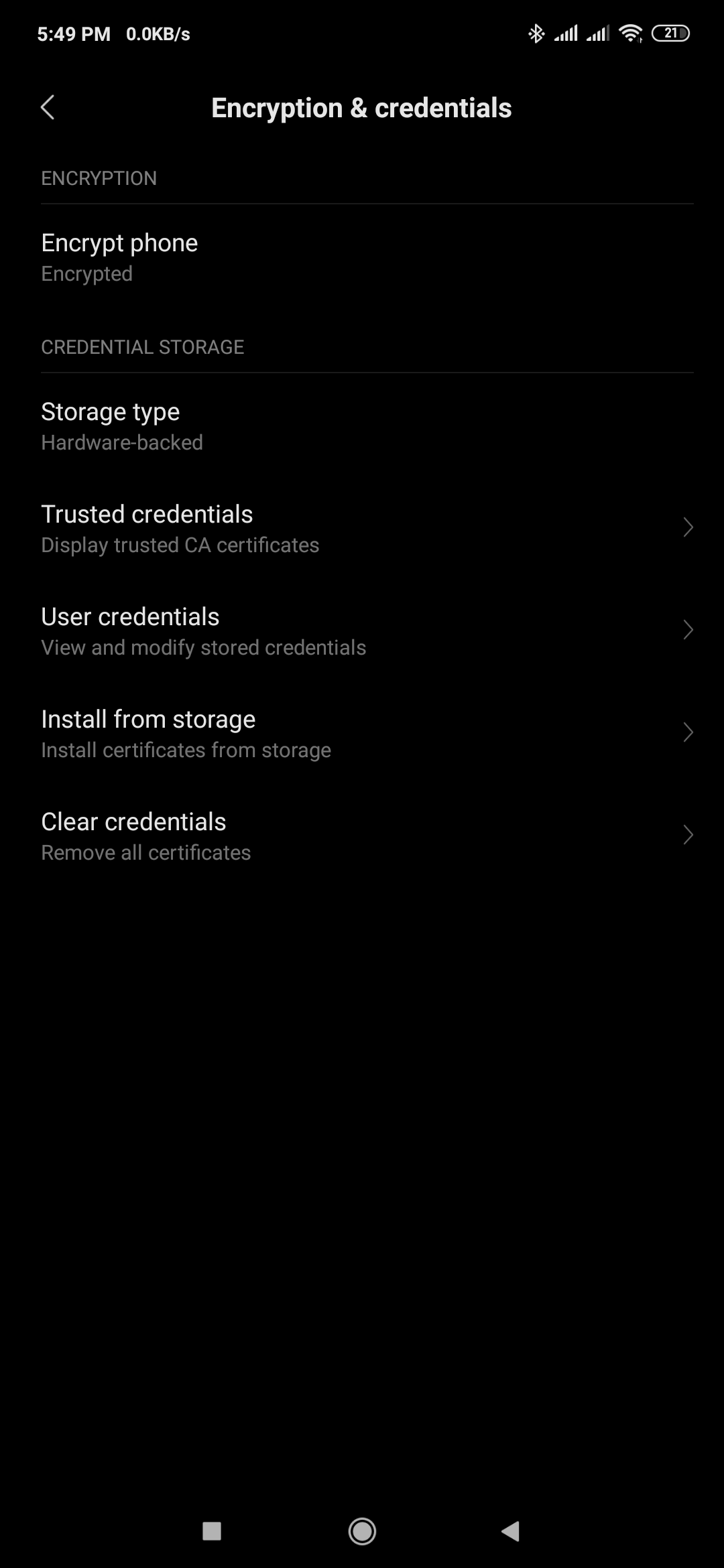Apologies for not writing enough about the academic technicalities behind the various types of wipes in TWRP.
Just to repeat for clarity, you only need to use the format data button (wiping your locksreen credentials) when coming from a NATIVE MIUI ROM (that's china, global, developer) to xiaomi.eu ROM, not when you already have xiaomi.EU installed. When you are upgrading xiaomi.eu you have options of dirty flash (install without any wipe), or clean flash (install with 'factory reset' as TWRP calls it - wiping cache, dalvik, data partitions).