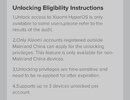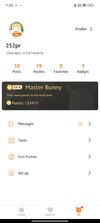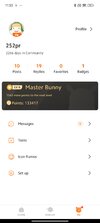Maybe you don't have that option because you are using an older version of the app than "Xiaomi Community 5.3.31".
Download
this version.
download Xiaomi Community 5.3.31 or newer
> change region in app to Global
> log in to your Xiaomi Account
> click Unlock bootloader
> click Apply for unlocking permissions
> that's all.
If you see Application limit quota reached, you have to wait until it reset at 0:00 AM Chinese time
What you need to do now is very simple! You will be able to unlock your bootloader like before. With the new Xiaomi HyperOS, the bootloader unlock time has been reduced from 168 hours to 72 hours.