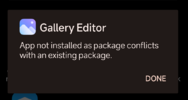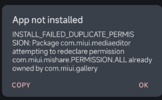Hello, so I noticed a bug with the Gallery editor after updating to the latest MIUI 13.0.5 EU on my X3 Pro. I'll have to re-download some module every time I use the Gallery app editor function ( Sky, Eraser,....). This bug also appears in the Gallery Recommended tab as well. And of course, if I am offline, I can't use them at all.
I also tried to install the Gallery Editor apk, but I can't. It always show "package conflict" error.
I use the editor often, so this is quite frustrating to me.
I also tried to install the Gallery Editor apk, but I can't. It always show "package conflict" error.
I use the editor often, so this is quite frustrating to me.