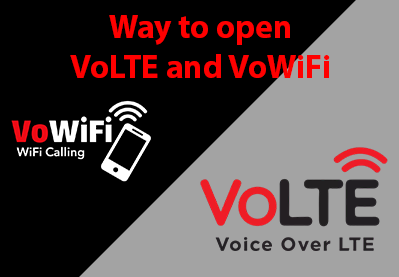Sajo K J
Members
- 13 Mar 2016
- 31
- 20
I m on EU weekly build for last few months and happy with it. Now if I want to format and reinstall the weekly build again what are the steps. Can somebody help.
Why I do this:
Some times I get force close while in a phone call and vowifi not working. So thinking of a fresh install of latest weekly build
Why I do this:
Some times I get force close while in a phone call and vowifi not working. So thinking of a fresh install of latest weekly build