I think the problem which makes beauty mode not work on Front Camera comes from an issue from Json file. This json is used to describe the layout of Camera functionalities but its structure is not correct. The value must be wrapped with double quotes to make the json structure correct . I am trying to find where the file is 
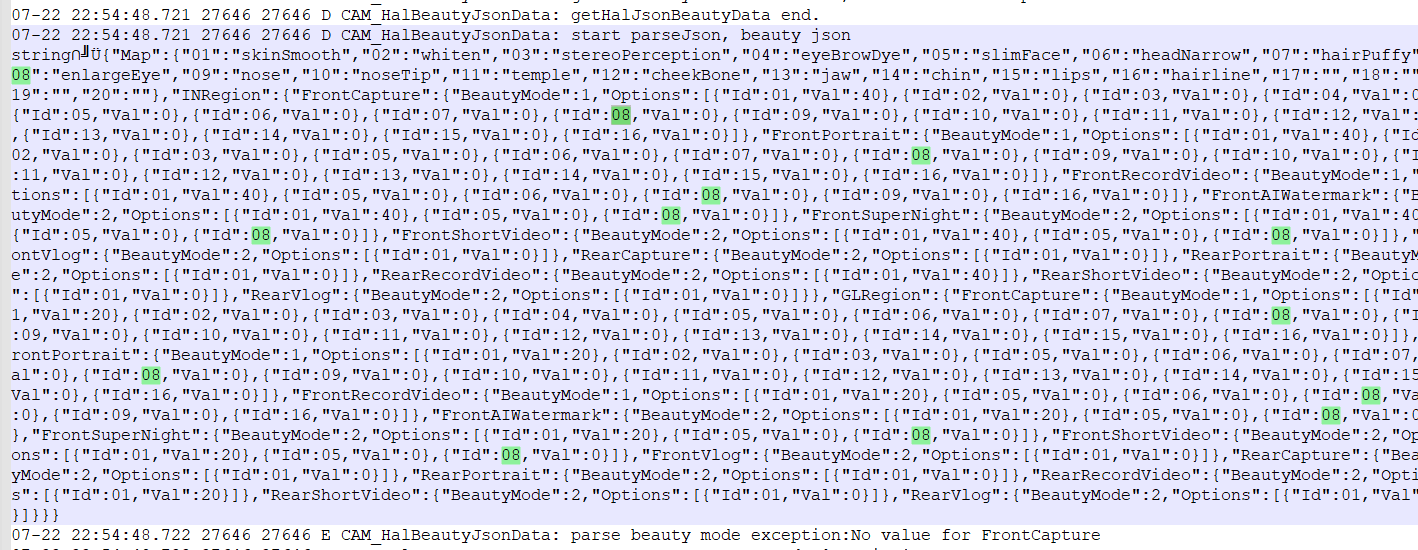
[GUIDE] How to install Xiaomi.eu ROM for Xiaomi 13 series
- Thread starter ingbrzy
- Start date
You are using an out of date browser. It may not display this or other websites correctly.
You should upgrade or use an alternative browser.
You should upgrade or use an alternative browser.
devilman30
Members
- 16 Apr 2023
- 10
- 15
Aloha group,
Is nuwa going to see any more updates as the last update was 6/6/23 and others models have been getting recent updates?
Is nuwa going to see any more updates as the last update was 6/6/23 and others models have been getting recent updates?
Just received Xiaomi 13 and unlocked fastboot after 7 days. Everything fine, just when I reboot the phone I get the annoying message that my phone is corrupted, press any button to continue, after only after pressing again start button to start the device. How can I skip this message?
I have TWRP installed a/b.
Envoyé de mon Xiaomi device en utilisant Tapatalk
I have TWRP installed a/b.
Envoyé de mon Xiaomi device en utilisant Tapatalk
marcel112
Members
- 2 Jun 2011
- 632
- 82
Did you format?Just received Xiaomi 13 and unlocked fastboot after 7 days. Everything fine, just when I reboot the phone I get the annoying message that my phone is corrupted, press any button to continue, after only after pressing again start button to start the device. How can I skip this message?
I have TWRP installed a/b.
Envoyé de mon Xiaomi device en utilisant Tapatalk
Verstuurd vanaf mijn 2211133G met Tapatalk
Yes, first unlock fastboot, then install TWRP both a and b, Factory reset, reboot and got the message first time, installed xiaomi.eu ROM, again factory reset. Now I get the message each reboot.Did you format?
Verstuurd vanaf mijn 2211133G met Tapatalk
Envoyé de mon Xiaomi device en utilisant Tapatalk
marcel112
Members
- 2 Jun 2011
- 632
- 82
Not factory , format data, remember... All data will be gone, so backup firstYes, first unlock fastboot, then install TWRP both a and b, Factory reset, reboot and got the message first time, installed xiaomi.eu ROM, again factory reset. Now I get the message each reboot.
Envoyé de mon Xiaomi device en utilisant Tapatalk
Verstuurd vanaf mijn 2211133G met Tapatalk
Fixed, using a terminal and using the commandsNot factory , format data, remember... All data will be gone, so backup first
Verstuurd vanaf mijn 2211133G met Tapatalk
su
reboot "dm-verity enforcing"
Now the device reboot without this annoying message, no data loss.
Envoyé de mon Xiaomi device en utilisant Tapatalk
First of all, i dont know if here is the right place but i just wanted say for you guys/efforts/hours spent working with those roms i really and really appreciate this gift wich i call Xiaomi.eu roms, my 13 ultra is working fine with gpay and android auto and my daily tasks are getting fine with my 13 ultra + awesome roms. So thanks a lot devs e and others (pt-br translators) team !!!1



crysty0612
Members
- 7 Sep 2023
- 6
- 5
HIHi have an issue with Gpay (Google wallet), even after installing EU ROM (based on China ROM), I still get "device doesn't meet security requirements" message, any idea what might be the issue?
The phone is Mi 13 Ultra, not rooted, bootloader unlocked
Did you managed to get it working?
I have the same issue
IT IS NOT rooted
I don't have Magisk
Just fresh install of Latest stable Xiaomi EU, with wipe (first install), google wallet worked right after install and stopped working in a few days.
I was making a thread for this issue, as it's not only me I see....and the thread got deleted...
predatorvbg
Members
- 8 Oct 2013
- 36
- 20
predatorvbg
Members
- 8 Oct 2013
- 36
- 20
P.S. : Despite the message that the phone is not certified, I successfully paid on POS terminal and successfully added card from bank and from Revolut.I have the same problem 13 PRO xiaomi.eu stable
I am asking for a solution
leledumbo
Members
- 26 Jul 2013
- 453
- 67
The linux script has a little problem where bin/linux/fastboot has no executable flag, as well as all of the .sh in the top directory. A simple chmod +x to them will fix it, but it's kinda hard to realize when you just run the top level script and it fails unexpectedly without any proper error message.
- 11 Feb 2012
- 11,619
- 322
that's basic knowledge of linux users..The linux script has a little problem where bin/linux/fastboot has no executable flag, as well as all of the .sh in the top directory. A simple chmod +x to them will fix it, but it's kinda hard to realize when you just run the top level script and it fails unexpectedly without any proper error message.
Hi, I have this issue to on my 13 ultra. Did you get a fix for it ?HI
Did you managed to get it working?
I have the same issue
IT IS NOT rooted
I don't have Magisk
Just fresh install of Latest stable Xiaomi EU, with wipe (first install), google wallet worked right after install and stopped working in a few days.
I was making a thread for this issue, as it's not only me I see....and the thread got deleted...
leledumbo
Members
- 26 Jul 2013
- 453
- 67
It's a bad UX, as nowhere you mention that in the first page. However, the better solution is to give executable flag to all of them in the first place. Assumption is valid only when followed by a clear direction or clue.that's basic knowledge of linux users..
crysty0612
Members
- 7 Sep 2023
- 6
- 5
HiHi, I have this issue to on my 13 ultra. Did you get a fix for it ?
Unfortunately, nothing...I don't have it working. Using phisical cards the old-school way
If I understand correctly, this one is supported right ?

 www.mi.com
www.mi.com

xiaomi 13 ultra - Xiaomi France | Mi.com
xiaomi 13 ultra : Au-delà de l'objectif.Un appareil qui intègre des éléments de caméra emblématiques, tout en conservant un design intemporel.
 www.mi.com
www.mi.com
As far as I understand, the ROM is already available on Patreon : https://xiaomi.eu/community/threads/community-funded-mediatek-support.66319/Hoping and waiting for Xiaomi 13T Pro.
Hello suddenly i have many problems (XIAOMI 13 FUXI stable EU 14.0.31.0), ringing stopped when someone called me, cannot change ringtone through settings(app stops responding) camera does not open, flashlight not open and possible other problems i did not know until know.
Can i run again the script of update with the same rom version?(install again the same version)
will my data have problem?
I also have problems with my contacts all the time. Sometimes i cannot make search my contacts. Any letter i type nothing or only two contacts return
Can i run again the script of update with the same rom version?(install again the same version)
will my data have problem?
I also have problems with my contacts all the time. Sometimes i cannot make search my contacts. Any letter i type nothing or only two contacts return
Last edited:
vGuidesLabs
Members
- 20 Apr 2020
- 33
- 20
Check this thread. Looks like the same. I had similar issue.Hello suddenly i have many problems (XIAOMI 13 FUXI stable EU 14.0.31.0), ringing stopped when someone called me, cannot change ringtone through settings(app stops responding) camera does not open, flashlight not open and possible other problems i did not know until know.
Can i run again the script of update with the same rom version?(install again the same version)
will my data have problem?
I also have problems with my contacts all the time. Sometimes i cannot make search my contacts. Any letter i type nothing or only two contacts return
danielkrusina
Members
- 22 Oct 2023
- 2
- 5
Can you elaborate on this, please? What did you mean by using physical cards?Hi
Unfortunately, nothing...I don't have it working. Using phisical cards the old-school way
giuromano81
Members
- 20 May 2023
- 6
- 13
Recently I got many problem with my XIAOMI 13PRO with NUWA_V14.0.28.0. Camera, photo gallery and mostly all the app connect with video and photo stop working. Also firefox browser stop working (not open any pages). I really dont know what suddenly happen. Also there are not any new ROM update about NUWA since 11/08 (which maybe can solve this issue).
Thanks in advance for your help.
Thanks in advance for your help.
Your issue may be linked to this one : https://xiaomi.eu/community/threads...te-breaking-system-on-venus.70157/post-701981Recently I got many problem with my XIAOMI 13PRO with NUWA_V14.0.28.0. Camera, photo gallery and mostly all the app connect with video and photo stop working. Also firefox browser stop working (not open any pages). I really dont know what suddenly happen. Also there are not any new ROM update about NUWA since 11/08 (which maybe can solve this issue).
Thanks in advance for your help.
giuromano81
Members
- 20 May 2023
- 6
- 13
Thank you for your help, but it look like its better to install a weekly ROM built after 19 September. What do you think? I can move from stable to weekly ROM?
Thank you
Thank you
Similar threads
- Replies
- 4
- Views
- 2K
- Replies
- 4
- Views
- 6K
- Replies
- 6
- Views
- 19K
- Replies
- 56
- Views
- 36K
- Replies
- 3
- Views
- 2K


