I can't find where to disable this freaking annoying battery saver pop-up! It drives me nuts .
Nobody likes pop-ups specially one that you have to interactive with to get rid of it. Specially when you are busy in a full screen app like movies or games.
It should be just a normal notification with floating permissions and the most important part is to allow the user to disable it.
Anyone know how to deactivate this notification?
I already tried deactivating various system app notifications, with no sucess.
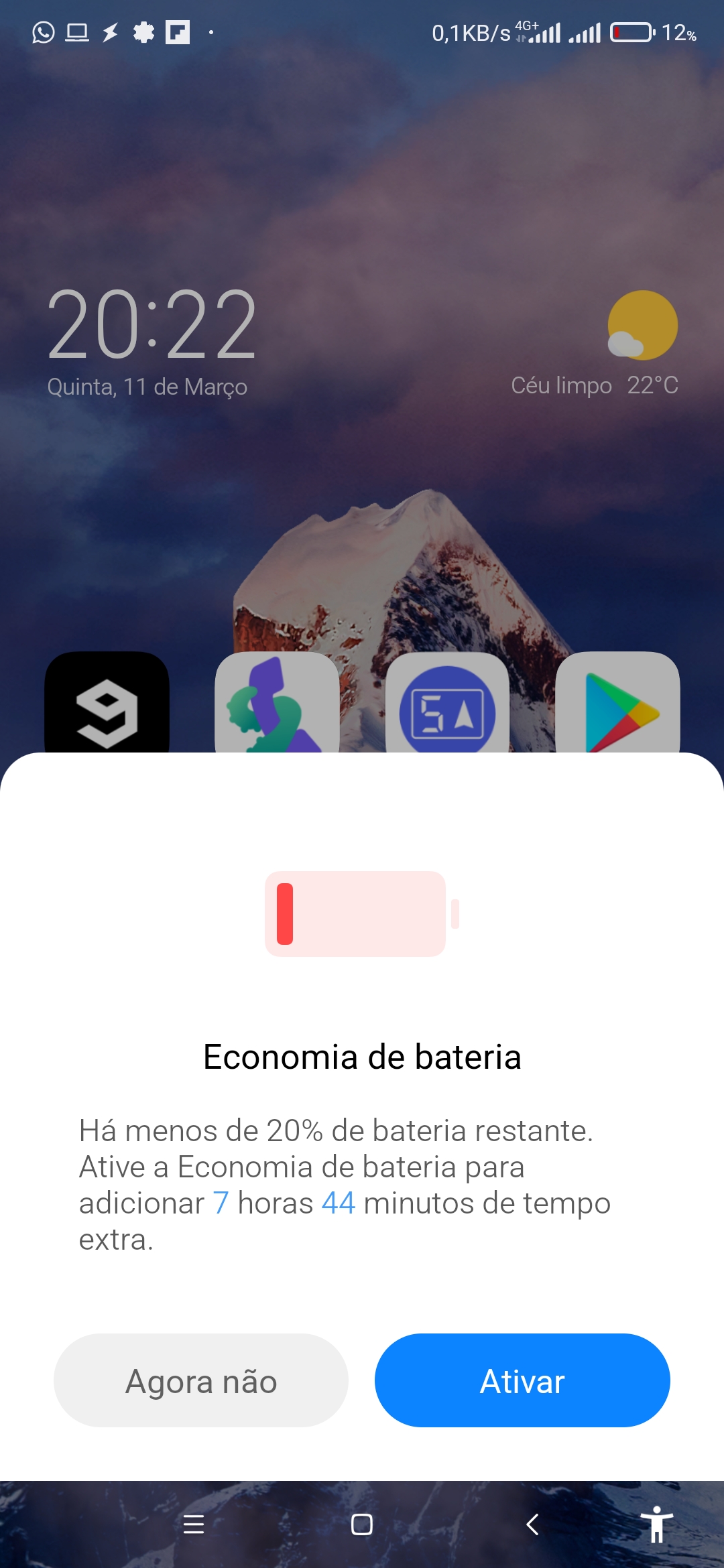
Nobody likes pop-ups specially one that you have to interactive with to get rid of it. Specially when you are busy in a full screen app like movies or games.
It should be just a normal notification with floating permissions and the most important part is to allow the user to disable it.
Anyone know how to deactivate this notification?
I already tried deactivating various system app notifications, with no sucess.


