nigel67
Members
- 12 Dec 2021
- 17
- 15
you dont have to wipe -> you have to format .... make a backup beforehi, I'm looking to move from stable miui 12 to weekly miui 13 and I heard that it doesn't require a data wipe, is that true or shld I use the one with wipe?
How to install a fastboot image
At the moment no OTA updates are possible because of no 100%.working TWRP (decrypt partitions)
- Perhaps you have an update info on your phone
- Its only an info that an update is available
- Update is only possible with fastboot / PC and not with TWRP
- You cant download it from phone download link
and here we go ....
-=-=-=-=-=-=-=-=-=-=-=-=-=-=-=-=-=-=-
- you need an unlocked bootloader
-> a small [howto] to unlock bootloader
- install USB drivers & adb and fastboot tools
-> a small [howto] if you have driver issues
-=-=-=-=-=-=-=-=-=-=-=-=-=-=-=-=-=-=-
- create a directory c:\test
- download fastboot image for your phone to PC
-> choose stable or weekly like you want or need
- extract the fastboot image into this folder c:\test
-=-=-=-=-=-=-=-=-=-=-=-=-=-=-=-=-=-=-
- open "cmd.exe" on your PC
- change to directory were you have installed adb & fastboot
-> eg "cd c:\adb" hit RETURN and type "dir"
- there should be this files:
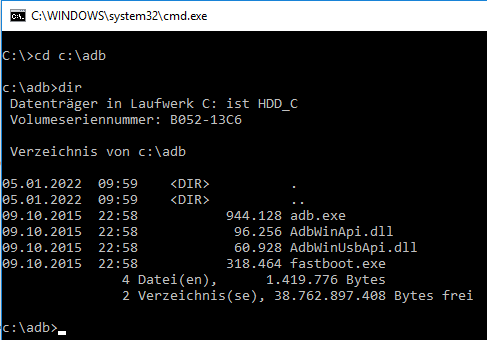
-=-=-=-=-=-=-=-=-=-=-=-=-=-=-=-=-=-=-
- connect PC and phone with USB cable
- put phone in fastboot (reboot phone and then holding "Volume -" and "Power on" buttons simultaneously)
- you should see a bunny picture and an info "fastboot" on the phone
-> on some devices you will see only orange info "FASTBOOT" and no bunny
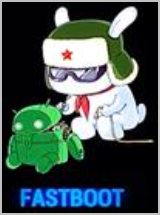
-=-=-=-=-=-=-=-=-=-=-=-=-=-=-=-=-=-=-
please do this step to prevent from black window
-=-=-=-=-=-=-=-=-=-=-=-=-=-=-=-=-=-=-
- type in "cmd window": "fastboot devices"
- check if you see a number -> then all is fine
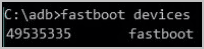
- if you dont see a number:
change USB port / change USB cable / use USB 2.0 / use an USB Hub / check driver installation
-=-=-=-=-=-=-=-=-=-=-=-=-=-=-=-=-=-=-
do this only if "fastboot devices" shows a number
-=-=-=-=-=-=-=-=-=-=-=-=-=-=-=-=-=-=-
- "cmd window" should be open on PC
- change to c:\test eg "cd c:\test" and hit RETURN
- start the appropriate bat-file (dont click in explorer)
-> start the file from command-line
-> type in "cmd window" windows_fastboot ... and hit RETURN
-=-=-=-=-=-=-=-=-=-=-=-=-=-=-=-=-=-=-
Which *.bat file do you have to use depends on ...
- if you install the xiaomi.eu rom for the first time / you change between weekly and stable
- or as an update from weekly to weekly or stable to stable
windows_fastboot_first_install_with_data_format.bat
(install for first time or if you change between stable and weekly)
windows_fastboot_update_rom.bat
(update from another weekly to weekly or stable to stable)
-=-=-=-=-=-=-=-=-=-=-=-=-=-=-=-=-=-=-
Change between stable and weekly
-> you have to choose the bat file with format in the filename
-=-=-=-=-=-=-=-=-=-=-=-=-=-=-=-=-=-=-
You can check if your device is unlocked
fastboot oem device-info
-> there is a line "Device unlocked = true or false"
If you dont see "Mi Unlock Status" in developer options
-> your device is also unlocked
=-=-=-=-=-=-=-=-=-=-=-=-=-=-=-=-=-=-
Only for safety:
Unbrick service via Telegram (by example: @*spam*paid*service*)
=-=-=-=-=-=-=-=-=-=-=-=-=-=-=-=-=-=-
# fastboot, install A12, OTA, update info, black window, driver usb, adb
I´ve read in many threads that after installing it´s mandatory in order to get google services, telegram, etc running , to factory reset the device, what about that?, I ask cause there´s no mention about that in the howto.How to install a fastboot image
At the moment no OTA updates are possible because of no 100%.working TWRP (decrypt partitions)
- Perhaps you have an update info on your phone
- Its only an info that an update is available
- Update is only possible with fastboot / PC and not with TWRP
- You cant download it from phone download link
and here we go ....
-=-=-=-=-=-=-=-=-=-=-=-=-=-=-=-=-=-=-
- you need an unlocked bootloader
-> a small [howto] to unlock bootloader
- install USB drivers & adb and fastboot tools
-> a small [howto] if you have driver issues
-=-=-=-=-=-=-=-=-=-=-=-=-=-=-=-=-=-=-
- create a directory c:\test
- download fastboot image for your phone to PC
-> choose stable or weekly like you want or need
- extract the fastboot image into this folder c:\test
-=-=-=-=-=-=-=-=-=-=-=-=-=-=-=-=-=-=-
- open "cmd.exe" on your PC
- change to directory were you have installed adb & fastboot
-> eg "cd c:\adb" hit RETURN and type "dir"
- there should be this files:
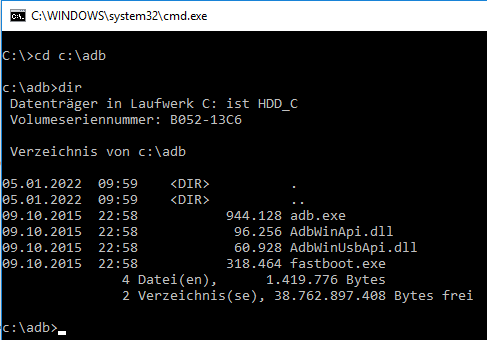
-=-=-=-=-=-=-=-=-=-=-=-=-=-=-=-=-=-=-
- connect PC and phone with USB cable
- put phone in fastboot (reboot phone and then holding "Volume -" and "Power on" buttons simultaneously)
- you should see a bunny picture and an info "fastboot" on the phone
-> on some devices you will see only orange info "FASTBOOT" and no bunny
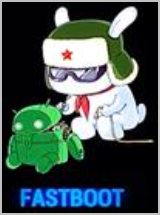
-=-=-=-=-=-=-=-=-=-=-=-=-=-=-=-=-=-=-
please do this step to prevent from black window
-=-=-=-=-=-=-=-=-=-=-=-=-=-=-=-=-=-=-
- type in "cmd window": "fastboot devices"
- check if you see a number -> then all is fine
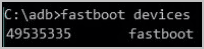
- if you dont see a number:
change USB port / change USB cable / use USB 2.0 / use an USB Hub / check driver installation
-=-=-=-=-=-=-=-=-=-=-=-=-=-=-=-=-=-=-
do this only if "fastboot devices" shows a number
-=-=-=-=-=-=-=-=-=-=-=-=-=-=-=-=-=-=-
- "cmd window" should be open on PC
- change to c:\test eg "cd c:\test" and hit RETURN
- start the appropriate bat-file (dont click in explorer)
-> start the file from command-line
-> type in "cmd window" windows_fastboot ... and hit RETURN
-=-=-=-=-=-=-=-=-=-=-=-=-=-=-=-=-=-=-
Which *.bat file do you have to use depends on ...
- if you install the xiaomi.eu rom for the first time / you change between weekly and stable
- or as an update from weekly to weekly or stable to stable
windows_fastboot_first_install_with_data_format.bat
(install for first time or if you change between stable and weekly)
windows_fastboot_update_rom.bat
(update from another weekly to weekly or stable to stable)
-=-=-=-=-=-=-=-=-=-=-=-=-=-=-=-=-=-=-
Change between stable and weekly
-> you have to choose the bat file with format in the filename
-=-=-=-=-=-=-=-=-=-=-=-=-=-=-=-=-=-=-
You can check if your device is unlocked
fastboot oem device-info
-> there is a line "Device unlocked = true or false"
If you dont see "Mi Unlock Status" in developer options
-> your device is also unlocked
=-=-=-=-=-=-=-=-=-=-=-=-=-=-=-=-=-=-
Only for safety:
Unbrick service via Telegram (by example: @*spam*paid*service*)
=-=-=-=-=-=-=-=-=-=-=-=-=-=-=-=-=-=-
# fastboot, install A12, OTA, update info, black window, driver usb, adb
its mentioned in the topicI´ve read in many threads that after installing it´s mandatory in order to get google services, telegram, etc running , to factory reset the device, what about that?, I ask cause there´s no mention about that in the howto.
thanks in advance
Yes, in fact it is arguably the main reason why katerpanne wrote this guide.Can I use this method to update from MIUI 12.5 (A11) to MIUI 13 (A12)?
yes it seems good !@katerpanne ,abend.
i see a "number" and letters is it okay ?
c:\adb>fastboot devices
f251befd fastboot
USB Debugging responsible for ADB communication and not fastboot, both are different and if you want to mess with ADB then you need USB Debugging but for fastboot there's no need.@katerpanne
One more question. Is it necessary to get some settings done in the developer options?
Like for example turn the USB debugging on? Or any other in particular? Or it doesn't make a difference at the time of installing via fastboot?
Danke!
Hi, I have Mi 10 unlocked with global MIUI 12.5. I tried flashing latest weekly MIUI 13 running the windows_fastboot_first_install_with_data_format.bat but when finished I try setting up the device but it keeps rebooting to recovery 5.0. Am i doing something wrong? Had to reflash global miui12.5 through fastboot to be able to use the phone again.
USB Debugging responsible for ADB communication and not fastboot, both are different and if you want to mess with ADB then you need USB Debugging but for fastboot there's no need.
If you enter fastboot mode with "Power and Volume -" you dont need USB debugging.
But if you want to use "adb reboot bootloader" to enter fastboot mode, turn USB debugging on.
Bitte gerne
From what I read, formatting from stable to stable is not necessary but having a backup is recommended in case all hell gets loose.from stable xiaomi.eu vesrion 12.5.20 to stable 13.0.5 should I format data if I update via fastboot (talking about which bat file to run)? Iam asking this cause in your first post you say when updating from stable to stable it is not necessary , thanks in advance.
Miflash is also fastboot..so no twrp and no mi flash tool ...only the hard way - fastbootthnx my friend
so why gogocar62 wrote upstairs that i cant ??? also , i saw on youtube that the perfomer did that by "standing on the update file" and run it as administarator , is it ok also?Miflash is also fastboot..
We use essential cookies to make this site work, and optional cookies to enhance your experience. Cookies are also used for ads personalisation

