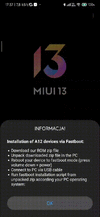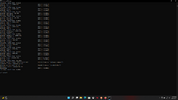Hello!
Phone is Xiaomi Mi 11 Lite 5G NE (lisa).
I got xiaomi.eu_multi_MI11LE_XM11Lite5GNE_V12.5.9.0.RKOCNXM_v12-11-fastboot.zip at 20/2/2022 and installed it with first install with data format. All went well. I setup the phone perfectly, inserted PIN lock and fingerprint lock, all ok so far, with the exception of Revolut not working (not really a problem for the moment). Now the update is pulled and a new file, with exactly the same name (xiaomi.eu_multi_MI11LE_XM11Lite5GNE_V12.5.9.0.RKOCNXM_v12-11-fastboot.zip) and new date (26/2/2022) is on the servers and it's different (a bit larger) than the first one. Questions:
1) I know that from stable to stable you can choose to just update, but I also know that for downgrades you can not update, you need to format (or am I wrong on this?). What happens though, when you "update" to the same version, even if it's changed, just as in this very case? Should I choose "windows_fastboot_first_install_with_data_format.bat" or "windows_fastboot_update_rom.bat"?
2) If I can update, should I first disable PIN lock and fingerprint lock? Encryption of my phone files is on as default.
Thanks!