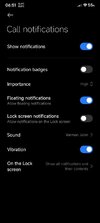yeah, wiped dalvik and cache after a full charge, all fine nowIngress here (Redmi K50 Gaming Edition). All fine!
HyperOS 1.0 HyperOS 1.0 STABLE RELEASE
- Thread starter ingbrzy
- Start date
You are using an out of date browser. It may not display this or other websites correctly.
You should upgrade or use an alternative browser.
You should upgrade or use an alternative browser.
stathis95194
Members
- 7 Sep 2018
- 476
- 87
Here you goHow to remove the time stamp on pictures taken by HyperOS? I cant find camera setting to enable/disable it.

Sent from my 2210132G using Tapatalk
Thank you. Watermark = Time stamp ?????????Here you go
Sent from my 2210132G using Tapatalk
stathis95194
Members
- 7 Sep 2018
- 476
- 87
It's there, yesThank you. Watermark = Time stamp ?????????

Sent from my 2210132G using Tapatalk
miguel1981g
Members
- 10 Oct 2022
- 10
- 15
I have installed HyperOS 1.0 on star (Mi 11 Ultra), Chinese version. Everything is great, thanks! However, com.miui.miwallpaper.earth does not work anymore. Only com.miui.miwallpaper.moon and com.miui.miwallpaper.geometry. Does anyone have the same problem? And have anyone solved it?
- 6 Oct 2016
- 10,566
- 322
Brazilian Portuguese? If so, then it's a known issue and can only be investigated by Xiaomi.I have installed HyperOS 1.0 on star (Mi 11 Ultra), Chinese version. Everything is great, thanks! However, com.miui.miwallpaper.earth does not work anymore. Only com.miui.miwallpaper.moon and com.miui.miwallpaper.geometry. Does anyone have the same problem? And have anyone solved it?
darki
Members
- 3 May 2016
- 928
- 182
Try reinstalling old app versions from December 2023 for the super wallpapers. For me it worked on OS1.I have installed HyperOS 1.0 on star (Mi 11 Ultra), Chinese version. Everything is great, thanks! However, com.miui.miwallpaper.earth does not work anymore. Only com.miui.miwallpaper.moon and com.miui.miwallpaper.geometry. Does anyone have the same problem? And have anyone solved it?
miguel1981g
Members
- 10 Oct 2022
- 10
- 15
My local language is Spanish (Spain).Brazilian Portuguese? If so, then it's a known issue and can only be investigated by Xiaomi.
All "Super Wallpapers" worked before with MIUI 13 - Android 12. But they seem to have some compatibility issue with HyperOS. In fact, for a few days, Earth worked, but now, if I set it, everything is black. Only Moon and Geometry work.
Last edited:
- 6 Oct 2016
- 10,566
- 322
Well, the installed Super wallpapers are stock, we don't touch them.My local language is Spanish (Spain).
All "Super Wallpapers" worked before with MIUI 13 - Android 12. But they seem to have some compatibility issue with HyperOS. In fact, for a few days, Earth worked, but now, if I set it, everything is black. Only Moon and Geometry work.
miguel1981g
Members
- 10 Oct 2022
- 10
- 15
I see. Thanks.Well, the installed Super wallpapers are stock, we don't touch them.
RainGater
Members
- 4 Apr 2022
- 5
- 15
On my 11T Pro (vili) device, how do I add shortcuts on the lock screen? I see in the changelog for xiaomi.eu, it lists this:
- More shortcuts on left lockscreen
PervizMikail
Members
- 18 Nov 2023
- 381
- 67
It's about the list that appears when you swipe right on the lock screen.
Settings > lock screen > side panel shortcuts
Settings > lock screen > side panel shortcuts
mariovirde
Members
- 28 Feb 2017
- 2
- 15
Bec de Xorbin
Members
- 4 Jan 2022
- 489
- 87
Unfortunately my crystal ball is broken so I cannot help you.hi, why don't fingerprints work on my redmi note 13?
In other words, you don't know. LolUnfortunately my crystal ball is broken so I cannot help you.
mariovirde
Members
- 28 Feb 2017
- 2
- 15
Unfortunately, problems cannot be solved with a crystal ball.Unfortunately my crystal ball is broken so I cannot help you.
RainGater
Members
- 4 Apr 2022
- 5
- 15
Well, I don't see any apps on the list so that I can add it to the shortcuts. Either it's broken for my device, vili, or something else is not right.It's about the list that appears when you swipe right on the lock screen.
Settings > lock screen > side panel shortcuts
RainGater
Members
- 4 Apr 2022
- 5
- 15
Whatsapp call notifications are not triggering the selected ringtone. I can only see the notification tones as I have to go the Explorer and pick the local ringtone but that ringtone doesn't work as it defaults to a notification tone for calls.
Also, I enabled notification badges and lock screen notifications on the phone settings for WhatsApp and it gets disabled. Any ideas why it keeps getting disabled and the ringtone doesn't work? I gave all the permissions for WhatsApp. My device is vili.
Also, I enabled notification badges and lock screen notifications on the phone settings for WhatsApp and it gets disabled. Any ideas why it keeps getting disabled and the ringtone doesn't work? I gave all the permissions for WhatsApp. My device is vili.
Attachments
Rotofonfedro
Members
- 20 Feb 2017
- 22
- 15
I'm asking again about the GPay module from Xiaomi.eu
I haven't done a clean install of the HyperOS Rom on my Redmi Note 13 NFC yet and what I need to know is:
If by installing the Gpay Module Apk from Xiaomi.eu I no longer need to install the official GPay app from the Google Store and then install the GPay Module from Xiaomi.eu as well? How do I do it? Is it just the Xiaomi.eu Module Apk that's installed?
To have payments on the smartphone do I have to install only the GPay Module Apk from Xiaomi.eu or both including the official one?
And if you have to install both, which one do you install first?
Thank you very much and I'm sorry to ask, because I'm not clear without knowing how to do it!
I haven't done a clean install of the HyperOS Rom on my Redmi Note 13 NFC yet and what I need to know is:
If by installing the Gpay Module Apk from Xiaomi.eu I no longer need to install the official GPay app from the Google Store and then install the GPay Module from Xiaomi.eu as well? How do I do it? Is it just the Xiaomi.eu Module Apk that's installed?
To have payments on the smartphone do I have to install only the GPay Module Apk from Xiaomi.eu or both including the official one?
And if you have to install both, which one do you install first?
Thank you very much and I'm sorry to ask, because I'm not clear without knowing how to do it!
Rotofonfedro
Members
- 20 Feb 2017
- 22
- 15
HyperOS 1.0.9.0 has just been released for the Redmi Note 13 4G and I plan to do a clean install soon. Thanks so much for all you do!
stathis95194
Members
- 7 Sep 2018
- 476
- 87
You need both. Google wallet to do the payments and XEU inject module to spoof your fingerprint and allow the payments to go through. It doesn't really matter what you install first as the inject module is part of the ROM and you just update it when there is a new FP available from the teamI'm asking again about the GPay module from Xiaomi.eu
I haven't done a clean install of the HyperOS Rom on my Redmi Note 13 NFC yet and what I need to know is:
If by installing the Gpay Module Apk from Xiaomi.eu I no longer need to install the official GPay app from the Google Store and then install the GPay Module from Xiaomi.eu as well? How do I do it? Is it just the Xiaomi.eu Module Apk that's installed?
To have payments on the smartphone do I have to install only the GPay Module Apk from Xiaomi.eu or both including the official one?
And if you have to install both, which one do you install first?
Thank you very much and I'm sorry to ask, because I'm not clear without knowing how to do it!
Sent from my 2210132G using Tapatalk
Rotofonfedro
Members
- 20 Feb 2017
- 22
- 15
@stathis95194
Thank you so much for your quick reply my friend!
So what I'm going to do is a clean install of new HyperOS 1.0.9.0 Rom on my Redmi Note 13 Sapphiren with NFC!
Then I go to Google Store and install the original GPay, and finally, I install the GPay Module Apk from Xiaomi.eu.
Is this correct? Is this okay?
Thanks again!
Thank you so much for your quick reply my friend!
So what I'm going to do is a clean install of new HyperOS 1.0.9.0 Rom on my Redmi Note 13 Sapphiren with NFC!
Then I go to Google Store and install the original GPay, and finally, I install the GPay Module Apk from Xiaomi.eu.
Is this correct? Is this okay?
Thanks again!
Similar threads
- Replies
- 4K
- Views
- 3M
- Replies
- 292
- Views
- 889K