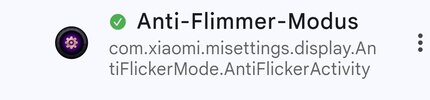sampath025
Members
- 22 Jul 2021
- 7
- 15
hi all, i have a redmi note 14 pro+ with cn rom hyperos 1.0 in my phone whats app and messenger notifications are getting very delayed. and messeage receivig is also not working as expected. does that will be fixed on hyperos 2.0