- 9 Nov 2018
- 11
- 13
I have some problems installing from China Stable ROM to Miui 11 ROM I use the latest version of twrp and iodine but after installing it and when I restart it in recovery it gets stuck in the fastboot screen Help !!! Thank you
Follow given instructions for installation at first page!!!!!I have some problems installing from China Stable ROM to Miui 11 ROM I use the latest version of twrp and iodine but after installing it and when I restart it in recovery it gets stuck in the fastboot screen Help !!! Thank you
I know your issue. It could be solved doing this:I have some problems installing from China Stable ROM to Miui 11 ROM I use the latest version of twrp and iodine but after installing it and when I restart it in recovery it gets stuck in the fastboot screen Help !!! Thank you
reboot twrp and you be able to transfert the zip from your computer.Now how much I try to pass the zip to the device folder does not let me the transfer is frozen
Hi have exactly the same issue, and I have tried it like you described @danilomazzaro but my Mi8SE still booting in fastboot mode...I know your issue. It could be solved doing this:
1 -> reboot on recovery
2 -> wipe >"Format Data" (yes, it have a button "format data" on right side over advanced wipe and you will need to write yes)
3 -> copy the last MIUI Eu zip to your internal storage over USB Cable
4 -> flash a MIUI EU zip and reboot
The big and common mistake is, some user do a "wipe data", but on the main thread, the intructions says: "Format your data", and some users do a "wipe data". On this case, to solve a encription problem, you will need to do a "format data"before install your MIUI EU. You will lost all your data, but, after this, you dont have this issue anymore.
noHi have exactly the same issue, and I have tried it like you described @danilomazzaro but my Mi8SE still booting in fastboot mode...
@claudio0222 did it work for you ?
Thanks for your help guys!
al so i use xiaomitool v2 and the samenoim using the chinese rom
Same for me, even if the toolkit says everything went well... still rebooting in fastboot mode (and then I have to flash the official chinese fastboot rom to restart the phone).al so i use xiaomitool v2 and the same
Did you unlocked your bootloader and set "Mi Unlock Status" and "Enable OEM unlock" in developer settings? In some devices, afeter you unlock your bootloader you need to boot and check this two options.Hi have exactly the same issue, and I have tried it like you described @danilomazzaro but my Mi8SE still booting in fastboot mode...
@claudio0222 did it work for you ?
Thanks for your help guys!
Are you able to install TWRP?Same for me, even if the toolkit says everything went well... still rebooting in fastboot mode (and then I have to flash the official chinese fastboot rom to restart the phone).
We keep in contact if you or me find a solution.
Good luck!
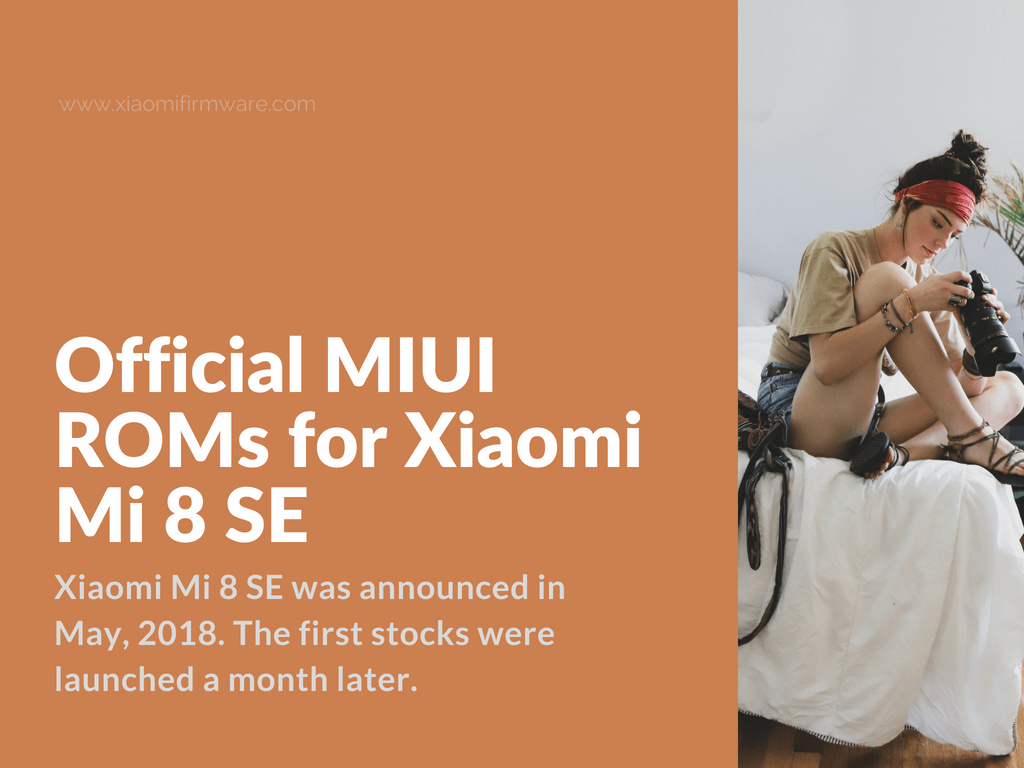
 xiaomifirmware.com
xiaomifirmware.com
I know your issue. It could be solved doing this:
1 -> reboot on recovery
2 -> wipe >"Format Data" (yes, it have a button "format data" on right side over advanced wipe and you will need to write yes)
3 -> copy the last MIUI Eu zip to your internal storage over USB Cable
4 -> flash a MIUI EU zip and reboot
The big and common mistake is, some user do a "wipe data", but on the main thread, the intructions says: "Format your data", and some users do a "wipe data". On this case, to solve a encription problem, you will need to do a "format data"before install your MIUI EU. You will lost all your data, but, after this, you dont have this issue anymore.
Yes my device is unlocked... I don't understand what could be the issue, I did it for many phones including Mi Mix 2 but this MI 8 SE is tough !Did you unlocked your bootloader and set "Mi Unlock Status" and "Enable OEM unlock" in developer settings? In some devices, afeter you unlock your bootloader you need to boot and check this two options.
Finally I did it !! Actually only one ROM is working: V10.0.1.0.OEBCNFHal so i use xiaomitool v2 and the same
Finally I did it !! Actually only one ROM is working: V10.0.1.0.OEBCNFH
You can find it on: https://sourceforge.net/projects/xi..._MI8SE_V10.0.1.0.OEBCNFH_v10-8.1.zip/download
Then follow the usual instructions as mentionned by @danilomazzaro
Enjoy!
Hello,
I have followed your advice and I can get the 10.0.1.0 version to work, but after that no OTA available (updater keeps crashing) and no way to access TWRP again. How can I get the next step and install a more recent version?
Thanks for your help
Looking at your good post I just want to point out this:I had the same thing with updater crashing. But after you manage to successfully install v10 EU, you can flash a newer EU (make sure to use the correct TWRP version that works with v10). Here's the full sequence that worked for me:
- Flash this China ROM: sirius_images_V11.0.3.0.PEBCNXM_20190926.0000.00_9.0_cn_bc09b23ef4
- Flash TWRP 3.2.3-1227
- Boot into recovery, format /data
- Reboot into recovery
- Copy EU ROM xiaomi.eu_multi_MI8SE_V10.0.1.0.OEBCNFH_v10-8.1 to internal storage
- Install EU ROM
- Wipe Dalvik / cache
- Reboot into the system, configure everything
- Flash TWRP 3.2.3-1217
- Boot into recovery
- Copy the fresh EU ROM to internal storage
- Install the fresh EU ROM
- Reboot into the system
- (optional) flash a fresh TWRP
By the way, if everything works out in the end, but you end up with broken sensors, here's a good guide on how to fix it:
https://forum.xda-developers.com/t/...rking-find-my-device-corrupted-error.4008447/
Looking at your good post I just want to point out this:
For POINT 9: Are you sure 1217 is the right TWRP to support latest Android version. No newer version?
No worry, just to be sure.
Right!The TWRP at point 9 has to be compatible with the currently installed Android and MIUI, which is MIUI v10 / Android 8.1. Otherwise, recovery won't boot (at least, this is what I observed). The up-to-date TWRP can be installed at the end, at point 14.
I had the same thing with updater crashing. But after you manage to successfully install v10 EU, you can flash a newer EU (make sure to use the correct TWRP version that works with v10). Here's the full sequence that worked for me:
- Flash this China ROM: sirius_images_V11.0.3.0.PEBCNXM_20190926.0000.00_9.0_cn_bc09b23ef4
- Flash TWRP 3.2.3-1227
- Boot into recovery, format /data
- Reboot into recovery
- Copy EU ROM xiaomi.eu_multi_MI8SE_V10.0.1.0.OEBCNFH_v10-8.1 to internal storage
- Install EU ROM
- Wipe Dalvik / cache
- Reboot into the system, configure everything
- Flash TWRP 3.2.3-1217
- Boot into recovery
- Copy the fresh EU ROM to internal storage
- Install the fresh EU ROM
- Reboot into the system
- (optional) flash a fresh TWRP
By the way, if everything works out in the end, but you end up with broken sensors, here's a good guide on how to fix it:
https://forum.xda-developers.com/t/...rking-find-my-device-corrupted-error.4008447/
Right!
please modify your misleading instruction that lead to fastboot.
POINT 9
Correct TWRP for Android 10 is 3.5.2_9 release link below. :
This solution ↑ still works today(2022/2/14) but I would like to describe in more detail for those who first flash mi 8 se EU romI had the same thing with updater crashing. But after you manage to successfully install v10 EU, you can flash a newer EU (make sure to use the correct TWRP version that works with v10). Here's the full sequence that worked for me:
- Flash this China ROM: sirius_images_V11.0.3.0.PEBCNXM_20190926.0000.00_9.0_cn_bc09b23ef4
- Flash TWRP 3.2.3-1227
- Boot into recovery, format /data
- Reboot into recovery
- Copy EU ROM xiaomi.eu_multi_MI8SE_V10.0.1.0.OEBCNFH_v10-8.1 to internal storage
- Install EU ROM
- Wipe Dalvik / cache
- Reboot into the system, configure everything
- Flash TWRP 3.2.3-1217
- Boot into recovery
- Copy the fresh EU ROM to internal storage
- Install the fresh EU ROM
- Reboot into the system
- (optional) flash a fresh TWRP
By the way, if everything works out in the end, but you end up with broken sensors, here's a good guide on how to fix it:
https://forum.xda-developers.com/t/...rking-find-my-device-corrupted-error.4008447/
I personally think it is ok, maybe you can try it yourselfhello guys, i have a mi 8 SE (sirius), n this is my current condition:
- ROM: xiaomi.eu V11.0.3.0 PEBCNXM (stable) android 9 (not 10)
- TWRP 3.3.0 - 0423
i want to update to EU V12.5.1.0. QEBCNXM which is android 10, n my questions are:
1. can i just update/install it through the current version of TWRP? or i have to follow the steps above to manage succed?
latest 24.1 is work(Before writing this message)(https://github.com/topjohnwu/Magisk/releases/tag/v24.1)2. what version of magisk that is work for this ROM V12?
We use essential cookies to make this site work, and optional cookies to enhance your experience. Cookies are also used for ads personalisation

