Hi all,
Does anyone can install Magisk 21 in weekly 20.10.29?
I had follow installation on Magisk, I used patching image and custom recovery both cannot install.
Magisk Manager always show installed N/A.
I just notice my Magisk Manager A/B show NO, but Magisk web was show Yes.
Are this is root cause?
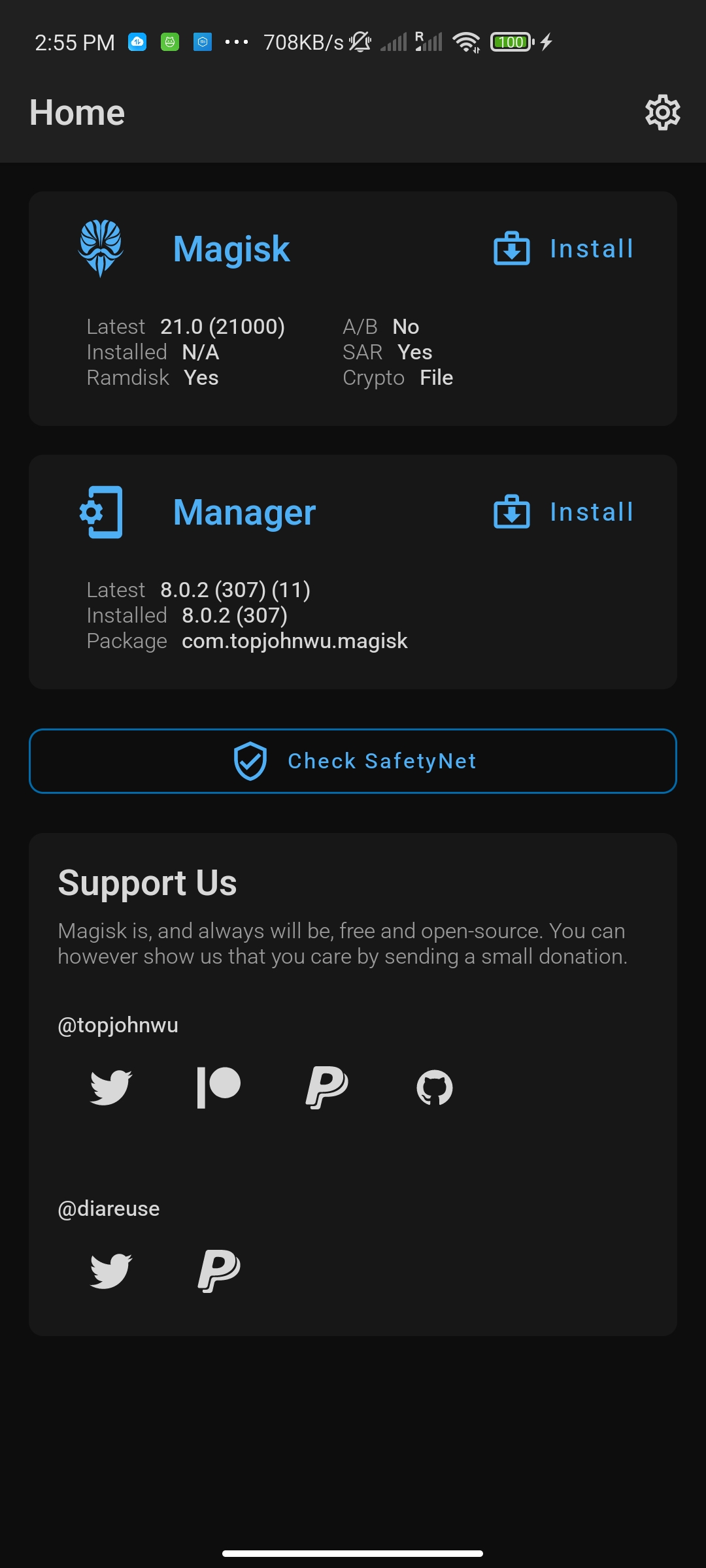
Thanks
Does anyone can install Magisk 21 in weekly 20.10.29?
I had follow installation on Magisk, I used patching image and custom recovery both cannot install.
Magisk Manager always show installed N/A.
I just notice my Magisk Manager A/B show NO, but Magisk web was show Yes.
Are this is root cause?
Thanks


