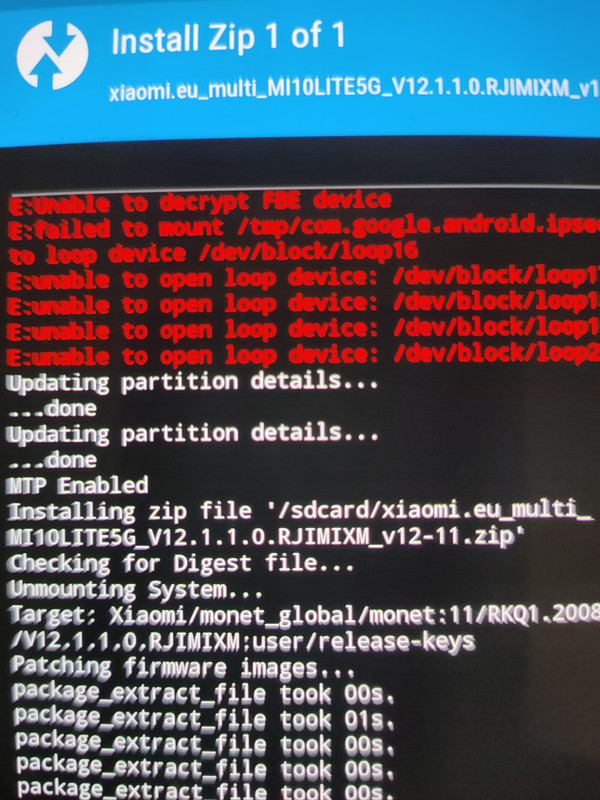Unfortunately, my phone looks dead. I used PB recovery. xiaomi.eu_multi_MI10LITE5G_V12.0.2.0.QJIMIXM_v12-10 Rom was installed, everything was fine. Magisk 20.4 also.
An OTA update has arrived: xiaomi.eu_multi_MI10LITE5G_V12.1.1.0.RJIMIXM_v12-11
I started and then rebooted after installation: no picture, no sound, full KO.
I tried factory restore, previous nandroid save restore, rebooted the previous ROM, no result: back to TWRP after booting. I tried Stock ROM with MIFlash but it doesn't install with "anti rollback error" error.
Help!
An OTA update has arrived: xiaomi.eu_multi_MI10LITE5G_V12.1.1.0.RJIMIXM_v12-11
I started and then rebooted after installation: no picture, no sound, full KO.
I tried factory restore, previous nandroid save restore, rebooted the previous ROM, no result: back to TWRP after booting. I tried Stock ROM with MIFlash but it doesn't install with "anti rollback error" error.
Help!