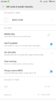Hi guys, what about 4G/LTE connection on
9.1.5.0.NCJCNEI?
Last night I made an update from
8.5.3 (pre-installed in a brand new phone) to
9.1.5.0NCJCNEI (xiaomi.eu stable) via TWRP.
And
HAVE NO 4G/LTE connection only H (HSPA) - max. download 3 Mbps.
Already tired
5 MODE in 'Radio Access Tec' - not working.
Modem:
ABIES.R11.T06-90826e7-6698c77
Mobile:
Orange Poland
On 8.5.3 I had 4G connection (20 Mbps) but Google Account did not work properly (couldn't do a contacts sync).
I had to switch from 3 MODE to 5 MODE.
UPDATE: when I turn on WiFi sometimes it shows LTE on a status bar, but when I switch data transmission to SIM it goes to H speed.
I've manage to run LTE/4G for one minute.
====
YouTube/Facebook videos on
9.1.5.0.NCJCNEI
It's working fine

)
Google Account - all ok, can do a sync right now.
Hej. Nie wiem jak na Xiaomi.eu tym bardziej na Stable, ale na China Stable ani Dev nikt nie narzekał na taki błąd, każdy ma 4G. Osobiście używam Wersji Developer(Beta) China, zarówno Miui8 jak i 9. Mam Play. Może zobacz w ustawieniach SIM czy nie masz wybranego 3G, albo manulanie ustawionego nadajnika. Można też spróbować usunąć APN i zrestartować telefon.
Jedyna opcja to 5 mode jaka w song assistant trzeba ustawić, co na 100% masz zrobione bo masz 3G. Jakbyś dalej miał 3 mode miałbyś tylko 2G. Nie w tym problem. W China nie było i nie ma tego problemu.
Ja bym Ci radził zrobić flash komórki za pomocą najlepszego Xiaomiflash(Miflash 2017) w trybie fastboot z użyciem ostatniego China developer 7.12.28 fastboot rom(nazwa kodowa meri) z opcja clean all ( tylko nie clean all and lock, bo zablokujesz bootloader). Jak przejdziesz przez konfigurację chińskiego Miui. Wyłącz telefon. Wejdź w fastboot znowu, za pomocą minimal adb and fastboot command wgraj twrp(nazwa twrp song).
Jak wyskoczy Ci hasło, klikasz cofnij, wipe- format data, cofnij, reboot to recovery(nie do system) po zrestartowaniu do twrp, podłącz pod Pc i przegraj ostatni Xiaomi.eu pod Mi5c wersje 7.12.28. Install, po instalacji nie robisz reboot to system tylko powrót, wipe - advanced wipe i zaznaczasz: data, cache, dalvik, internal storage. Swipe to wipe i reboot to system.
Po konfiguracji Xiaomi.eu wchodzisz w song assistant przestawiasz z 3 na 5 mode i dajesz save i restarujesz telefon.
Już masz 4/3/2G. Na stable i dev China Miui 8 i 9 sprawdzałem zawsze jest.
Dodatkowo jeszcze mając Orange możesz mieć Volte.
Po tym dzwonisz do Orange i prosisz aby zrestartowali Ci usługę Volte, czekasz jakiś czas reboot telefonu i masz Volte .
Czemu polecam dev? A z tego powodu, że nowsze wersje aplikacji, nowe funkcje, nowszy modem.
Jednak jak się upierasz przy stable, to zrób te same kroki co podałem tylko zamiast fastboot romu china developer pobierz china stable fastboot rom 9.1.5.0 a potem w twrp xiaomi.eu także wgraj Stable 9.1.5.0 reszta czynności ta sama.
Pamiętaj aby przerzucić dane na Pc ,przed flashowaniem telefonu, bo wszystko potrafisz, a dane jak sms/mms/rejest połaczeń, kontakty, notatki, hasła wifi, przeglądarka synchronizacja na chmurę Xiaomi.
Powodzenia i pozdrawiam.
----###-----####----
Miflash(Xiaomiflash) 2017
http://api.en.miui.com/url/MiFlashTool
A tu masz najnowszą z 12 grudnia 2017.
Wrzuciłem na upload bo z oficjalnego linka nie idzie pobrać u mnie, może przez VPN etc by poszło.
http://uploadfile.pl/pokaz/1315671---qaag.html
Obie wersje bardzo dobre, polecam zarówno dla Mi5C jak i innych telefonów Xiaomi. Nie polecam używania staroci jak 2016.04.01 itp.
Wersja 2017 ma nowsze sterowniki podpisane cyfrowo, nie trzeba kombinować z wyłaczaniem podpisów np w Windows 7, jest o wiele stabilniejsze.
Link do ostatniego fastboot romu 7.12.28 China dev
bigota.d.miui.com/7.12.28/meri_images_7.12.28_20171228.0000.00_7.1_cn_b03f852499.tgz
a tu dla fastboot rom China Stable 9.1.5.0
bigota.d.miui.com/9.1.5.0/
meri_images_V9.1.5.0.NCJCNEI_20171129.0000.00_7.1_cn_a5e587c7c5.tgz
Widzę używasz innego motywu, sprawdź w ustawieniach jaki aktualnie masz zasięg LTE czy H. Ja czy mam wifi włączone czy wyłączone mam 4G.
Po więcej zrzutów i informacji zapraszam na en.miui.com tam wiele razy wrzucałem screeny z ustawień, wyników zarówno z syntetyków jak i prawdziwe transfery np podczas pobierania romu china z ich serwerów zarówno na 4G jak i 3G. Były transfery pobierania 7MB/s zarówno na Miui8 starych jak i nowych Miui 9
----------------
Fast from google translate to all users
Hi. I do not know how on Xiaomi.eu the more on Stable, but on China Stable or Dev no one complained about such a mistake, everyone has 4G. Personally, I use the Developer (Beta) China version, both Miui8 and 9. I have Play. Maybe you can see in the SIM settings whether you have selected 3G or manual set transmitter. You can also try to delete the APN and restart the phone.
The only option is 5 mode that you need to set in the song assistant, which you have done for 100% because you have 3G. If you still had 3 mode you would have only 2G. This is not a problem. There was no one in China and there is no problem.
I would advise you to make a cell flash using the best Xiaomiflash (Miflash 2017) in fastboot mode using the last China developer 7.12.28 fastboot rom (code name meri) with the option clean all (only not clean all and lock, because you block the bootloader). As you go through the configuration of Chinese Miui. Turn off the phone. Enter fastboot again, use minimal adb and fastboot command to load twrp (name twrp song).
If you get a password, click back, wipe-format data, undo, reboot to recovery (not to the system) after restarting to twrp, connect to Pc and lose the last Xiaomi.eu under Mi5c version 7.12.28. Install, after installation, you do not do reboot, only return system, wipe - advanced wipe and check: data, cache, dalvik, internal storage. Swipe to wipe and reboot is a system.
After configuring Xiaomi.eu, you enter the assistant song, switch from 3 to 5 mode and give you a save and restock the phone.
You already have 4/3 / 2G. At stable and dev China Miui 8 and 9 I have always checked.
Additionally, you can have Volte while having Orange.
After that you call Orange and ask you to restart the Volte service, you wait for some time to reboot your phone and you have Volte.