- 20 Dec 2018
- 10
- 15
Hello, I had a Mi 5x and now I have a Mi 9. When I changed to Mi 9 my photos thumbnails stopped showing at my Windows 10 Photos App. I only keep them at the cloud and the Photos App access them through Onedrive.
1. Photos taken with Mi 5x viewed from the Photos App. All Normal.

2. Photos taken with Mi 9 viewed from the Photos App. No Thumnails.
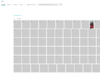
So I thought something was wrong with the Photos App, I reinstalled repaired and all. Nothing. Later I also noticed that something was wrong with the Mi 9 files because it wasn't only the thumbnail not being download via Photos App, the metadata wasn't there as well.
3. Mi 5x Photo's metadata being accessed through Onedrive. All Normal

4. Mi 9 Photo's metadata being accessed through Onedrive. Missing data.

So I downloaded the files from the cloud to check the metadata from Windows Explorer proprieties, the result: the data was there, but also some really long chinese (I guess) commentary on the files.
5. Mi 9 Photos Metadata. Long chinese commentary.

When I download the photos, their thumbnails show on the Photos App, but this isn't the solution for me because I have more than 30 thousand pictures and I can't have this storage offline. So I downloaded a modded camera app and tested it with Mi 9, result: the pictures showed on the Photos App normally.
So I guess something is off with the Camera App and their Metadata. I don't know what is causing it but it might be related to this chinese commentary not being read correctly by other stuff? idk please help me. I could use that modded camera app for ever, except it doesn't have the 48Mp option and I really like the MIUI Camera App.
I hope someone may help with that.
My stuff:
Xiaomi Mi 9
MIUI Global 11.0.3 Stable
Camera App: 3.0
The Chinese Commentary:
1. Photos taken with Mi 5x viewed from the Photos App. All Normal.

2. Photos taken with Mi 9 viewed from the Photos App. No Thumnails.
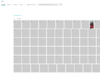
So I thought something was wrong with the Photos App, I reinstalled repaired and all. Nothing. Later I also noticed that something was wrong with the Mi 9 files because it wasn't only the thumbnail not being download via Photos App, the metadata wasn't there as well.
3. Mi 5x Photo's metadata being accessed through Onedrive. All Normal

4. Mi 9 Photo's metadata being accessed through Onedrive. Missing data.

So I downloaded the files from the cloud to check the metadata from Windows Explorer proprieties, the result: the data was there, but also some really long chinese (I guess) commentary on the files.
5. Mi 9 Photos Metadata. Long chinese commentary.

When I download the photos, their thumbnails show on the Photos App, but this isn't the solution for me because I have more than 30 thousand pictures and I can't have this storage offline. So I downloaded a modded camera app and tested it with Mi 9, result: the pictures showed on the Photos App normally.
So I guess something is off with the Camera App and their Metadata. I don't know what is causing it but it might be related to this chinese commentary not being read correctly by other stuff? idk please help me. I could use that modded camera app for ever, except it doesn't have the 48Mp option and I really like the MIUI Camera App.
I hope someone may help with that.
My stuff:
Xiaomi Mi 9
MIUI Global 11.0.3 Stable
Camera App: 3.0
The Chinese Commentary:
䘗惘랕䩽얍坌➑ꙝ샷讫윧⁹툝⮚蚑槎彇钫㐓鈚쾣ꚶ䰉놣⏙뒬뉎㚡᪷垗놆砉渠Ĝ칛⪹泏�⩒碷쥏镑찂榆磌싀鞖闹፠眮乜Ɣ⤷䭿甂ဒく⩡邨᧼햔适ꩶ躭쬰굈檕ꐝഊ�ᅆ鮋艼掏졎䪞ߥ聯៴䬁鮐늾䁣桺炨偟铬ꕼ녏ꢏῚ䴉ꮺ帀ꢰݼ⢾噘悬谇㹦輜䲓㞍ㄹ;뿽⭧꩹䱕䁔䪺돎쬈쓊벦앭拎ݚ끭䧅졋跪籌ꉵ쥣鮗䰮깎ᝬ쳼鈅콍䨓혼䈩⍳㍭珙皻藣筢ῤ䞶駁ꍽ勣㋌肍즷ʼn曐蜟_븹醡౪᷵䒆跺�㞡ᘰࠃ놵搨帧Ⳉ鲑ꗞ뀭ꢡ瘇敌࣫驂줓Ò隟陾躜瀽腸睱ͦ䦝䬫먰맥֣ܳ슶闋誣鮕씶럢䑋䵱ꦱ끂䆊忷斻쎻ᢆ봣擵쪌惢ṁﶋ奃졩焘樓뾯蕋㢝酈ᴦ헙榽�軑ံ쒉輙牆穒檏ᣧ㫶昢ခ테ꕖ⼭䬙�膠鈶鷒쇿ॏ䈸ꔿ窭⤤焧憋ノⷑ앪㐤ﳓ踽ի뼁訅唭햹∳⠨쨻剌贪ꌬ쭣ݵꞧ⟌硺⢃鶳롒啍�줖⦲인姙풍❸ⴏ㖲쩎鱠亿짱춭ᴅ巬皞﨟㚋綬뢝ৗ鿊ͮ푳鋹阥⎶ᢎ뢋જꮱ몠₆ᓊᣟ죹윢磴﮶ῐꠗ䘪婊ꂛ뮳ꊥ믴㚐涰鯽㡑돁鶡랠⁺윣앀齂屫얰⠒쬇�㲘턠ᩴ尵榴嵕�璕槥県题䙸鯊惇ꤾ辱ᅹ帏꺐卒苶顰澜쪭Ⳮ踵ꍨˬ礢�淤당䉔㉝飒秴ꤖ�吃顯�聤昏咅ꎞ꼓⯝ᝨ햧㳏뵈़蹳歃ꮺ滦늅㷮歖愒㛺립菉v걬�줴栤큒៧둏䀱㶤鹽嬃䉳濖ꛚ�斣ꔟ茕�鞞䁟ᣱቲ鄘鍊㼄ᶞ㕞་銖滝盙麋눫팙☋襭⛜ੲ붢᷍櫓斊�囃し㱩ⵚᶗ﨓痈ᅢ᯦⤵�嬭�⎒뿕従p棝ꔱ㧵짍崹뾍셍슲鼉㾌䐻焊股ꮼ⿊蒕♕䐤苲᰾ꛎ纼硾�Ჿ或�㷝骰ᚦ⤝铛ࠖ荄葉郼왚��矸蜁㡢ḍ័ꎆꞓ陹赹嗢�ґ噍뢰ﰡ㼑钱龎뚢愜➤⠮箝ᷕ▅鰯啡褒ﮢ鼽ꈢ횵蝍ꚏ谳붽韢䩮寪�ڝຼ햦ᄼ氯笨뉥䕺蛰轳벫나磁찪ꅛᵡ苈仯䕚蹝㘌꩔寰븾웺蔚覣妫ʐ礍㘉篈䜻횶뗤NJ༪선컯Ⅸ퐤螁ꥬ李꺆앾ಟຢ㇐酣缻㪒㐠ὦꚤ쓣፪ꖊ榒牱軔᥄媭찁㑬흧㢜ꈽ攗ᮥ공Ỗᘓ�㥇쮵䏉㵁攒箞鯎﨨촬戁扲∃뤜ꨥヵ饩务ꬁᐢ礒ꏔ눈뙓왠⢞➷┘ឺ鹉暐ꢸ㔽迠쥉㵍ద�↷舞쌜ꢟ潟殁ت镧튱춌ₖ⚭ꏷ岃ᶋ쌶㑺≳梫눙혒疋夕뜵摣婗귞�遅╗礦薟놎괜庵Შ䜵둠봋꼄饦瓀껁뱕쾽姮퐱䑫告頍�㉵앍�焆ⲍ퇑ᄉ�殟豫픶樝쟖埀輪돛肗ῒҚ�┐ﶘ⋍儻㒵㓆Ė䧭擯ꘟ䋷骄瀃麡巏詫歧ऊ㆖襸뽟軾딷珥럠檀뵄堙監潱꒯�뺡㗟㴨䯿㸉茀뢴췋벉઼㺘昁護횬怎�瘛␔噽卞旜籆ꙙᄐ鎸신ꘑ垟⁞姁苡㾂�魟놏�㷔鼻ԧⅡ�푺趯곓풤餥漼ⳑ㎫䏵잍য়鳏垆ᱨ籺ب嫐딕꽹㵥痓넭倒귛熋㨙曙∓罯㱦勘軦ᐁ䱜䛗锲癴ⰺ³㲾ᴞꕨ집Ꞅ�銭럕瑮畼㐘㿴㒚ꏲ딩셚ꆛᑀ‹䉸ຑ哦穗ᘼ㩾㽇Α棝⡜햐쨖먄䥜酢ࣥ檗捻黖箽鹢鼭劽ᆛ
Last edited:


