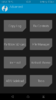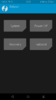- 14 Mar 2014
- 51
- 30
Mi Note 3 TWRP - 3.2.2-0 Unofficial

Essentials:
-Bootloader Unlocked
-USB DATA cable (the one that came with your device)
-Before proceeding: Disable Driver Signature Enforcement in Windows 7/8/10 64-Bit
-Enable USB Debugging - Goto Settings > Additional settings > Developer options > USB Debugging / Enable (If you have not activated Developer options, then Goto Settings > About phone > tap MIUI version 7 times > You are now a developer)
-Battery is charged at least 50%.
Changelog:
* Fix automatic installing of OTA zips on encrypted devices
* Remove SuperSU from TWRP
* Support both md5 and md5sum file extensions when doing MD5 checking for zip files
Build Notes:
-Data partition auto decrypt
-Disable dm verity (boot check)
-Data Partition non-encrypted state
-More partition backup/restore
-Special feature root/unroot, clear password, dm verity
-Mtp & USB Otg working
Contributors:
@suatsari
- Twrp 3.2.1-0 Jason v1 ( 8.2.21 Beta and Before )
Download
- Twrp 3.2.1-0 Jason v2 ( 8.3.1 Beta - 9.5.3.0 Stable and After )
Download
- Twrp 3.2.1-0 Jason v3 ( 8.4.26 Beta - 9.5.10.0 Stable )
Download
- Twrp 3.2.1-0 Jason v4 ( Miui 10 Oreo )
Download
- Twrp 3.2.2-0 Jason ( Old Build
Download
-Twrp 3.2.3-0 Jason ( New Build )
Download
* Updated
- Fixed touchscreen issues (Updated kernel image)
- Updated default color scheme
- Updated Magisk 17.1
Last edited: