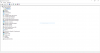Ciao ragazzi, volevo chiedere come installo l'ultima versione per il mio Xiaomi mi4. Ho letto che bisogna installare TWRP come recovery, ma non riesco a dare i permessi di root a flashify. Vi mostro le informazioni sul mio dispositivo nell'immagine sottostante. Inoltre vorrei anche gli aggiornamenti via OTA. Grazie.
Mi4 How To Update?
- Thread starter Michele93
- Start date
You are using an out of date browser. It may not display this or other websites correctly.
You should upgrade or use an alternative browser.
You should upgrade or use an alternative browser.
Ciao,
essendo un forum non solo italiano, per correttezza, scrivi in inglese.
So, I installed every updates merely through Updater app.
Updater-Choose update package and the update starts.
Throughout the update's process you don't touch anything and about 10 minuts later the work it's done and the phone is able to be used.
But I would like to listen another opinions about that.
essendo un forum non solo italiano, per correttezza, scrivi in inglese.
So, I installed every updates merely through Updater app.
Updater-Choose update package and the update starts.
Throughout the update's process you don't touch anything and about 10 minuts later the work it's done and the phone is able to be used.
But I would like to listen another opinions about that.
jc rey
Members
- 15 Feb 2016
- 1,533
- 142
yes, starting 6.2.25 or 6.3.3 the change is mandatory.But the twrp is necessary?
But the good thing is that TWRP now allows you to do many things including recovery backup in case a future update goes wrong you can restore your archive. I am with TWRP since 6.2.25, I really don't want to go back!
GEKTHEBOSS
Members
- 25 Jul 2014
- 55
- 30
DO you have fastboot on your pc? You'll need it to install TWRP on the phone, then you can install the ROM and get ota'sHow to install twrp? When I try to install from the updater an error.
I don't have fastboot on my PC, where I can download it? Then how to install twrp? Is there a guide? Thanks a lot!DO you have fastboot on your pc? You'll need it to install TWRP on the phone, then you can install the ROM and get ota's
GEKTHEBOSS
Members
- 25 Jul 2014
- 55
- 30
I don't have fastboot on my PC, where I can download it? Then how to install twrp? Is there a guide? Thanks a lot!
Windows Guide :
Download and install adb/fastboot (1.4.2 t0olkit) : http://forum.xda-developers.com/showthread.php?p=48915118#post48915118
(When install do Y (Yes) to all)
Download TWRP 3.0 for Cancro : https://dl.twrp.me/cancro/
Put phone in Fastboot mode (Turn off, and boot presing Power and Vol -) and connect it to your PC.
Go on the directory where you downloaded the twrp, click Shift and do Right Click, open command window here, copy and paste
fastboot flash recovery twrp-3.0.0-0-cancro.img
hit enter, then
fastboot reboot recovery
enter, now you're in TWRP and you can Install xiaomi.eu ROM.
Last edited:
GEKTHEBOSS
Members
- 25 Jul 2014
- 55
- 30
You need drivers then, upload a screenshot of Device Manager (Gestione DIspositivi), while the device is connected to the PC via USB.it say waiting for device, and then it shutdown automatically...i'm using windows 10
GEKTHEBOSS
Members
- 25 Jul 2014
- 55
- 30
https://www.androidfilehost.com/?fid=24269982087010420My phone is on in charging mode.
Download and install, reboot your PC, and re try my procedure above for installing TWRP (no need to re-download files).
from this point?
Put phone in Fastboot mode (Turn off, and boot presing Power and Vol -) and connect it to your PC.
Go on the directory where you downloaded the twrp, click Shift and do Right Click, open command window here, copy and paste
fastboot flash recovery twrp-3.0.0-0-cancro.img
hit enter, then
fastboot reboot recovery
enter, now you're in TWRP and you can Install xiaomi.eu ROM.
Put phone in Fastboot mode (Turn off, and boot presing Power and Vol -) and connect it to your PC.
Go on the directory where you downloaded the twrp, click Shift and do Right Click, open command window here, copy and paste
fastboot flash recovery twrp-3.0.0-0-cancro.img
hit enter, then
fastboot reboot recovery
enter, now you're in TWRP and you can Install xiaomi.eu ROM.
GEKTHEBOSS
Members
- 25 Jul 2014
- 55
- 30
Yesfrom this point?
Put phone in Fastboot mode (Turn off, and boot presing Power and Vol -) and connect it to your PC.
Go on the directory where you downloaded the twrp, click Shift and do Right Click, open command window here, copy and paste
fastboot flash recovery twrp-3.0.0-0-cancro.img
hit enter, then
fastboot reboot recovery
enter, now you're in TWRP and you can Install xiaomi.eu ROM.
It say this...i don't know if is ok...
Attachments
GEKTHEBOSS
Members
- 25 Jul 2014
- 55
- 30
Just boot your phone in FASTBOOT (turn off, boot pressing VOLUME - (meno) connect via USB and do the last steps.It say this...i don't know if is ok...
Go on the directory where you downloaded the twrp, click Shift and do Right Click, open command window here, copy and paste
fastboot flash recovery twrp-3.0.0-0-cancro.img
hit enter, then
fastboot reboot recovery
enter, now you're in TWRP and you can Install xiaomi.eu ROM.
GEKTHEBOSS
Members
- 25 Jul 2014
- 55
- 30
Keep pressed Power and Volume + (PIù) till the device reboots into recovery.
Then install XIAOMI.EU zip (vipw dalvik+cache) and reboot to system.
GEKTHEBOSS
Members
- 25 Jul 2014
- 55
- 30
Tieni premuto il pulsante d'accensione e volume su per entrare in recovery.how to exit from fastboot?
Oppure fastboot reboot, ti riavvia in sistema e da li torni nella recovery, mi sono scordato che non si può riavviare in recovery da fastboot.
I'm downloading the lastest release 6.3.17, now i've a question, sorry if i write in Italian.
Dato che non conosco TWRP, ti volevo chiedere, se apro l'app updater, e cerco il file zip nel cell (devo rinominare il file zip in update.zip?) funziona? Cioè si riavvierà in recovery mode e poi in automatico si aggiorna? Grazie mille per il tuo aiuto.
Dato che non conosco TWRP, ti volevo chiedere, se apro l'app updater, e cerco il file zip nel cell (devo rinominare il file zip in update.zip?) funziona? Cioè si riavvierà in recovery mode e poi in automatico si aggiorna? Grazie mille per il tuo aiuto.
Similar threads
- Replies
- 0
- Views
- 2K
- Replies
- 3
- Views
- 2K
- Replies
- 3
- Views
- 5K