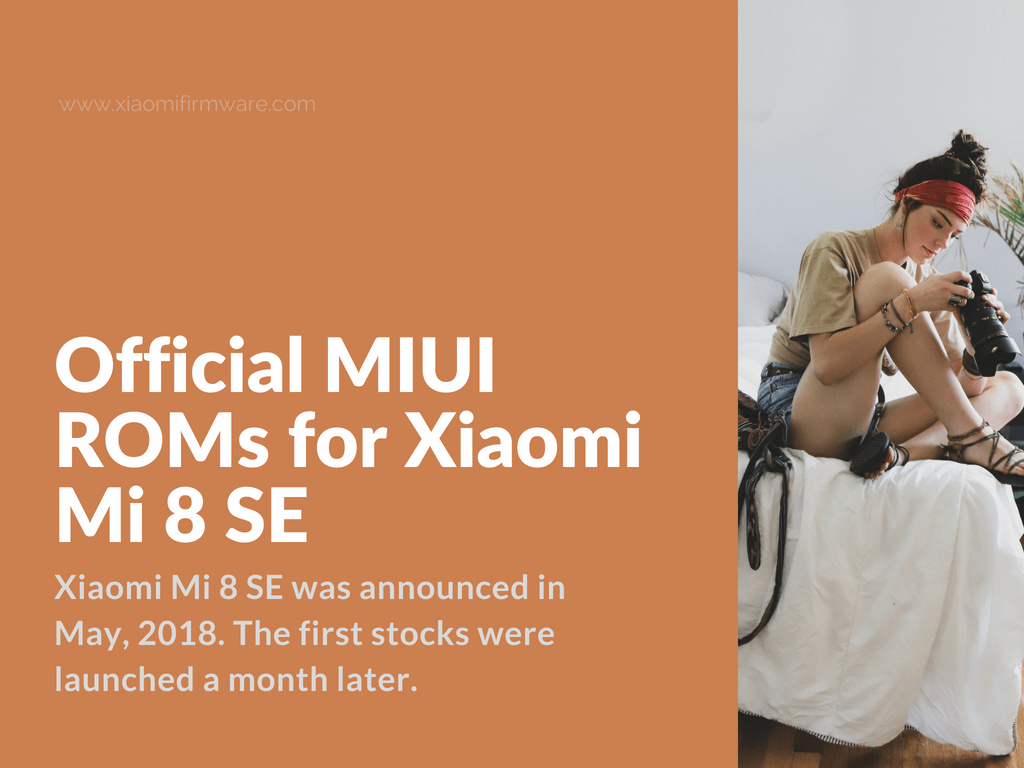Hi, yesterday I have unlocked a Mi8SE and installed twrp from here: TWRP_sirius_9.zip
Then I downloaded xiaomi.eu rom xiaomi.eu_multi_MI8SE_9.5.30_v10-9.zip
Did following steps: Wipe (factory reset), Format Data partition, installed the xiaomi.eu rom, wipe cache and dalvik, reboot system
The phone always stucks in fastboot mode and I don't know why. I can flash it with mi flash with the chinese developer rom and boot normally.
But I really want to use xiaomi.eu rom.
Then I downloaded xiaomi.eu rom xiaomi.eu_multi_MI8SE_9.5.30_v10-9.zip
Did following steps: Wipe (factory reset), Format Data partition, installed the xiaomi.eu rom, wipe cache and dalvik, reboot system
The phone always stucks in fastboot mode and I don't know why. I can flash it with mi flash with the chinese developer rom and boot normally.
But I really want to use xiaomi.eu rom.