migueli2
Members
- 11 Feb 2019
- 208
- 42
Hello,
I just decided to get rid or Global and go for xiaomi.eu
But...
I'm stuck between
thanks
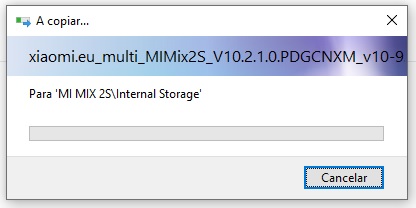
The bar don't move at all
I just decided to get rid or Global and go for xiaomi.eu
But...
I'm stuck between
- FORMAT /data partition (NEVER wipe System or Persist!) - DID THIS STEP
- Copy our ROM to the internal storage - THEN STUCK MOVING THE FILE TO STORAGE...
thanks
The bar don't move at all
Last edited:



