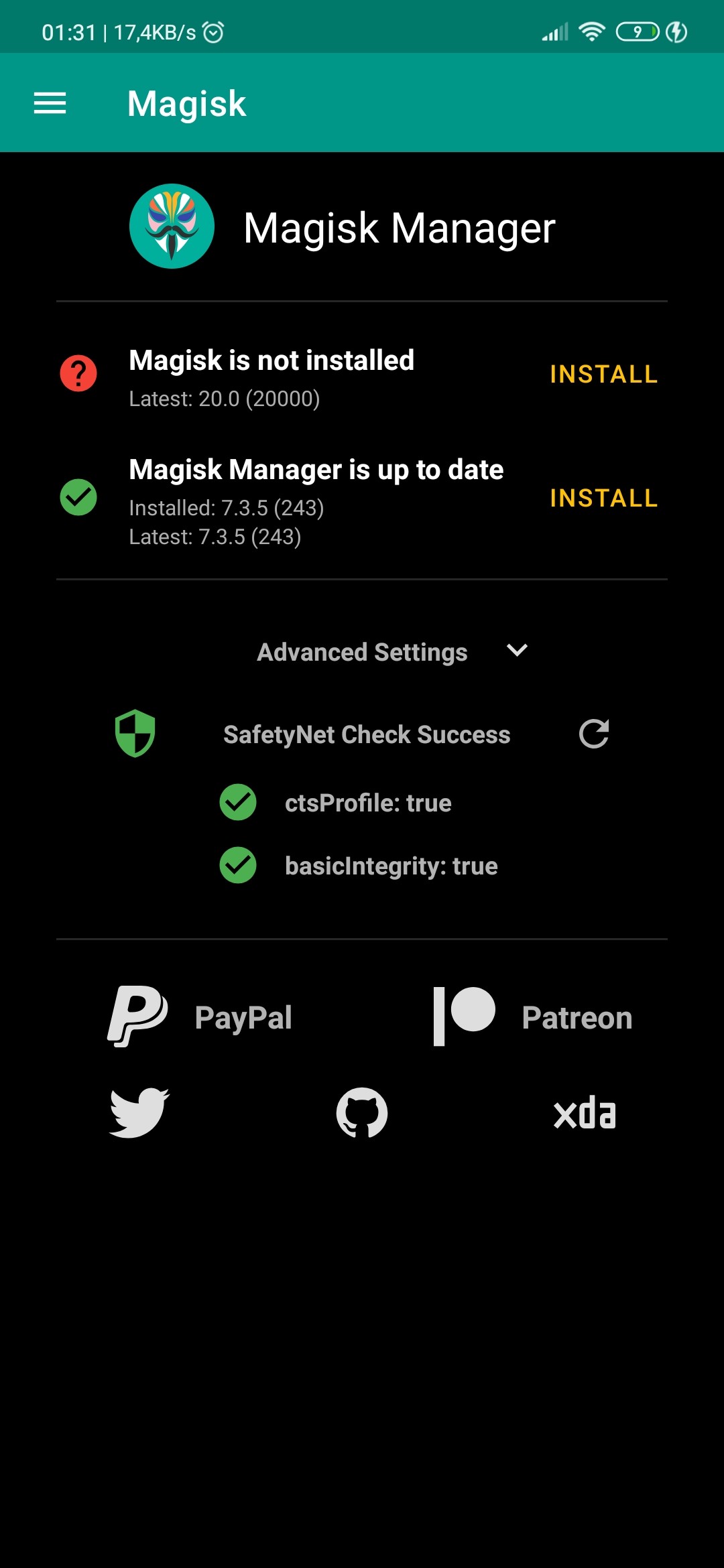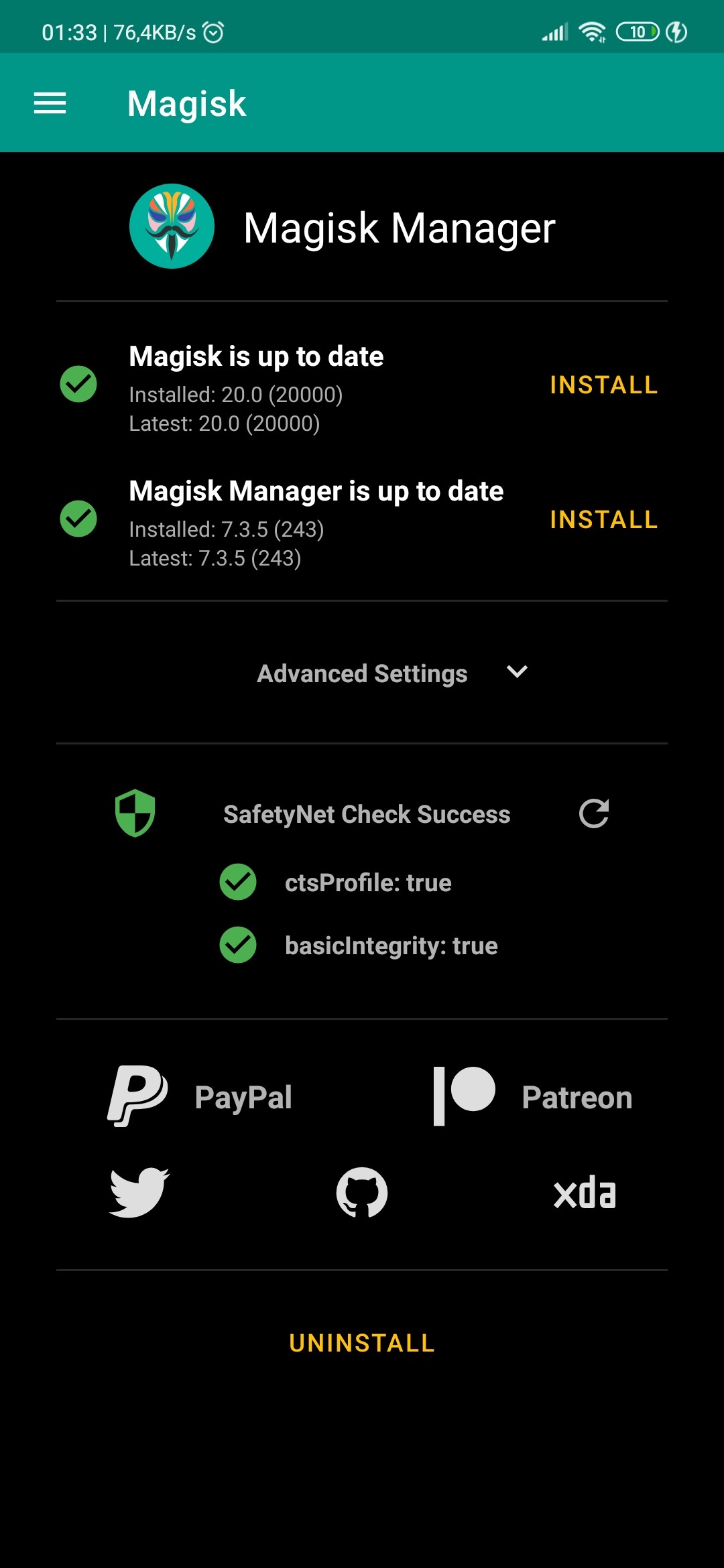I flashed develop ROM at here: https://xiaomi.eu/community/threads/9-10-24.52899/ . It's successful.
I download this rom (stable), flash with TWRP because I do not want update weekly
And failure. My smart phone only can log in TWRP mode.
Please tell me why?
Thank you in advanced!
I download this rom (stable), flash with TWRP because I do not want update weekly
And failure. My smart phone only can log in TWRP mode.
Please tell me why?
Thank you in advanced!