MIUI 12.0 MIUI 12 STABLE RELEASE
- Thread starter ingbrzy
- Start date
You are using an out of date browser. It may not display this or other websites correctly.
You should upgrade or use an alternative browser.
You should upgrade or use an alternative browser.
- Status
- Not open for further replies.
Shadow25Moses
Members
- 20 Apr 2021
- 6
- 13
I just updated the room to the latest V12.5.4.0.RKBCNXM and the 5g worked now ,Thnx btw for everythingSearch it up.
ledervillarreal
Members
- 27 Aug 2018
- 23
- 15
OK understood.
Just believe that A11 (12.0.1.0) is not as smooth and bugs-free (notifications, earphones volume in some cases, laggy menu browsing, radom reboots in some cases...).
The 12.0.6.0 (lucky that i downloaded it!), is a very good (even better than 12.0.3.0) rom in general experience.
But i understand that will be a little problem for those that have already the A11 rom.
Yep, lucky for us who were still in A10 and had the chance to download 12.0.6.0, it runs good.
Poney70
Donator
- 3 Oct 2019
- 5,487
- 337
There are a few reports of this issue for Mi 9T here...After a week using the latest version for the Mi 9T and with Widevine L1 it has suddenly automatically switched to Widevine L3 without touching anything. I don't have root. Any solution?
Mi 9T Android 11, Xiaomi.eu stable 12.1.2
Hard to find what is exactly the reason.
There are a few reports of this issue for Mi 9T here...
Hard to find what is exactly the reason.
It's weird because it changed levels automatically without doing anything. Hope they can fix it as I use various platforms like Netflix. For the rest, I like the rom, I only have this bug right now.
If the developers here create custom roms, why is it possible to get an android 11 custom rom for Mi8 dipper on XDA but not here?
Poney70
Donator
- 3 Oct 2019
- 5,487
- 337
Xiaomi.eu is a custom MIUI project, based on MIUI releases by Xiaomi.If the developers here create custom roms, why is it possible to get an android 11 custom rom for Mi8 dipper on XDA but not here?
Xiaomi.eu don't create MIUI ROMs from scratch. ^^
Could you please reupload 12.0.6 for Curtana? I know it's Android 10 but I don't want to switch over to Android 11 before all bugs gets fixed. I managed to snatch the download link this morning but it's gone now.
Edit: It looks like you guys reuploaded it. Thanks, downloading now.
Edit: It looks like you guys reuploaded it. Thanks, downloading now.
Last edited:
davidetrivella
Members
- 12 Dec 2012
- 148
- 30
- 6 Oct 2016
- 10,568
- 322
For now you'll need to wait for a TWRP release to be available.sorry how do I install the stable rom for my 11 lite without TWRP? thank you
You might wanna try a different TWRP.there's something wrong with vayu 12.0.6 rom. it gives me error
"E2001: Failed to flash cust partition. "
davidetrivella
Members
- 12 Dec 2012
- 148
- 30
Ok but will there be a TWRP for this smartphone?For now you'll need to wait for a TWRP release to be available.
- 6 Oct 2016
- 10,568
- 322
It's not up to us, we don't develop TWRP at all.Ok but will there be a TWRP for this smartphone?
kurison
Members
- 17 Apr 2021
- 2
- 3
You might wanna try a different TWRP.
even if the TWRP im using worked for the 12.0.4 one?
edit: i mean, i think it's the only one that worked for me when i installed the 12.0.4. the pitch black recovery one.
Last edited:
- 6 Oct 2016
- 10,568
- 322
Mate, it's not our job to make sure the ROMs are compatible with all TWRPs, quite the opposite.even if the TWRP im using worked for the 12.0.4 one?
edit: i mean, i think it's the only one that worked for me when i installed the 12.0.4. the pitch black recovery one.
If that TWRP has a problem with writing to the /cust partition, there's nothing we can do...
so do you suggest to rollback to A10 or wait until a new update A11 release?It was Android 10.. We are already on Android 11..
nguyentankiet
Members
- 25 Aug 2015
- 31
- 20
I using xiaomi.eu_multi_hmnote10_v12.0.5.0.rkgmixm_v12-11-fastboot.zip for Redmi Note 10 (sunny).
But i can not update to xiaomi.eu_multi_hmnote10_v12.0.7.0.rkgmixm_v12-11-fastboot.zip via fastboot. Who can explain for me?
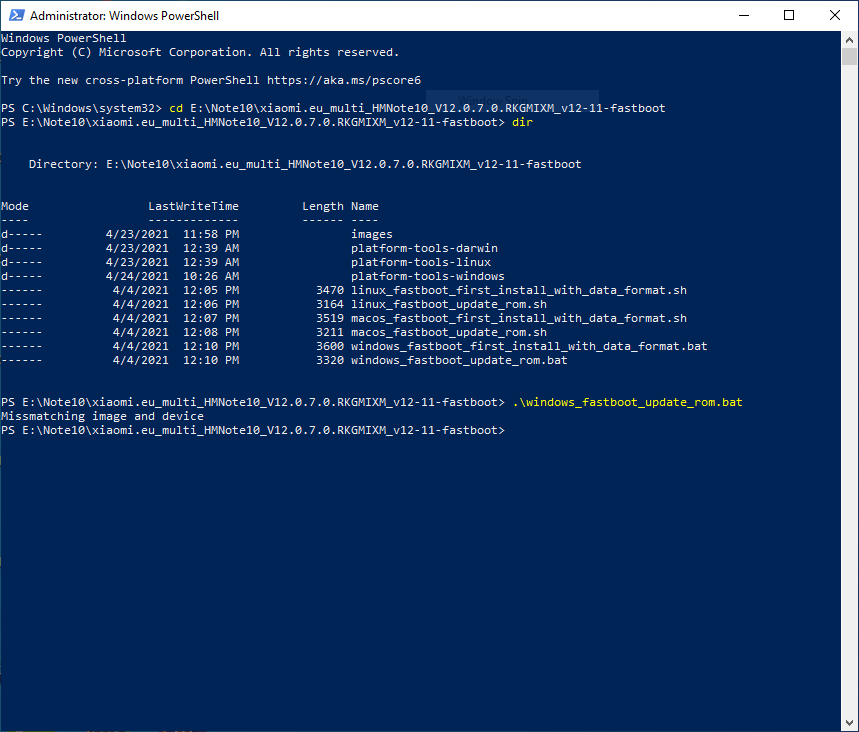
But i can not update to xiaomi.eu_multi_hmnote10_v12.0.7.0.rkgmixm_v12-11-fastboot.zip via fastboot. Who can explain for me?
- 11 Feb 2012
- 11,619
- 322
download ROM again...I using xiaomi.eu_multi_hmnote10_v12.0.5.0.rkgmixm_v12-11-fastboot.zip for Redmi Note 10 (sunny).
But i can not update to xiaomi.eu_multi_hmnote10_v12.0.7.0.rkgmixm_v12-11-fastboot.zip via fastboot. Who can explain for me?
medesnabbt
Members
- 8 Nov 2015
- 58
- 20
No, but the rules are known.Does anyone know when 12.5 will be released for Xiaomi Redmi Note 10 Pro (Sweet)?
atreju (kris)
Members
- 13 Aug 2019
- 60
- 20
I updated the poco f2 pro to the latest 12.2.4 and magisk safetynet failed with this new update...
Any solution to get safetynet passed successfully? (obviously I enabled magisk hide)
Tk you!
Any solution to get safetynet passed successfully? (obviously I enabled magisk hide)
Tk you!
Ghostryder71
Members
- 19 Oct 2017
- 131
- 30
Poney70
Donator
- 3 Oct 2019
- 5,487
- 337
IMPORTANT: Do NOT check SafetyNet in Magisk app, it doesn't work => It will be fixed in next stable update of Magisk
(it's already fixed in latest canary version).
Use this app if you want to run a SafetyNet test => https://play.google.com/store/apps/details?id=com.scottyab.safetynet.sample
IF the SafetyNet's "CTS profile match" result = false, THEN install "MagiskHide Props Config" module and follow this (of course, I advise to chose your device name when possible) => https://xiaomi.eu/community/threads...et-failed-on-stable-12-0-10.59661/post-591128

(it's already fixed in latest canary version).
Use this app if you want to run a SafetyNet test => https://play.google.com/store/apps/details?id=com.scottyab.safetynet.sample
IF the SafetyNet's "CTS profile match" result = false, THEN install "MagiskHide Props Config" module and follow this (of course, I advise to chose your device name when possible) => https://xiaomi.eu/community/threads...et-failed-on-stable-12-0-10.59661/post-591128
Last edited:
- 6 Oct 2016
- 10,568
- 322
Run this command in fastboot mode for a second, we need to know how to prevent this issue next time:I using xiaomi.eu_multi_hmnote10_v12.0.5.0.rkgmixm_v12-11-fastboot.zip for Redmi Note 10 (sunny).
But i can not update to xiaomi.eu_multi_hmnote10_v12.0.7.0.rkgmixm_v12-11-fastboot.zip via fastboot. Who can explain for me?View attachment 36217
Code:
fastboot getvar product- Status
- Not open for further replies.
Similar threads
- Replies
- 4K
- Views
- 3M
- Replies
- 292
- Views
- 892K
- Replies
- 2
- Views
- 423


