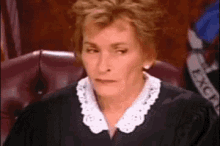I am afraid format data will be needed.guys i have mi 10 i want to downgrade my phone from android 11 to android 10 can i do that without any problems ?
just install rom android 10 or i need to do something like format data ..... ?
MIUI 12.0 MIUI 12 STABLE RELEASE
- Thread starter ingbrzy
- Start date
You are using an out of date browser. It may not display this or other websites correctly.
You should upgrade or use an alternative browser.
You should upgrade or use an alternative browser.
- Status
- Not open for further replies.
after or before installing rom?I am afraid format data will be needed.
Poney70
Donator
- 3 Oct 2019
- 5,487
- 337
After or before, this has no difference (normally).after or before installing rom?
Poney70
Donator
- 3 Oct 2019
- 5,487
- 337
Was it a clean flash/install? If not, have you installed Magisk before? If yes, try to rename "Magisk-v23.0.zip" to "uninstall.zip" then install "uninstall.zip" file in TWRP.I flashed 12.5.1 EU Rom for Mi Note 10 Lite along Magisk 23 per Orange TWRP. After Reboot i waited about 10 minutes and it seems to stuck at the MIUI Logo. Did i make a mistake?
You can install "Magisk-v23.0.zip" after that and reboot your device.
thank youAfter or before, this has no difference (normally).
MRYGZ
Members
- 12 Mar 2021
- 13
- 15

Watch 142167-00173333d160231a163abb7888897ec1 | Streamable
Watch "142167-00173333d160231a163abb7888897ec1" on Streamable.
streamable.com
katerpanne
Members
- 19 Apr 2014
- 3,563
- 332

Watch 142167-00173333d160231a163abb7888897ec1 | Streamable
Watch "142167-00173333d160231a163abb7888897ec1" on Streamable.streamable.com
Nice backround pictue
MRYGZ
Members
- 12 Mar 2021
- 13
- 15
on the fingerprint screen, the screen turns yellow EU 12.5.1.0 STABLE MI 9 SE
Watch 142167-00173333d160231a163abb7888897ec1 | Streamable
Watch "142167-00173333d160231a163abb7888897ec1" on Streamable.streamable.com
bchristopeit
Members
- 15 Jan 2020
- 43
- 20
Hello ,
i have this problem does anyone have a fix?
New - Redmi Note 9s - Google Play System Update Failed | Xiaomi European Community
i have this problem does anyone have a fix?
New - Redmi Note 9s - Google Play System Update Failed | Xiaomi European Community
crazybytes
Members
- 1 Sep 2018
- 26
- 15
From my experience (RN9S/12.0.6.0), I didn't have faced any issue with animations or freezes.
Hello. Sorry to revive an old post, but I read about 12.0.6. Are you still on that ROM? How well did or did you do in terms of battery life? It is advisable?
gogocar62
XM12 Tester
- 22 Apr 2021
- 5,490
- 322
Was it a clean flash/install? If not, have you installed Magisk before? If yes, try to rename "Magisk-v23.0.zip" to "uninstall.zip" then install "uninstall.zip" file in TWRP.
You can install "Magisk-v23.0.zip" after that and reboot your device.
Thanks for your quick response.
I did it finally: flashed a clean fastboot of V12.1.6.0.RFNEUXM EEA, next flashed twrp-3.4.2B_toco_by.alex.msk1407 via fastboot. Reboot in alex twrp flashed OrangeFox-R11.1-toco-AndroidHQ254.zip, restart and flashed xiaomi.eu_multi_MINote10LITE_V12.5.1.0.RFNMIXM_v12-11 here. Format Data and restarted, tooked me this time about 10 Minutes and Rom started. Didnt flash Magisk because i dont need it really.
Google Pay already worked without any root hassle like safetynet fix and props hassle. Next days i will see how good and reliable this rom is about as daily driver.
Hello,
"Yes" for all your questions.
Thx. Confirmed working. Didn't fix my issues the way I expected it but I can't call it on the ROM itself tho.
I have a problem with the latest stable version for Mi 10 Ultra. When I close Tidal the song stays in the background with no option to remove it. The song screen appears even if I close all apps. I fix it with a reboot.
I seem to have the same with Spotify after I drove with my car and updated to 12.5.8 yesterday. I can't get it off my notification menu.
Poney70
Donator
- 3 Oct 2019
- 5,487
- 337
Solution is here => https://xiaomi.eu/community/threads/21-5-12-13.61262/post-607715I have a problem with the latest stable version for Mi 10 Ultra. When I close Tidal the song stays in the background with no option to remove it. The song screen appears even if I close all apps. I fix it with a reboot.
I would like someone to tell me which ROM to install, the most stable. I've been waiting a long time for a new update for the Mi 10 Ultra but it doesn't seem like the best to meI seem to have the same with Spotify after I drove with my car and updated to 12.5.8 yesterday. I can't get it off my notification menu.
thank you so much
with the last stable, battery is ok on mi 10 ultra?
Poney70
Donator
- 3 Oct 2019
- 5,487
- 337
I don't know. I don't have your device.with the last stable, battery is ok on mi 10 ultra?
hey! I My xiaomi mi 11pro on the eu rom dosnt use the optical zoom cmaera if i press the 5x zoom button
It seems really random bc sometimes it switches to the telephoto, and nometimes not. To me it looks like there is an detection which camera module should be used. But this function does not work right and i hope there is a fix or something to disable the detection . On the china rom,everything seemed to work fine, but on eu its really buggy
this app fix gmail notification?I don't know. I don't have your device.
- Status
- Not open for further replies.
Similar threads
- Replies
- 4K
- Views
- 3M
- Replies
- 292
- Views
- 891K