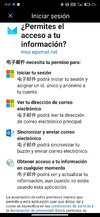Hello everyone, after today's update I am encountering a problem with the mail application, it tells me that some permissions are needed, what happens is that they are permission even to send e-mails, something that seems a bit strange to me, if not I give them to you the application stops working, I leave you here the capture and its translation so that you can see what it is, in addition to not letting me log in all the time I get a notification that it is impossible to log in if I do not accept these permissions.
this is your translation:
Do you allow access to your information?
miui.wpsmail.net
电子邮件 needs your permission to:
Start your session
电子邮件 you can start your session and assign an id. unique and anonymous to your account.
View your email address
电子邮件 you will be able to read the primary email address.
Synchronize and send email
电子邮件 you can sync your mailbox and send email.
Get access to your information at any time
电子邮件 will be able to see and update your information, even when you are not using this application.
Accepting these permissions implies that you allow this application to use your data, as specified in the terms of service and the privacy statement.