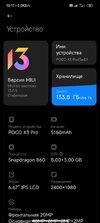The updater app is meant to use TWRP for the update, maybe you need to clarify your issuehave anyone here tried the via Updater app Method ? it doesnt work for me it force to open the Twrp recovery or should i do the Method Install via twrp ?
MIUI 13 MIUI 13 STABLE RELEASE
- Thread starter ingbrzy
- Start date
You are using an out of date browser. It may not display this or other websites correctly.
You should upgrade or use an alternative browser.
You should upgrade or use an alternative browser.
- Status
- Not open for further replies.
EDIT - should i click the install or ??maybe its not an issue or its just i dont know what to do next because i just follow the Updater app method and it doesn't said that it will go to twrp recoveryThe updater app is meant to use TWRP for the update, maybe you need to clarify your issue
MeiGuddet
Members
- 29 Apr 2016
- 1,614
- 297
Just read first post and do it.EDIT - should i click the install or ??
i had a similar issue, solved changing kernel with "spectrum-miui-miatoll-20220722.zip" now it works good.Anyone having problem with quick charge? After 13.0.2.0 it won't use mi quick charge, checked on multiple chargers and cables, phone is Redmi note 9 pro (no quick charge on latest update too)
MildlyRegularPerson
Members
- 7 Feb 2023
- 4
- 3
I'm experiencing audio playback delay when playing videos through Bluetooth headphones using aptX Adaptive. Audio and video are synced with other codecs. Can any of you guys look into it? I'm using the latest stable version for taoyao
Hi guys, I just dirty flashed MIUI 13 latest update for Joyeuse over MIUI 12.5 everything seems find except for DND won't silence my device, it just turns on by itself sometimes. I've re-flashed the rom again without factory reset but gave me the same issue. I don't want to fresh install does anyone has same issue and fixed?
Edit: It's working now.
Edit: DND still turns on by itself.
Edit: It's working now.
Edit: DND still turns on by itself.
Last edited:
Stalker_rus
Members
- 28 Dec 2018
- 5
- 15
Bec de Xorbin
Members
- 4 Jan 2022
- 489
- 87
Not gonna happen. See: https://xiaomi.eu/community/threads/supported-devices.65673/Please make firmware for POCO M5s.
Is this phone in general, is it in the plans?
Crown_Clown
Members
- 20 Feb 2023
- 3
- 13
It would be possible for the RN9Pro India (curtana) to do it by Fastboot, I would not like to remove the original Bootloader from the device.
- 6 Oct 2016
- 10,567
- 322
Huh? No idea what "remove the original Bootloader" means.It would be possible for the RN9Pro India (curtana) to do it by Fastboot, I would not like to remove the original Bootloader from the device.
Crown_Clown
Members
- 20 Feb 2023
- 3
- 13
That my device (RN9 Pro India - Curtana) is for Recovery and I don't want to have to install TWRP in order to have the firmware, that's why I would like it to be for Fastboot, thanks for everything.
Last edited by a moderator:
- 6 Oct 2016
- 10,567
- 322
Well, you'll have to wait until Xiaomi publishes a newer release.That my device (RN9 Pro India - Curtana) is for Recovery and I don't want to have to install TWRP in order to have the firmware, that's why I would like it to be for Fastboot, thanks for everything.
I have a phone with android 13 and another android custom rom, mi device is RN10PRO and it can be installed via fastboot and recovery. Can I just flash it via fastboot (with the format all data option, of course) and it'll be just fine? Or should I do something else?
I have the same device but I'm interested in installing it via fastboot. I have an stock android rom with android 13, and as far as I'm aware this rom is android 12~, I would like to know if there would be any problem if I install it or not (because via fastboot it automatically wipes data)If you are installing the eu rom for the first time, you need to format data
Bec de Xorbin
Members
- 4 Jan 2022
- 489
- 87
Are you installing for the first time or downgrading?Hi, can i update without wipe data? From 13.0.5 to 13.0.9(POCO X3 pro)?
Thanks)
Upgrading from 13.0.5 xiaomi euAre you installing for the first time or downgrading?
Attachments
Bec de Xorbin
Members
- 4 Jan 2022
- 489
- 87
So no need to wipe anything. It's all mentioned on the opening post, read and re-read that carefully.Upgrading from 13.0.5 xiaomi eu
Thank you very much ;DSo no need to wipe anything. It's all mentioned on the opening post, read and re-read that carefully.
mik101
Members
- 9 Mar 2021
- 379
- 87
If the log said it it succeeded before the remounting errors then you're fine. No you don't have to flash it again.Hi , I just update from 13.0.16 to 0.18 via twrp but got an error failed to mount /system_root (invalid argument) , But i successful update to 0.18 Do i need to flash it again?
( Sorry for my english , its not my first language )
Ok . Thank you for the replyIf the log said it it succeeded before the remounting errors then you're fine. No you don't have to flash it again.
- Status
- Not open for further replies.
Similar threads
- Replies
- 4K
- Views
- 3M
- Replies
- 292
- Views
- 890K