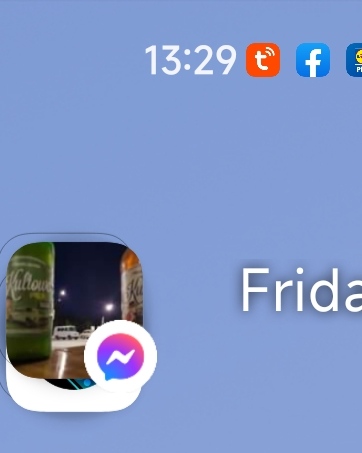My take on Mi10 Ultra.
After months waiting for the MIUI 13 stable version, I was a bit skeptical especially considering some of the previous comments, but I went down with it and updated just now.
Some earlier comments mentioned issues with fingerprint scanner. I tried all my apps and no issues at all. Tomorrow I will see if paying with Google Pay still works.
The only issues I have found so far:
1. Auto-brightness is a lot more sensitive (not sure if this is an issue or its meant to be this way)
2. Control Center. In previous MIUI 12 I kept it in classic mode, as the new control center wasn't working as I wanted. On miui13 its a lot better (more customizable), but the issue I have detected is in the SMART HOME. If I choose "Home", it will show all my IoT devices, but after adding them and clicking save. They disappear. The only ones remaining are the "xiaomi ones".
If I choose Xiaomi Home, I only get my Yeelight and my 360camera, all my other brands plugs and devices are not available. I had to disable this to avoid clogging the Control Center.
Improvements I am detecting:
1. Dark mode seems to be working a lot better (although its early to say.)
2. On miui12 in order to get 5G working, after every reboot I had to write: *#*34834#*#* to be able to choose 5G in my "preferred network type". Now on miui13. 5G is available directly. No tweaks needed.
3. I now have an option to select VoNR (this did not exist in the past). Although I cannot say it does much just yet.
4. In the camera aspect. I one one of these people that uses the watermark function. In miui12. I had region set to Spain, but phone language in English UK. Still the camera watermark date would be in American format (MM/DD/YYYY). Now with MIUI13 this is fixed, format is correct (DDMMYYYY).
5. Also in the camera. I have noticed we now have the option to use google lens directly from the camera menu (nice touch).
Other than this, I cannot still comment on battery life. I literally just upgraded a couple of hours ago. But I'll report back in a few days (although worth mentioning my Mi10Ultra is 15 months old and battery life is not as it used to).
So far everything else seems to be working ok.
My recommendation, if you follow the guides to update correctly, you should be OK
Thanks