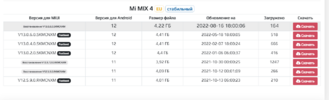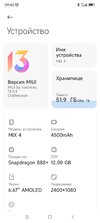MIUI 13 MIUI 13 STABLE RELEASE
- Thread starter ingbrzy
- Start date
You are using an out of date browser. It may not display this or other websites correctly.
You should upgrade or use an alternative browser.
You should upgrade or use an alternative browser.
- Status
- Not open for further replies.
luzzz
Members
- 11 Jun 2018
- 15
- 15
You need to install TWRP-recovery first to flash the new zip from there. here you can get your recovey: https://dl.akr-developers.com/?dir=skkk/TWRP/A12hi
I have mi 10 pro and stable 13.0.4. I was installed the 13.0.4 via fastboot. Now the 13.0.5 is recovery. How i upgrade? Can i upgrade via ota?
Thank you for reply.You need to install TWRP-recovery first to flash the new zip from there. here you can get your recovey: https://dl.akr-developers.com/?dir=skkk/TWRP/A12
I download the [REC_BOOT]3.6.2_12-Mi10Pro_v6.0_A12-cmi-skkk. What i have to do? Is there a guide?
luzzz
Members
- 11 Jun 2018
- 15
- 15
you can find a ton "how to flash xiaomi.eu rom"-guides online.. try this one: https://www.droidwin.com/flash-xiaomi-eu-rom/Thank you for reply.
I download the [REC_BOOT]3.6.2_12-Mi10Pro_v6.0_A12-cmi-skkk. What i have to do? Is there a guide?
remember, you don't need to format your data, you can dirty-flash (means overwrite the new rom) all over...
Thank you!you can find a ton "how to flash xiaomi.eu rom"-guides online.. try this one: https://www.droidwin.com/flash-xiaomi-eu-rom/
remember, you don't need to format your data, you can dirty-flash (means overwrite the new rom) all over...
Tangur@mai
Members
- 1 Apr 2022
- 7
- 15
I am using now xiaomi.eu ROM 13.0.4 based on Android 12 on xiaomi mi 10 pro. Of course TWRP is not working and the update is impossible. The package is for twrp. Should I wait for the next fastboot update or somehow the update can be done?
Post in thread 'MIUI 13 STABLE RELEASE' https://xiaomi.eu/community/threads/miui-13-stable-release.64441/post-669852I am using now xiaomi.eu ROM 13.0.4 based on Android 12 on xiaomi mi 10 pro. Of course TWRP is not working and the update is impossible. The package is for twrp. Should I wait for the next fastboot update or somehow the update can be done?
Just 4 posts above yours...
gogocar62
XM12 Tester
- 22 Apr 2021
- 5,479
- 322
I am using now xiaomi.eu ROM 13.0.4 based on Android 12 on xiaomi mi 10 pro. Of course TWRP is not working and the update is impossible. The package is for twrp. Should I wait for the next fastboot update or somehow the update can be done?
GlybinYuriy
Members
- 7 Sep 2022
- 6
- 13
Hello. tell me to an inexperienced person, I bought xiaomi mi 4 with firmware 13.0.4.0. CN. Will it be updated? Can I upgrade myself to 8? My mi apps are not updated. What kind of firmware is this, can I install something else?
Attachments
Last edited:
gogocar62
XM12 Tester
- 22 Apr 2021
- 5,479
- 322
You can download the ROM from the first post of this thread.Hello. tell me to an inexperienced person, I bought xiaomi mi 4 with firmware 13.0.4.0. CN. Will it be updated? Can I upgrade myself to 8? My mi apps are not updated. What kind of firmware is this, can I install something else?
How to update:
Last edited:
GlybinYuriy
Members
- 7 Sep 2022
- 6
- 13
Describe in words what I need to do. Is my firmware bad? or do I need to change it? Tell me, will my firmware be updated over the air?
gogocar62
XM12 Tester
- 22 Apr 2021
- 5,479
- 322
Hello, I just updated 2 days ago MIUI 13 and I am having issues with WhatsApp, contacts are not displaying the name only numbers sometimes and the profile picture is is going back and forth all the times. I unistalled my WhatsApp and when I did that my phone restarted suddenly. I wanted to perform a factory reset from MIUI and is rebooting on orange fox all the time without doing the reset. How can I roll back to MIUI 12.5 or perform a factory reset. I am scared to do it from ofox recovery just wiping data. Can any of you help me? Thanks
GlybinYuriy
Members
- 7 Sep 2022
- 6
- 13
There was the same problem, it was solved by the fact that after the purchase I reset it to factory settings.Hello, I just updated 2 days ago MIUI 13 and I am having issues with WhatsApp, contacts are not displaying the name only numbers sometimes and the profile picture is is going back and forth all the times. I unistalled my WhatsApp and when I did that my phone restarted suddenly. I wanted to perform a factory reset from MIUI and is rebooting on orange fox all the time without doing the reset. How can I roll back to MIUI 12.5 or perform a factory reset. I am scared to do it from ofox recovery just wiping data. Can any of you help me? Thanks
GlybinYuriy
Members
- 7 Sep 2022
- 6
- 13
Which firmware was updated? I now want to ask again, too, I was advised here.Hello, I just updated 2 days ago MIUI 13 and I am having issues with WhatsApp, contacts are not displaying the name only numbers sometimes and the profile picture is is going back and forth all the times. I unistalled my WhatsApp and when I did that my phone restarted suddenly. I wanted to perform a factory reset from MIUI and is rebooting on orange fox all the time without doing the reset. How can I roll back to MIUI 12.5 or perform a factory reset. I am scared to do it from ofox recovery just wiping data. Can any of you help me? Thanks
I have joyeuse and I updated from MIUI 12.5 stable to MIUI 13.01via fastboot. The ROM was successfully updated via script "update" and all was okay except what'sapp. And factory reset as I said is not working at all from MIUI 13, It reboots on orange fox all the times wothout performing factory reset. I cannot get a fresh configuration and cofigure it again. So now I am stuck., cause Ican do the factory reset via orage fox (R11.1), but I am not sure If it will work. ThanksWhich firmware was updated? I now want to ask again, too, I was advised here.
pippoTanto
Members
- 21 Apr 2021
- 4
- 13
Hi everyone, I'm quite new here and would like to understand how the versions work.
I have the POCOx3Pro and I see that it is not present in the latest weekly updates but it is present in the stable. Will it get more updates or will the latest version be the stable one?
But above all, the most important thing for me, will the security updates arrive even if I have the stable or to get them will another version be released?
Thanks in advance
I have the POCOx3Pro and I see that it is not present in the latest weekly updates but it is present in the stable. Will it get more updates or will the latest version be the stable one?
But above all, the most important thing for me, will the security updates arrive even if I have the stable or to get them will another version be released?
Thanks in advance
qu4k3r
Members
- 16 Aug 2021
- 48
- 30
This is for statistics and to help anyone with a POCO F3 running v13.0.6.0.
Just updated my POCO F3 to xiaomi.eu_multi_HMK40_POCOF3_V13.0.7.0.SKHCNXM_v13-12 successfully using [BOOT]3.6.2_12-RedmiK40-POCOF3-Mi11X_v6.0_A12-alioth-skkk.img. I read the last 30-35 pages to make sure I understood what to do (it's been a while since updating from a recovery rom). Learning from other users' experiences is invaluable. Following instructions from @gogocar62 and @katerpanne is mandatory! When these guys tell you something you should listen.
Copying the zip file to my phone took a few seconds. The installation took about 3 minutes. The reboot took a bout a minute.
I kept my PIN intact from excellent advice @katerpanne gave to several users, and I did not wipe Dalvik. No files lost, and everything seems to work, including SMS/MMS. I am located in Canada, in case anyone wants to know.
Many thanks to @ingbrzy , @Igor Eisberg and the rest of the team who continue to support this project that helps so many people around the world!
Note: I am not an expert on smartphones - just an old user.
Just updated my POCO F3 to xiaomi.eu_multi_HMK40_POCOF3_V13.0.7.0.SKHCNXM_v13-12 successfully using [BOOT]3.6.2_12-RedmiK40-POCOF3-Mi11X_v6.0_A12-alioth-skkk.img. I read the last 30-35 pages to make sure I understood what to do (it's been a while since updating from a recovery rom). Learning from other users' experiences is invaluable. Following instructions from @gogocar62 and @katerpanne is mandatory! When these guys tell you something you should listen.
Copying the zip file to my phone took a few seconds. The installation took about 3 minutes. The reboot took a bout a minute.
I kept my PIN intact from excellent advice @katerpanne gave to several users, and I did not wipe Dalvik. No files lost, and everything seems to work, including SMS/MMS. I am located in Canada, in case anyone wants to know.
Many thanks to @ingbrzy , @Igor Eisberg and the rest of the team who continue to support this project that helps so many people around the world!
Note: I am not an expert on smartphones - just an old user.
The updates will be new releases of the stable ROM.Hi everyone, I'm quite new here and would like to understand how the versions work.
katerpanne
Members
- 19 Apr 2014
- 3,563
- 332
then look here….There is no install.bat for Thor in new 13.0.9.0 Release from today.....

[HowTo] Install Recovery image
How to install a xiaomi.eu recovery image Because of more and more working TWRP or OrangeFox on MIUI13 Android12 a little How To and here we go .... Unlock your device (only once) - you need to unlock bootloader -> a small [howto] to unlock bootloader Install Tools and Drivers - install USB...
Ok, try it with the TWRP later, thanksthen look here….

[HowTo] Install Recovery image
How to install a xiaomi.eu recovery image Because of more and more working TWRP or OrangeFox on MIUI13 Android12 a little How To and here we go .... Unlock your device (only once) - you need to unlock bootloader -> a small [howto] to unlock bootloader Install Tools and Drivers - install USB...xiaomi.eu
- Status
- Not open for further replies.
Similar threads
- Replies
- 4K
- Views
- 3M
- Replies
- 292
- Views
- 862K