kmcknight1973
Members
- 15 Apr 2023
- 4
- 5
Go hereI have the exact same issue. Started with ver14.
This worked for me. Good luck! Hope it helps others.
Go hereI have the exact same issue. Started with ver14.





Many F3's owners will do the same migration soon.Switched from weekly to stable and noticed a few changes for the worse. Stable is more like weekly One of the main ones is a very cropped task center. Phone Poco F3. And I can’t find anywhere how to select geolocation (exact, approximate) for applications in the weekly. Are these questions for Xiaomi?
Weekly
View attachment 47367View attachment 47368View attachment 47369
Global
View attachment 47370View attachment 47371

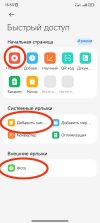






Why do you have GetApps installed on a custom ROM that has modified system apps?@Birraque In general, it works great. On my phone, I did not notice a difference in the speed of work compared to the weekly one. I thought the battery lasted longer. But there are a few more notes. The transition from the "Voice recorder", "Add note" and "WhatsApp photo" icons from the quick access widget does not work for me. Same on the weekly. Marked in the screenshot. Plus very old versions of system applications. I know that they are modified, but how to update to the current ones? I took off a screenshot from the MIUI Downloader application and a slightly incorrect distance between the clock and the day of the week in comparison with MIUI 13. I also noted it in the screenshot. In the settings - device - storage, there are not enough arrows for transitions to applications. Thank you.
"-13.zip" is Android 13, "-12.zip" is Android 12... that answers your question?Anybody pls advice me to the correct ROM, i got a Poco x5 Pro 256gb 5g, Redwood ROM is needed, but which do i use?
xiaomi.eu_multi_REDWOOD_V14.0.1.0.TMSCNXM_v14-13.zip or xiaomi.eu_multi_REDWOOD_V14.0.6.0.SMSCNXM_v14-12.zip
thanks in advance!
This is not GetApps. I wrote that this is MIUI Downloader. It just shows the application version. I didn't install anything with it.Why do you have GetApps installed on a custom ROM that has modified system apps?
You can't and shouldn't touch MIUI system apps.

Point stands: You shouldn't touch MIUI system apps. If you do that in any way, we won't support that.This is not GetApps. I wrote that this is MIUI Downloader. It just shows the application version. I didn't install anything with it.
just Google server issue.. it's OK now..Hello, exactly the same thing happened to me roughly 30 min ago. 1h ago i just pay contactless with google wallet and now i get a message from google wallet that "phone doesn't meet security requirements."
Have literally done NOTHING during the time the phone worked and when it stopped working
what's going on?!
MI 11 ULTRA running 14.0.6 stable
So far is not ok...will wait until tomorrow to see maybe it will be fixedjust Google server issue.. it's OK now..
The Google Pay (Wallet) issue are in the server side.So far is not ok...will wait until tomorrow to see maybe it will be fixed
Uninstalled wallet, cleared play services data ( reset everything). Trying to readd a working card doesn't work
Please see below.
Thanks!
L.E
Funny thing is that everything is fine with MIUI 12.6 BETA 21.11.24 on my older MI 9.
I still suspect a MIUI 14 issue.
It's strange that it happened out of the blue with the launch of Mi 13 ultra)
Did you do something for it? Cleared cache or anything else? From yesterday nothing fixed to meBut now NFC Payments is back again.
We use essential cookies to make this site work, and optional cookies to enhance your experience. Cookies are also used for ads personalisation

