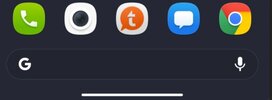MIUI 14 MIUI 14 STABLE RELEASE
- Thread starter ingbrzy
- Start date
You are using an out of date browser. It may not display this or other websites correctly.
You should upgrade or use an alternative browser.
You should upgrade or use an alternative browser.
- Status
- Not open for further replies.
weresgyufa
Members
- 3 Feb 2022
- 11
- 13
Thanks, but there is nothing for the App Vault? Because in the 12.xxxx versions there was calendar add-in. I attach what I miss here.Pinch homescreen -> widgets -> search glass thing top right corner -> Android widgets bottom screen. The Android widgets including calendar one is in there
Attachments
Happy with the miui 14 for rn10pro, ( from last 13 stable)
Everything seems to work
Only one question, is it possible to set the distance shorter between the shortcuts lower screen (calls, SMS...) And the first lower range of apps icons .
They seem to be far away with a Big Space for the dots indicated witch desktop i'm on
Everything seems to work
Only one question, is it possible to set the distance shorter between the shortcuts lower screen (calls, SMS...) And the first lower range of apps icons .
They seem to be far away with a Big Space for the dots indicated witch desktop i'm on
mik101
Members
- 9 Mar 2021
- 379
- 87
If you hid the full screen indicator either unhide it, or you'll have to play with your layout/font size/icon size a bit to make it feel smaller for now.Happy with the miui 14 for rn10pro, ( from last 13 stable)
Everything seems to work
Only one question, is it possible to set the distance shorter between the shortcuts lower screen (calls, SMS...) And the first lower range of apps icons .
They seem to be far away with a Big Space for the dots indicated witch desktop i'm on
- 6 Oct 2016
- 10,567
- 322
This has already been addressed for the next build.Why are my widgets disabled?
When I use the widgets after a short time they are deleted. It seems to be a problem with apps themes or app vault.
I am attaching an image of the notifications with Chinese characters.
The miui version: xiaomi.eu_multi_HMNote10Pro_V14.0.1.0.TKFMIXM_v14
emptystackexn
Members
- 17 Feb 2023
- 4
- 5
The issue with notifications not showing up is still not solved. Hope this will be prioritized in the near future. This is getting annoying 
- 6 Oct 2016
- 10,567
- 322
We don't deal with translations.Hi again
Is it possible to change the date format on the lockscreen, langage is french and only on the lockscreen the date format IS mm/dd instead of dd/mm
Issues · pmspr4100/MA-XML-14-FRENCH
MIUI 14 XML TRADUCTION FRANÇAISE. Contribute to pmspr4100/MA-XML-14-FRENCH development by creating an account on GitHub.
Hi there I am facing problem on my mi 11 venus with stable rom 14.0.8 that sometimes
screen search bar can search and find local apps and sometimes it does not.
And other bug is when sharing photo from gallery to whatsapp or telegram it is already captioned by application name for example on whatsapp it is captioned Whatsapp
screen search bar can search and find local apps and sometimes it does not.
And other bug is when sharing photo from gallery to whatsapp or telegram it is already captioned by application name for example on whatsapp it is captioned Whatsapp
Last edited:
- 6 Oct 2016
- 10,567
- 322
What do you mean by "screen search bar"?Hi there I am facing problem on my mi 11 venus with stable rom 14.0.8 that sometimes screen search bar can search and find local apps and sometimes it does not.
If you believe that this is a bug, you should report this to Xiaomi, it's not something we added...And other bug is when sharing photo from gallery to whatsapp or telegram it is already captioned by application name for example on whatsapp it is captioned Whatsapp
mik101
Members
- 9 Mar 2021
- 379
- 87
Should be fine but you should backup everything important just in case because it's a big jump.Can MIUI12.0.14 straight fastboot to flash it to MIUI14.0.1(EU ROM)?
Thank you so muchShould be fine but you should backup everything important just in case because it's a big jump.
What do you mean by "screen search bar"?
If you believe that this is a bug, you should report this to Xiaomi, it's not something we added...
Attachments
sweetfajardo
Members
- 14 Jan 2021
- 8
- 13
@Igor Eisberg
Hi sir!
I'm just wondering why the MIUI gestures don't work on Nova Launcher? Is it possible to enable that in the upcoming ROM updates.
And by the way, thank you all for this beautiful ROM.
Hi sir!
I'm just wondering why the MIUI gestures don't work on Nova Launcher? Is it possible to enable that in the upcoming ROM updates.
And by the way, thank you all for this beautiful ROM.
It was solved by gallery update which I can not do it with eu romWhat do you mean by "screen search bar"?
If you believe that this is a bug, you should report this to Xiaomi, it's not something we added...
Mi13 pro!!
Version 14.0.22.0 has been updated normally.
At present, it is found that after taking a photo in CAMERA, the photo has been repaired and there is no problem.
However, for the selfie part, the beautification is still unavailable!! There is only a reset, there is no adjustment option!!
Press reset and it will flash back directly!! The second flashback will cause a warning signal!!
Camera reset is useless,
Can someone provide the 13pro mainland version camera apk download point?
i'm in the same scene
- Status
- Not open for further replies.
Similar threads
- Replies
- 4K
- Views
- 3M
- Replies
- 292
- Views
- 891K