Check the SF site for a APK patchToday the problem back again.
The app does not solve this? Have I need to wait a update?
Praying for HyperOS build for Xiaomi 12 (cupid).
MIUI 14 MIUI 14 STABLE RELEASE
- Thread starter ingbrzy
- Start date
You are using an out of date browser. It may not display this or other websites correctly.
You should upgrade or use an alternative browser.
You should upgrade or use an alternative browser.
- Status
- Not open for further replies.
gogocar62
XM12 Tester
- 22 Apr 2021
- 5,481
- 322
Because MediaTek chipset devices are not supported here.

 xiaomi.eu
xiaomi.eu

Community-funded MediaTek Support
We have launched a community-funded initiative to support select MediaTek Dimensity devices. The details are in the "About" section of the Patreon page: https://www.patreon.com/xiaomieu/about
Please, can you tell me what's the SF Site? URL.Check the SF site for a APK patch
I found it... SourceForge...Please, can you tell me what's the SF Site? URL.
Xiaomi.eu Multilang MIUI ROMs - Browse /xiaomi.eu/Xiaomi.eu-app at SourceForge.net
OFFICIAL mirror of MIUI Multilang ROM by https://xiaomi.eu/
 sourceforge.net
sourceforge.net
gogocar62
XM12 Tester
- 22 Apr 2021
- 5,481
- 322
No. This is not possible with an unlocked bootloader and custom ROM.
Petrucho
Members
- 10 Nov 2023
- 11
- 15
https://xiaomi.eu/community/threads/miui-14-stable-release.67685/post-709741 - this helped be a lot!
sunarowicz
Members
- 10 Oct 2021
- 7
- 15
As some have already mentioned here earlier, if the auto update is not desirable, wouldn't be possible to notify the user of the new inject app availability by push notification? Because if I don't open the updater, nor check this thread I have no idea that I'm not able to pay.
In any case, big thanks to you dev's for your hard work!
In any case, big thanks to you dev's for your hard work!
Can anyone help me out above questions?Hello,
It's been a long time since I used xiaomi, I'm absolutely not up-to-date anymore, please be lenient.
I have this ROM up now, but the phone pops up a question like this:
(if I choose any of them I can be able to download new update)
View attachment 50119
So does it matter what I choose? There is twrp on the phone, if I restart it with volume up + power button.
Can this be updated at all via OTA?
Can data loss occur?
+ 1 problem: For 1-2 days I can only see LTE+ (vodafone - u can see it in the picture aswell) as a mobile data connection and I didn't do any setup on the phone at all, it just switched and 4G disappeared. Any idea what could be goes wrong?
Would be appreciated!
Google Wallet is important for me, but is still not working! It didn't work before the very last updated rom with using Magix and the fix as described on the forum. After the latest updated roms, I did a clean install on both a Mi Lite 5G and on a Mi 10T Pro. Google Wallet worked for about 24 hours, but after that the same problem returned. I am using the EU roms for many years (early adopter), satisfactorily. I want to thank all the contributors for these many years of support. But now I will leave the EU-roms because of the ungoing problems with them and the growing disorder of information on the forum that makes it nearly impossible to find what is relevant for the issues I am strungling with.
Thanks!I flashed the last firmware, cleared all data, setup the phone, uninstalled the inject apk from adb, installed Kitsune, installed PIF (DEV v1 for now, with support for custom pif.json), cleared data for GP & GPS - and all has been working since.
I don't use LSPosed, may be it is interfering somehow?
And inject apk is automatically installed by FW. Check, it can be installed, go to "Settings -> Apps -> Manage apps" and search for string "inject".
Together they don't work - "You shall not pass!"
My banking, govs and meds apps (which don't work on rooted phones) don't see root.
I'll try to test with someone that also use LSPosed.
There is a new we version of the APK patch, which will resolve it.Google Wallet is important for me, but is still not working! It didn't work before the very last updated rom with using Magix and the fix as described on the forum. After the latest updated roms, I did a clean install on both a Mi Lite 5G and on a Mi 10T Pro. Google Wallet worked for about 24 hours, but after that the same problem returned. I am using the EU roms for many years (early adopter), satisfactorily. I want to thank all the contributors for these many years of support. But now I will leave the EU-roms because of the ungoing problems with them and the growing disorder of information on the forum that makes it nearly impossible to find what is relevant for the issues I am strungling with.
giuseppeattilio
Members
- 7 Sep 2022
- 15
- 15
Hi,
Sorry for asking, I installed it, and Google Wallet still says "Phone doesn't meet security requirements", will it work even if it say that?
Thanks,
Giuseppe
gogocar62
XM12 Tester
- 22 Apr 2021
- 5,481
- 322
If you pass the integrity test it should work even if the wallet says "Phone doesn't meet security requirements",
This message should disappear on its own over time.
This message should disappear on its own over time.
Thank you for the link. But the same message here after installing this new APK. Why were all Roms recently rebuild in the first place? Was this not because of many failures to use Google Wallet?Hi,
Sorry for asking, I installed it, and Google Wallet still says "Phone doesn't meet security requirements", will it work even if it say that?
Thanks,
Giuseppe
Just give it some time, the errors will go awayThank you for the link. But the same message here after installing this new APK. Why were all Roms recently rebuild in the first place? Was this not because of many failures to use Google Wallet?
Hello everyone....first post here (but I have been using custom roms for years).
So, I installed the latest 14 stable rom, all working perfectly. I am not rooted nor have attempted any system modification. Google Wallet working nicely with the latest rom plus custom apk. However, some banking apps are complaining that the device is not safe. Same warnings that I would see in the past when rooting my device - again, not the case here since I am on a fresh fastboot install with full data wipe. Device is certified. Any recommendations or suggestions? Thanks and keep up the good work!
So, I installed the latest 14 stable rom, all working perfectly. I am not rooted nor have attempted any system modification. Google Wallet working nicely with the latest rom plus custom apk. However, some banking apps are complaining that the device is not safe. Same warnings that I would see in the past when rooting my device - again, not the case here since I am on a fresh fastboot install with full data wipe. Device is certified. Any recommendations or suggestions? Thanks and keep up the good work!
giuseppeattilio
Members
- 7 Sep 2022
- 15
- 15
I've just used Google Wallet in two supermarkets, in one I don't know why it was declined (it may also be because I removed the phone very quickly) in the other one I was able to pay normallyIf you pass the integrity test it should work even if the wallet says "Phone doesn't meet security requirements",
This message should disappear on its own over time.
Last edited:
giuseppeattilio
Members
- 7 Sep 2022
- 15
- 15
Thanks, I've just tried in two supermarkets, in one it declined the payment (I'm not sure wether it was for this issue or because I removed the phone from the pos too quickly) in a second supermarket I was able to pay normally. I think the fix works, and I trust you that the error will disappear after some time. Thanks a lot for your hard workJust give it some time, the errors will go away
Last edited:
After installing the new 2023.12.05 Google pay apk in the updater doesn't fix the wallet. In fact now it doesnt even pass integrity check 
Edit: After re-installing the ROM and wiping all the Play store and Wallet data it started working! If using magisk remember to configure your denylist.
Edit: After re-installing the ROM and wiping all the Play store and Wallet data it started working! If using magisk remember to configure your denylist.
Last edited:
OberZine
Members
- 10 Mar 2022
- 85
- 20
After all the updates and even installing the app to fix it,
I keep getting the message pop up saying "Phone doesn't meet security requirements",
I tried 3 times in 3 different places which usually accept it to pay using Google wallet.
Even uninstalled the app and reinstalled between one of the stores.
On Fuxi.
I keep getting the message pop up saying "Phone doesn't meet security requirements",
I tried 3 times in 3 different places which usually accept it to pay using Google wallet.
Even uninstalled the app and reinstalled between one of the stores.
On Fuxi.
hi, Re Flashed the rom, and updated the 12.0.5 apk and checked the basic integrity still some apps are not working,
attached the screenshot, i never ever had a problem before with theses apps .
google wallet is not working , nor this app i attached the screenshot of, its and uber alternative called inDriver.
also cleared all data of all google apps and these apps
Please Give me a fix... as this is really frustrating and i use the inDriver everyday and now i got stuck i wasted so much time.
attached the screenshot, i never ever had a problem before with theses apps .
google wallet is not working , nor this app i attached the screenshot of, its and uber alternative called inDriver.
also cleared all data of all google apps and these apps
Please Give me a fix... as this is really frustrating and i use the inDriver everyday and now i got stuck i wasted so much time.
Attachments
austinjklim
Members
- 13 Apr 2022
- 63
- 20
Just flashed latest firmware on F3.
Did as per below and able to pay via NFC on Google wallet.
Thanks for the guide. Thanks to the Xiaomi.EU team as well for this. Thanks to the Kacper on the Magisk PIF thread as well.
Cleared data on google play store, and rebooted after.
While the "doesn't meet security requirements" do pop out with Google wallet, just ignore it you can pay ahead via NFC.
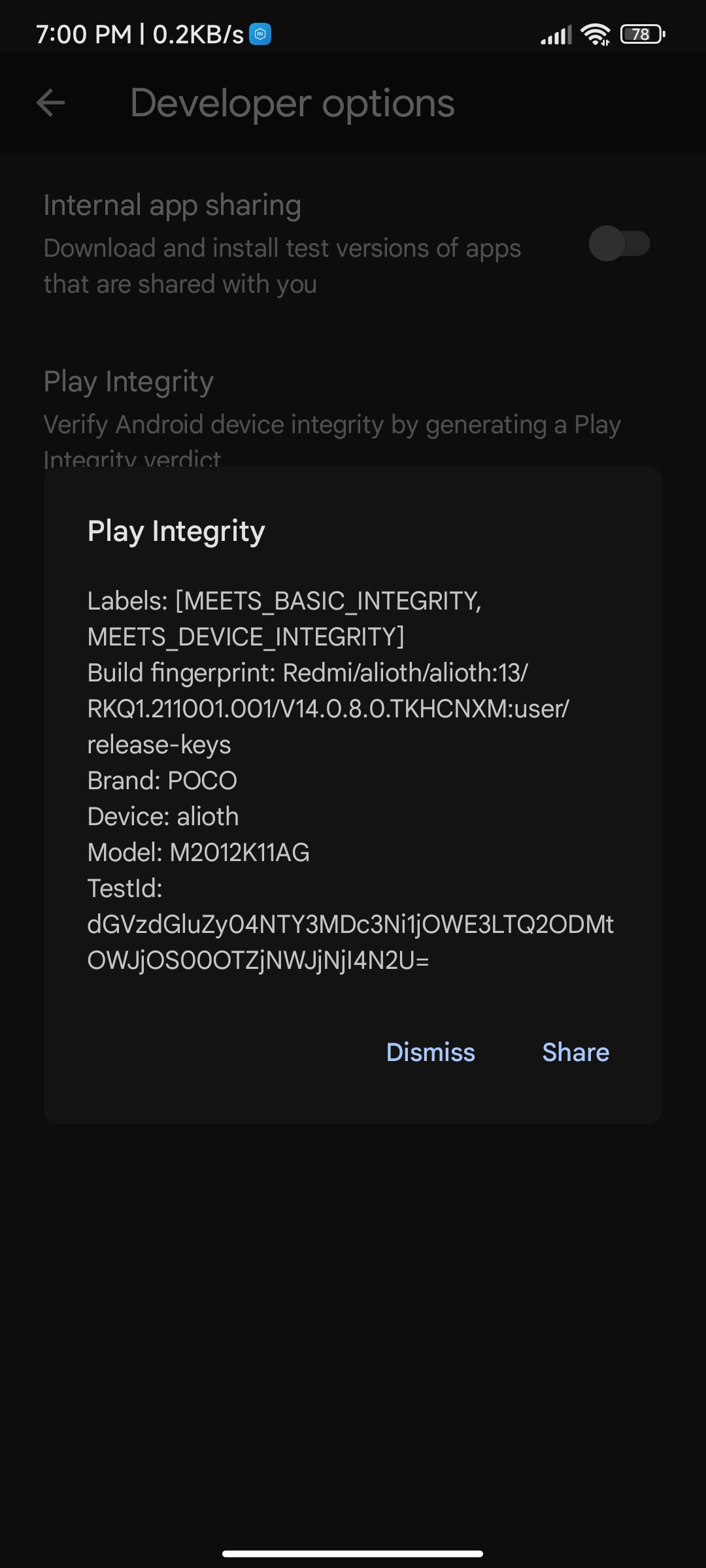
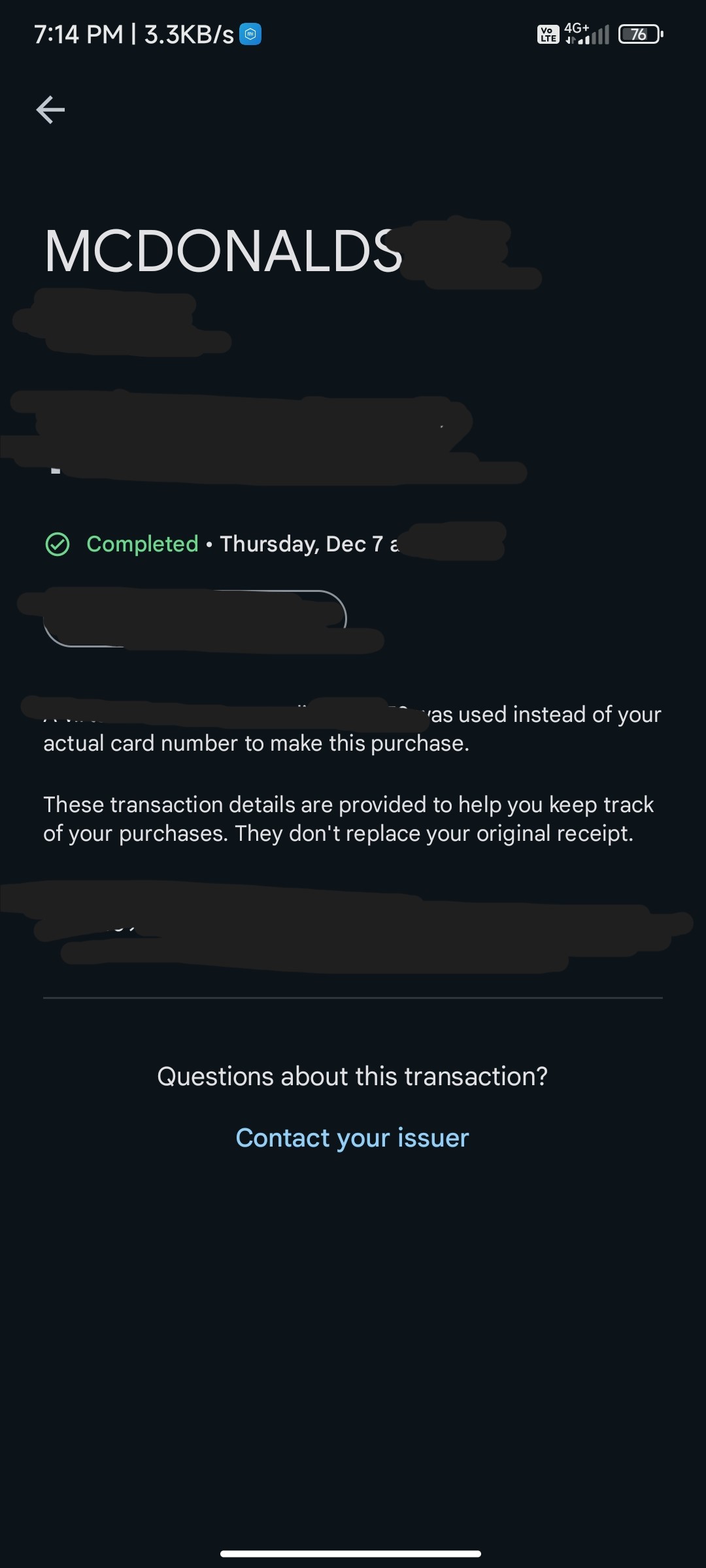
Did as per below and able to pay via NFC on Google wallet.
Thanks for the guide. Thanks to the Xiaomi.EU team as well for this. Thanks to the Kacper on the Magisk PIF thread as well.
Cleared data on google play store, and rebooted after.
While the "doesn't meet security requirements" do pop out with Google wallet, just ignore it you can pay ahead via NFC.
I have done all the steps and it works perfectly. I leave a small tutorial for people who do not fully understand how to do it, so you can do it without fear.
My device is a Xiaomi 12, but it should work with any other phone that has MIUI 14 ROM from xiaomi.eu.
IMPORTANT: This method is only valid for the Stable ROM.
First step: Back up the data on the device and transfer it to a computer. (Not mandatory, but recommended).
Settings → My device → Backup and restore → Mobile device → (Select what you are interested in) Back it up.
It will take a long time depending on what you have in storage, if you see that the number does not change or has stopped suddenly, do not worry, the copy continues to work unless the device freezes. As soon as it is, transfer it to the computer. You will find the copy in the folder MIUI → backup → AllBackup → daymonthyear_hourminuteseconds (it is a folder with numbers in the name, you have to move the whole folder, without compressing it or anything).
Second step: Install TWRP (if not already installed)
https://xiaomi.eu/community/threads/howto-install-recovery-image.66211/ (main tutorial)
https://xiaomi.eu/community/threads...all-twrp-and-xiaomi-eu-roms-on-poco-f3.61624/ (extra info.)
Third step: Install the latest ROM available if it is not already available. You can download it from here or directly on the device from the update section.
Fourth step: Install the .apk file that appears in the banner that pops up when you open the Update section.
Fifth step: Delete ALL data from the Google Play application (yes, the app store) and reboot the device.
Sixth step: That's it. Everything should work perfectly.
(if anyone sees an error, please correct me)
(if something is badly written or translated, forgive me, my phone is in Spanish)
Last edited:
- Status
- Not open for further replies.
Similar threads
- Replies
- 4K
- Views
- 3M
- Replies
- 292
- Views
- 885K





