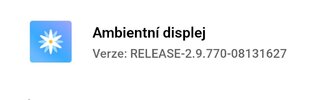Hi there,
I have a Poco F3 in the current stable version 12.5.14. With this update I got the problem that the AOD clock gets stuck irregularly on the lock screen. In other words, the time stops. The time is only corrected again when I press or unlock the power button.
Are there any other people affected or even a solution?
Andy
I have a Poco F3 in the current stable version 12.5.14. With this update I got the problem that the AOD clock gets stuck irregularly on the lock screen. In other words, the time stops. The time is only corrected again when I press or unlock the power button.
Are there any other people affected or even a solution?
Andy