Question about xiaomi14 camera crash
- Thread starter figs ark
- Start date
You are using an out of date browser. It may not display this or other websites correctly.
You should upgrade or use an alternative browser.
You should upgrade or use an alternative browser.
gogocar62
XM12 Tester
- 22 Apr 2021
- 5,488
- 322
YesI already read your guide and correct me if im wrong i can choose only fastboot method or twrp right?
You can install the current/latest ROM.For the houji can i download the latest ? Or do o need to start from the old version
Okay so how can i check? Sorry newbie questionIf you have a CN device you cannot unlock the bootloader.
As I wrote above, I assume that your bootloader is already unlocked. Check it out.
gogocar62
XM12 Tester
- 22 Apr 2021
- 5,488
- 322
1. Restart your device and you should see the "lock" unlocked or locked.
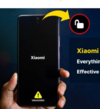
2. or check it in developer options
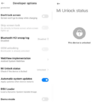
3- or:
This is the easiest step and takes around 10 seconds to complete. But there’s a minor issue: it can be falsified by the seller and make it seem locked.
So the following method is recommended.
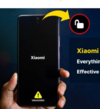
2. or check it in developer options
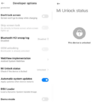
3- or:
This is the easiest step and takes around 10 seconds to complete. But there’s a minor issue: it can be falsified by the seller and make it seem locked.
So the following method is recommended.
ADB Commands Fastboot
To check if your Xiaomi phone’s bootloader is unlocked, you can use Fastboot ADB Commands. Here’s how to do it:- Turn off your device and press the Volume Down + Power keys to Fastboot Mode.
- Connect your device to your PC.
- Open the command prompt, type “fastboot devices” then press Enter. This will show if your device serial is detected. You must install the Qualcomm driver on your Windows PC if it’s not detected.
- Type in the command “fastboot oem device-info” then press Enter. Look for the “Device critical unlocked:” section. If it says “true,” your device’s bootloader status is unlocked.
Last edited:
1 & 2 confirmed says unlocked but i will try number 3 tomorrow thank you so much again for replying my queries1. Restart your device and you should see the "lock" unlocked or locked.
View attachment 53242
2. or check it in developer options
View attachment 53243
3- or:
This is the easiest step and takes around 10 seconds to complete. But there’s a minor issue: it can be falsified by the seller and make it seem locked.
So the following method is recommended.
ADB Commands Fastboot
To check if your Xiaomi phone’s bootloader is unlocked, you can use Fastboot ADB Commands. Here’s how to do it:
- Turn off your device and press the Volume Down + Power keys to Fastboot Mode.
- Connect your device to your PC.
- Open the command prompt, type “fastboot devices,” then press Enter. This will show if your device serial is detected. You must install the Qualcomm driver on your Windows PC if it’s not detected.
- Type in the command “fastboot oem device-info,” then press Enter. Look for the “Device critical unlocked:” section. If it says “true,” your device’s bootloader status is unlocked.
Im starting to flash using the fastboot method from your guide is it usually takes long time?
Attachments
This fastboot driver right? I didn't install it yetIt looks like you don't have the necessary drivers installed on your PC.
Attachments
Sorry i miss the drivers
Just to confirm this is the right rom for EU right? https://sourceforge.net/projects/xi...i.eu_HOUJI_OS1.0.39.0.UNCCNXM_14.zip/download
Just to confirm this is the right rom for EU right? https://sourceforge.net/projects/xi...i.eu_HOUJI_OS1.0.39.0.UNCCNXM_14.zip/download
gogocar62
XM12 Tester
- 22 Apr 2021
- 5,488
- 322
Did you use the script "windows_fastboot_first_install_with_data_format.bat" ?
okay
1, Install TWRP twrp-3.7.1_12-v8.6_A14-houji-skkk.img
2, repeat the ROM installation in fastboot
3,Install the app for GPayFix XiaomiEUModule_2024.05.22.apk
okay
1, Install TWRP twrp-3.7.1_12-v8.6_A14-houji-skkk.img
2, repeat the ROM installation in fastboot
3,Install the app for GPayFix XiaomiEUModule_2024.05.22.apk
Yes i use the first installDid you use the script "windows_fastboot_first_install_with_data_format.bat" ?
okay
1, Install TWRP twrp-3.7.1_12-v8.6_A14-houji-skkk.img
2, repeat the ROM installation in fastboot
3,Install the app for GPayFix XiaomiEUModule_2024.05.22.apk
I'll download again the twrp and follow this instructions
gogocar62
XM12 Tester
- 22 Apr 2021
- 5,488
- 322
You have not installed TWRP. You don't have a renamed TWRP file.
Read the instructions again and carefully.

 xiaomi.eu
xiaomi.eu
Read the instructions again and carefully.

How to install Xiaomi.eu ROM for devices A/B
Installation instructions xiaomi.eu install Xiaomi drivers , fastboot and ADB 1- First, update the ROM to the latest using the updater. 2-Unlock the bootloader https://xiaomi.eu/community/threads/unlock_hyperos_-global-devices.71752/post-720918 3 -Download the ROM : Stable HyperOS 1.0 -...
Sorry i sent the wrong photo. I haved follow the TWRP but transferring the ROM to phone storage i didn't try because the phone is on FASTBOOT mode. Is it okay i will open to put the rom to phone storage then put back to FASTBOOT mode again?You have not installed TWRP. You don't have a renamed TWRP file.
Read the instructions again and carefully.

How to install Xiaomi.eu ROM for devices A/B
Installation instructions xiaomi.eu install Xiaomi drivers , fastboot and ADB 1- First, update the ROM to the latest using the updater. 2-Unlock the bootloader https://xiaomi.eu/community/threads/unlock_hyperos_-global-devices.71752/post-720918 3 -Download the ROM : Stable HyperOS 1.0 -...xiaomi.eu
I renamed to twrp.img then run AB rec and follow instruction volume up and power long press then fastboot again
gogocar62
XM12 Tester
- 22 Apr 2021
- 5,488
- 322
I did not write that you should boot the device into TWRP (recovery).
1, Install TWRP twrp-3.7.1_12-v8.6_A14-houji-skkk.img

 xiaomi.eu
2, repeat the ROM installation in fastboot
xiaomi.eu
2, repeat the ROM installation in fastboot
3,Install the app for GPayFix XiaomiEUModule_2024.05.22.apk
I give up, I cannot endlessly repeat the information already written. Sorry.
1, Install TWRP twrp-3.7.1_12-v8.6_A14-houji-skkk.img

Installing a Custom Recovery
All custom recoveries come in the format of an IMG file (some are released as a flashable ZIP, like OrangeFox, but there's still an IMG inside). However, installation method will differ, depending on where the recovery ramdisk resides on your device specifically. Failing to install the custom...
3,Install the app for GPayFix XiaomiEUModule_2024.05.22.apk
I give up, I cannot endlessly repeat the information already written. Sorry.
gogocar62
XM12 Tester
- 22 Apr 2021
- 5,488
- 322
Okay i downloaded it and installed now repeating rom flashingIf you still can't install TWRP try this TWRP toolkit.
Similar threads
- Replies
- 13
- Views
- 7K
- Replies
- 0
- Views
- 1K
- Replies
- 0
- Views
- 1K
- Replies
- 6
- Views
- 3K







