- 11 Aug 2018
- 4
- 15
It seems that you can't change the settings on the Redmi buds 3. It looks like this on global ROM:

Instead it looks like this on latest xiaomi.eu beta:
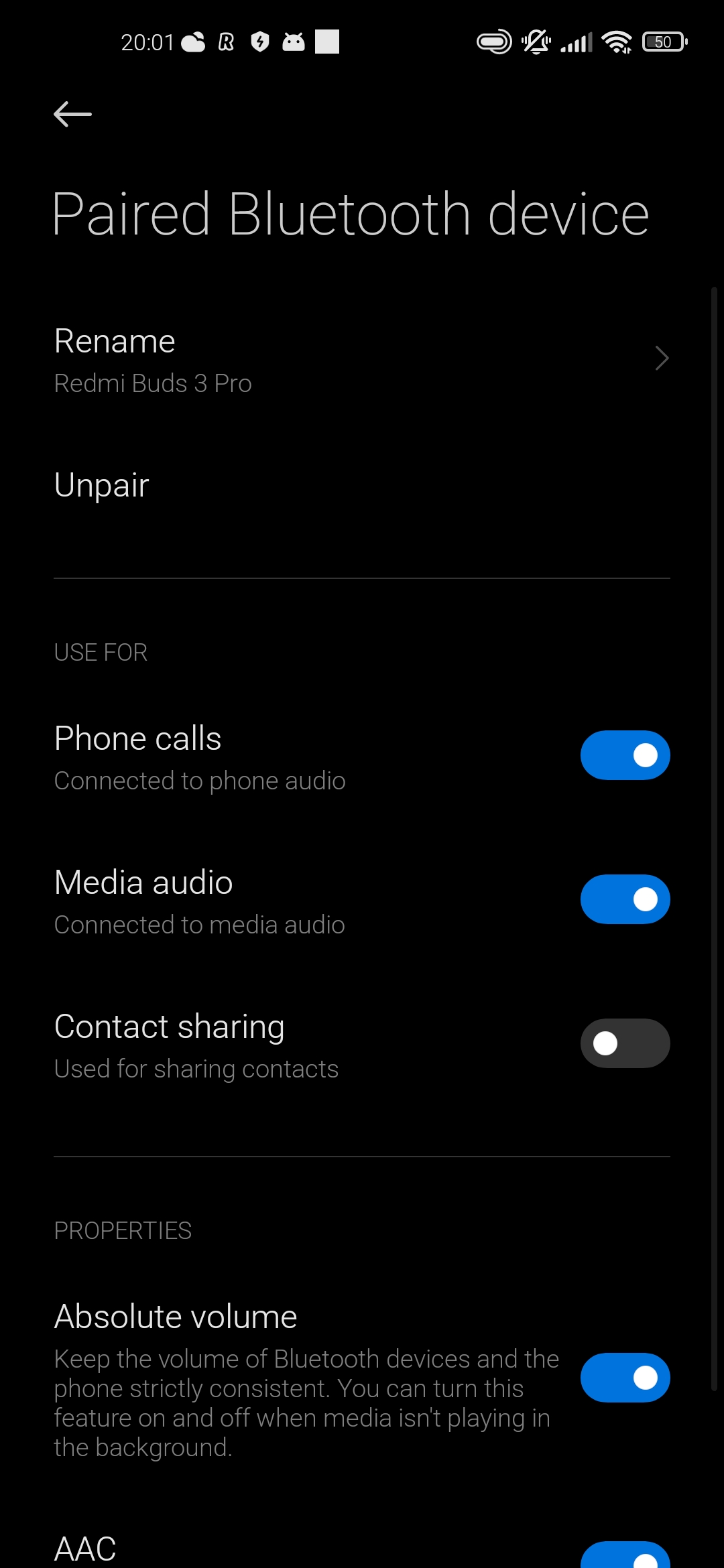
Is there any way to be able to use the earbuds to it's full potential? I tried pairing it with the Mi Ai app, but that only works with the Chinese version of the earbuds.
Instead it looks like this on latest xiaomi.eu beta:
Is there any way to be able to use the earbuds to it's full potential? I tried pairing it with the Mi Ai app, but that only works with the Chinese version of the earbuds.


