- 13 Apr 2012
- 45
- 20
TWRP Recovery Installation:
You should turn off Antivirus software
Download files at here
1. Before starting the process, the bootloader must be unlocked (bootloader unlock)
2. Install the Xiaomi USB drivers
3. Settings - Additional settings - Enable Usb debugging from the developer options.
4. Download the attached files.
5. Extract it from zip and copy it to C: directory (zip password: vutruonghainam)
6. Double click the file "残 芯 专用 TWRPRecovery 刷 入 工具 Win 版 V2.0 " in 1 file.
7. Select file TWRP you moved to C like step 1 in picture below.
8. Turn off your phone and put it into fastboot mode by holding down the volume down and power keys.
9. Connect your phone in fastboot mode to your computer.
10. Click on the flash button marked like step 2 in picture below.
11. Your phone will boot up in TWRP.
P/s: This TWRP is a one-time install. So after you have exiting TWRP, it will return to the original recovery. To make TWRP permanent, change the language to English from the language selection, you can use the TWRP / Advanced / Onekey Inject TWRP option.
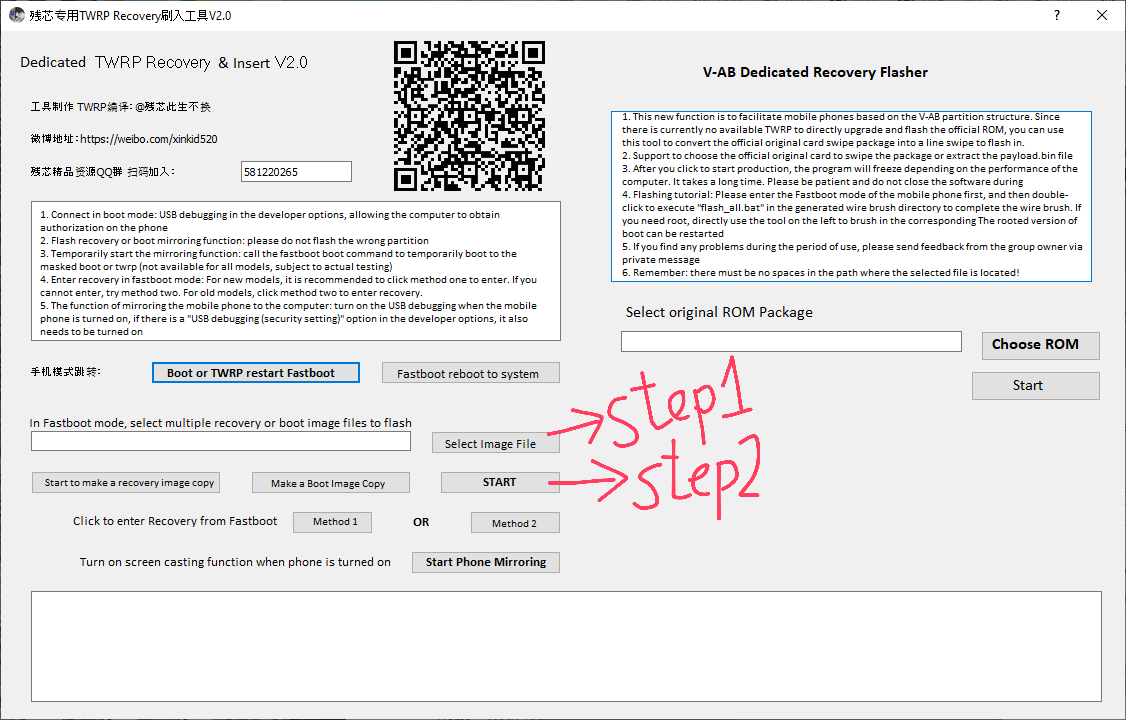
Features:
- ADB Sideload is running
- Data decryption works
- Debug works
Special thanks for HiddeNKinG at miuiturkiye.net
Thanks @Mark F for translate to English
You should turn off Antivirus software
Download files at here
1. Before starting the process, the bootloader must be unlocked (bootloader unlock)
2. Install the Xiaomi USB drivers
3. Settings - Additional settings - Enable Usb debugging from the developer options.
4. Download the attached files.
5. Extract it from zip and copy it to C: directory (zip password: vutruonghainam)
6. Double click the file "残 芯 专用 TWRPRecovery 刷 入 工具 Win 版 V2.0 " in 1 file.
7. Select file TWRP you moved to C like step 1 in picture below.
8. Turn off your phone and put it into fastboot mode by holding down the volume down and power keys.
9. Connect your phone in fastboot mode to your computer.
10. Click on the flash button marked like step 2 in picture below.
11. Your phone will boot up in TWRP.
P/s: This TWRP is a one-time install. So after you have exiting TWRP, it will return to the original recovery. To make TWRP permanent, change the language to English from the language selection, you can use the TWRP / Advanced / Onekey Inject TWRP option.
Features:
- ADB Sideload is running
- Data decryption works
- Debug works
Special thanks for HiddeNKinG at miuiturkiye.net
Thanks @Mark F for translate to English
Last edited:





