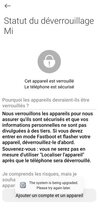Requirements:
- You have a
Global Device
- Inserted SIM in the device
- First, make sure your Xiaomi account is older than 30 days.
- You can only unlock the bootloader of 3 devices per year using your account.
download/install
Xiaomi Community 5.3.31. video:
https://streamable.com/7bqv4q
> change the area in the application to
Global
> log in to your Xiaomi account
> click on Unlock bootloader
> click Apply for unlocking
If you see that the application limit quota has been reached, you need to wait until it resets at 00:00h China time and then click again on ( Apply for unlocking )
View attachment 51828
- If you have received permission, log out of your Mi account on your mobile phone and turn off WiFI (Logout from the device, I'm not talking about the Mi community app)
- restart the mobile and turn on mobile data
- Go to Settings » About phone » HyperOS version.
- Tap repeatedly on the HyperOS version until you see the pop-up You are now a developer!
- Go back to Settings, click on Additional settings, then Developer options.
- Enable OEM unlocking and USB debugging.
- Bind your Xiaomi account to your phone. Tap Mi Unlock status » Agree » Add account and device. Make sure your device can connect to the internet using mobile data.
- Once the account is successfully bound, you should get a message Added successfully. Mi account is associated with this device now.
- Proceed to unlock bootloader.
View attachment 51929
The countdown has started (usually 72h).
Now do not touch the MI account on the device in any way !!
- If you have timed out, continue with the steps:
Step 1. Run the Mi Unlock app on PC and sign in with your Mi account;
Step 2. Shut down your phone manually, and hold Volume down key and Power button to enter Fastboot mode;
Step 3. Connect your phone to PC using USB cable and click
"Unlock". (All user data will be deleted)