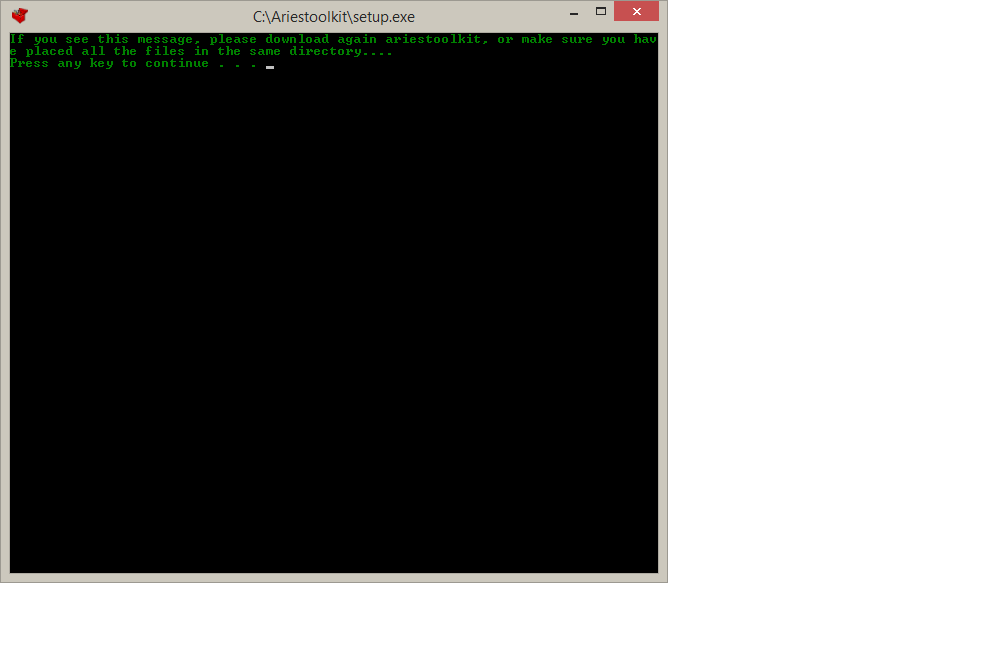Xiaomi Toolkit- PC suite for Xiaomi mi2(s) and mi3
- Thread starter linuxx
- Start date
You are using an out of date browser. It may not display this or other websites correctly.
You should upgrade or use an alternative browser.
You should upgrade or use an alternative browser.
- 6 Jul 2013
- 1,436
- 222
Uploading Important Update !
Added Partition Option. This will imporved in future, now it support the @M1cha Script, it do this automatically (You only need to be sure and backup all your data)
NOW unbrick Works Well on Windows And Linux (os X too)
If you download newest sources, remeber that i haven't upload factory images yet, so the unbrick script will not work because it won't find images
EDIT Factory images are very heavy (~1.2 GB) so it takes me about 7 hours, because interet connection in italy is one of the worst.....
Added Partition Option. This will imporved in future, now it support the @M1cha Script, it do this automatically (You only need to be sure and backup all your data)
NOW unbrick Works Well on Windows And Linux (os X too)
If you download newest sources, remeber that i haven't upload factory images yet, so the unbrick script will not work because it won't find images
EDIT Factory images are very heavy (~1.2 GB) so it takes me about 7 hours, because interet connection in italy is one of the worst.....
Last edited:
- 6 Jul 2013
- 1,436
- 222
Please, if you're going to download factory images, they won't work cause i have to upload system.img , this will take a lot of time gause it's ~600 mb, very heavy.... hope that this will be online for tomorrow, and i'll fix soon partition script and backup/restore on linux/os X
EDIT: uploaded Fix For partitions Script
EDIT: uploaded Fix For partitions Script
Last edited:
- 6 Jul 2013
- 1,436
- 222
OK, so uninstall those drivers, reboot your PC. Now download ariestoolkit for windows again, install it as 2 post say. It will work if you follow it carefully
Sent from my nexus 7
doomedahab
Members
- 21 Sep 2013
- 105
- 28
OK, so uninstall those drivers, reboot your PC. Now download ariestoolkit for windows again, install it as 2 post say. It will work if you follow it carefully
Sent from my nexus 7
Linuxx,
I am now on a different pc, and have downloaded all the files in your MEGA link as a zip archive:
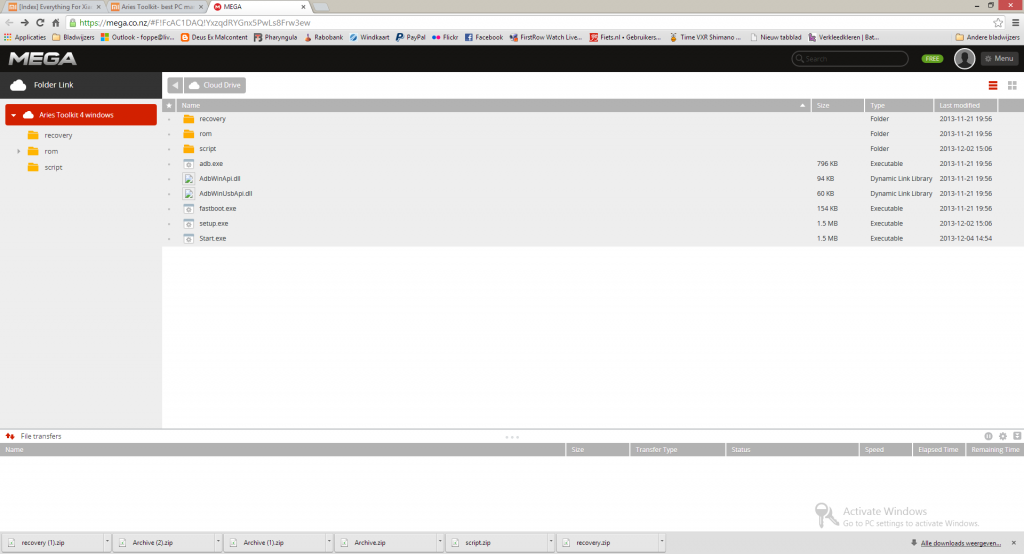
Then I extracted the zip file into one folder:
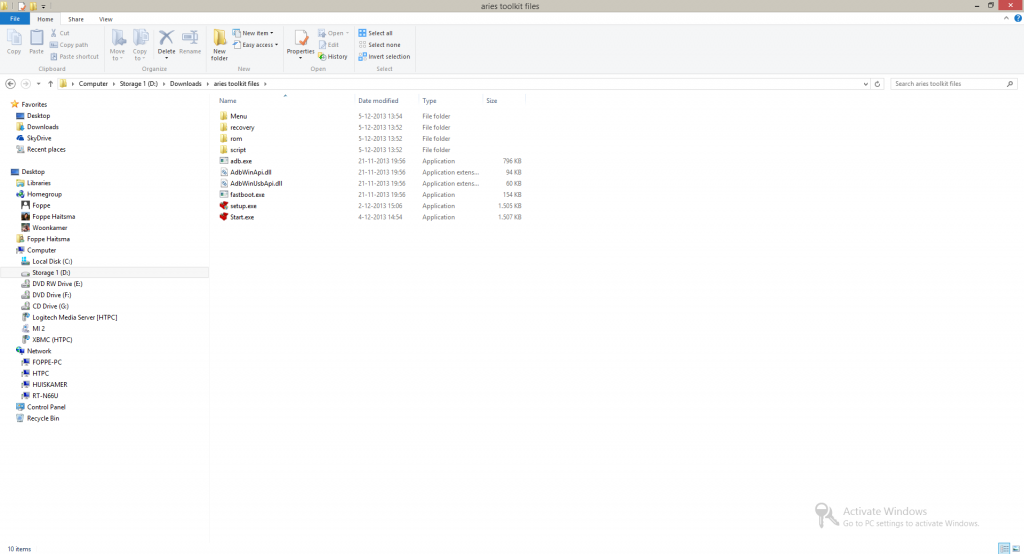
I executed the setup file, which gives me the same result as before:
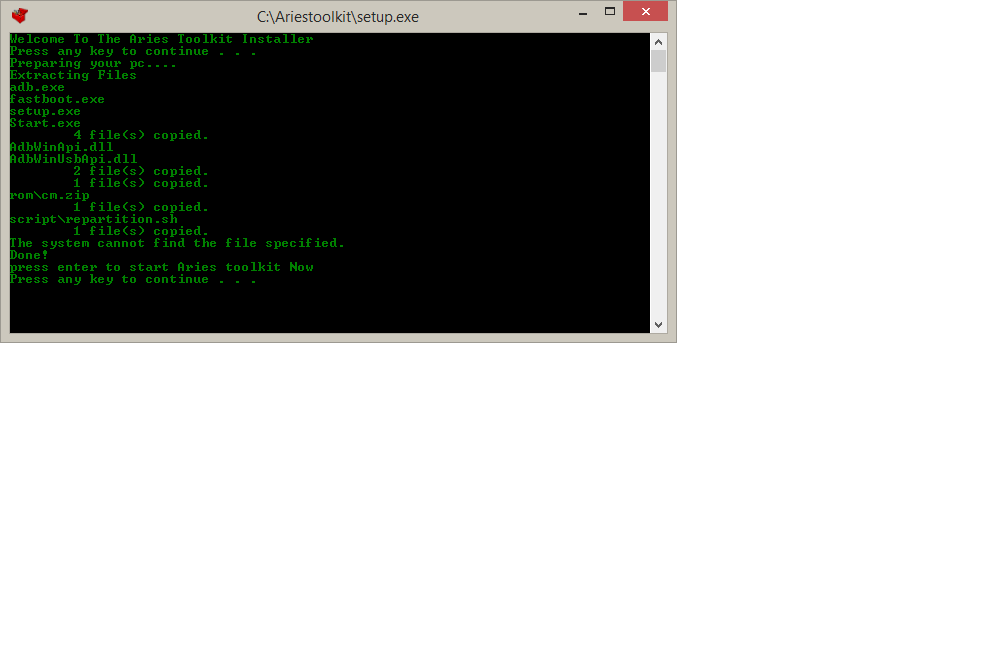
Somehow one file seems to be missing, but I cannot understand how.
EDIT: I tried to update the drivers via Device manager, but Win claims the drivers are up to date. reboot does not help. I am running out of options...
Last edited:
- 6 Jul 2013
- 1,436
- 222
Don't Worry, mine mistake, I've added a feature wich I'll include soon, and make it extract, but the files aren't online yet
Last edited:
doomedahab
Members
- 21 Sep 2013
- 105
- 28
Don't Worry, mine mistake, I've added a feature wich I'll include soon, and make it extract, but the files aren't online yetit should works well

Ah, clear, thanks. But unfortunately I still get the error message when selecting the test. All I really can do is make the toolkit reboot in cwm, all other options do not work. Clearly I am missing something vital, but I cannot see what that is...
- 6 Jul 2013
- 1,436
- 222
See on second post or on wiki of github, i have uploaded a tutorial to setup driversAh, clear, thanks. But unfortunately I still get the error message when selecting the test. All I really can do is make the toolkit reboot in cwm, all other options do not work. Clearly I am missing something vital, but I cannot see what that is...
Inviato dal mio MI 2s utilizzando Tapatalk
I just downloaded Aries 4 for windows but when I want to update ADB drivers it just skips them. As far as I can see there are no ADB drivers in Aries folder for Windows 7 x64, am I correct? I installed regular drivers from Phone itself (it had some chinese software with drivers), are those OK or do I have to search Universal ADB driver on XDA/web? And I tried to install toolkit for phone but it just wouldn't install.
- 6 Jul 2013
- 1,436
- 222
Yes of course, you can't use your drivers due to windows limitations, it's the same x86 and x64 cause its running into DOS, not the OS itself, so rwmove them and follow che tutorial on github wikiI just downloaded Aries 4 for windows but when I want to update ADB drivers it just skips them. As far as I can see there are no ADB drivers in Aries folder for Windows 7 x64, am I correct? I installed regular drivers from Phone itself (it had some chinese software with drivers), are those OK or do I have to search Universal ADB driver on XDA/web? And I tried to install toolkit for phone but it just wouldn't install.
Inviato dal mio Nexus 7 utilizzando Tapatalk
See http://forum.xda-developers.com/showthread.php?t=781386 .Linuxx,
I am now on a different pc, and have downloaded all the files in your MEGA link as a zip archive:
Then I extracted the zip file into one folder:
I executed the setup file, which gives me the same result as before:
Somehow one file seems to be missing, but I cannot understand how.
EDIT: I tried to update the drivers via Device manager, but Win claims the drivers are up to date. reboot does not help. I am running out of options...
Espentan's post helped for me.
doomedahab
Members
- 21 Sep 2013
- 105
- 28
- 6 Jul 2013
- 1,436
- 222
The drivers are fastboot.exe Adb.exe and 2 file DLL. Download again itHello,
inside your toolkit are no drivers, i searched everywhere in the folder C:\ariesTool, no driver files there! Where can i get them?
I can't advance without them
Inviato dal mio MI 2 utilizzando Tapatalk
I cannot download "start.exe" from your MEGA site. It says "Temporary error, retrying"
Is this file necessary?
Ik starts the program, so yeah i think it is.
- 6 Jul 2013
- 1,436
- 222
click right key (Mouse ) and select download as zip (ALL the folder)I cannot download "start.exe" from your MEGA site. It says "Temporary error, retrying"
Is this file necessary?
vidar
Members
- 14 Jan 2013
- 206
- 52
The drivers are fastboot.exe Adb.exe and 2 file DLL. Download again it
Inviato dal mio MI 2 utilizzando Tapatalk
I can't install these as drivers as theres no .inf file containing driver informations! I got this fixed using MiFlash.
- 6 Jul 2013
- 1,436
- 222
U don't need any inf file. Just follow the tutorial on wikiI can't install these as drivers as theres no .inf file containing driver informations! I got this fixed using MiFlash.
Inviato dal mio MI 2 utilizzando Tapatalk
vidar
Members
- 14 Jan 2013
- 206
- 52
U don't need any inf file. Just follow the tutorial on wiki
Inviato dal mio MI 2 utilizzando Tapatalk
I did but my Windows didn't find any driver at your folder! As you might know, a Windows driver consists of the following files: .inf file containing driver informations, .dll files containing driver (for both x86/x64 architectures). None of them are found inside your toolkit.
The drivers included with Miflash fixed everything.
I attached a picture of the files i needed to make it work.
I took the drivers from here:
http://bigota.d.miui.com/tools/MiPhone2.11.6.exe
Just install this and at the point the tutorial asks for the driver navigate your windows to the install folder (e.g. C:\Program Files (x86)\Xiaomi\MiPhone\Google\Driver) and then keep using the tutorial.
Attachments
- 6 Jul 2013
- 1,436
- 222
yes, there are 2 dll file. if u use miflash driver arties toolkit won't work, follow this tutorialI did but my Windows didn't find any driver at your folder! As you might know, a Windows driver consists of the following files: .inf file containing driver informations, .dll files containing driver (for both x86/x64 architectures). None of them are found inside your toolkit.
The drivers included with Miflash fixed everything.
I attached a picture of the files i needed to make it work.
I took the drivers from here:
http://bigota.d.miui.com/tools/MiPhone2.11.6.exe
Just install this and at the point the tutorial asks for the driver navigate your windows to the install folder (e.g. C:\Program Files (x86)\Xiaomi\MiPhone\Google\Driver) and then keep using the tutorial.
https://github.com/ionolinuxnoparty/ariestoolkit/wiki/Install-Tutorial-On-Windows
vidar
Members
- 14 Jan 2013
- 206
- 52
yes, there are 2 dll file. if u use miflash driver arties toolkit won't work, follow this tutorial
https://github.com/ionolinuxnoparty/ariestoolkit/wiki/Install-Tutorial-On-Windows
These 2 files arent Windows drivers, they are .dll files for ADB but not for the Mi2 Interface! Try it yourself: remove all drivers installed in your machine then try to only make it work with your toolkit, i promise you it wont! There's no inf file telling windows where to copy/install drivers!
Similar threads
- Replies
- 56
- Views
- 36K
- Replies
- 4K
- Views
- 3M
- Replies
- 6
- Views
- 19K
- Replies
- 292
- Views
- 889K