kastrimimi
Members
- 23 Jul 2018
- 3
- 5
how can i see if bootloader is unlocked ?Do You have UNLOCKED bootloader?
If NO, then nothing will turn out.
and how can i unlock bootloader ?
how can i see if bootloader is unlocked ?Do You have UNLOCKED bootloader?
If NO, then nothing will turn out.
how can i see if bootloader is unlocked ?
and how can i unlock bootloader ?
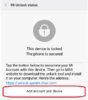

Thank you very much..How You can see bootloader status:
Through the PC on Windows: first the phone should be booted in fastboot mode (power button + volume down key) - to do this, connect your gadget to the computer - on the PC, press Win + R - enter "cmd" - in the command line write " adb "- press Enter - enter" fastboot oem device-info ". The screen displays information about the status of the bootloader check.
(But RM6Pro have LOCKED bootloader 100%.)
To unlock Bootloader:
1. Register your xiaomi account.
2. In the smartphone go to Settings-About smartphone - All specs.
3. TAP several times on the miui version before the appearance of the inscription, "You became a developer".
4. Go to Settings - Advanced settings - Developer Options - MiUnlock Status.
View attachment 19585
5. Tap to button to associate Your Mi account with smartphone.
6. Go to http://en.miui.com/unlock/ and log in to Your Mi Account and download MI Unlock utility.
7. Install that and log in to mi account and following instructions.
8. Start Your smartphone to Fastboot mode (Pow+ Vol down) and connect to PC via USB cable.
9. Press UNLOCK button in MI Unlock utility.
Most likely you will have to wait 360 hours before You allowing the bootloader to unlock.
Just wait...
After that again try to unlock the bootloader in utility.
If You see this - bootloader Unlocked!
View attachment 19587
Just wait...Indeed, we are not trying to unlock the phone. We have a 360 hours waiting time. Is that possible? That's nuts.
View attachment 19589
There many videos... And unlocking bootloader.Is there any video available of the process please...???
Como instalas la ROM ? How do you install de ROM?Dear @ovpshka
I followed all the steps but stuck in the 3rd.
- Download the RAR File i´ve attched.
- OK
- Copy the 2 Files into your ADB Folder on your Computer.
- OK
- Open flash_twrp.bat (Fastboot Mode)
- I'm stuck here. Please check the screenshot.
- As I can see in the flash_twrp.bat file the script does the following:
- @echo off
fastboot devices
pause
fastboot erase recovery
fastboot flash recovery twrp.img
fastboot boot twrp.img
pause- Everything is in the same folder (twrp.img and flash_twrp.bat). What's the problem? It's just stuck here. "Waiting for any device" but the device is detected. What's wrong?
- View attachment 19580
- Copy the xiaomi.eu rom on a SD Card
- OK, should we place the ZIP file or the unzipped file?
- n Recovery make a Factory Reset
- OK
- Install the Rom
- OK
- When it´s Finish press restart
- OK
- After the Boot into Recovery, hold the Power Button for a few Seconds for a Complete Restart.
- OK
Install From Sdcard or Flash via OTG.Como instalas la ROM ? How do you install de ROM?
Muchas gracias!
search method by testpoint.how to unbrick it?
Dont do it instruction if you upgrade firmware to 9.6.16 or higher - you get a brick.
search method by testpoint.
Hi friends.
We have a serious problem with this issue, this bad news has just been known 4 days ago (source: gizmochina.com):
"Xiaomi activates anti-rollback feature for Redmi 6 Pro and Mi 6X latest MIUI 10 versions".
<snip>
However, if your model hasn’t been updated to any of the versions listed, then you can still use the rollback feature."
I think @ovpshka is the only one that can answer. I'm on the very last stage but I'm seriously concerned my Xiaomi 6 Pro will get bricked.
Kindly find below a video of the very last step... don't yet know why is not working. Will it get bricked?
Please check the following video:
How do I know, once I'm in TWRP and flashed, which MIUI version I had on my phone?
As all the MIUI builds which are released after Stable MIUI V9.5.17.0 and Beta MIUI V8.7.5 include "Anti-Rollback" (including Chinese version) how do I know if I have it. On the other hand, how to know if my device is affected by it?
fastboot getvar anti
As I'm in TWRP it seems I cannot run this command, right?
Cheers
We use essential cookies to make this site work, and optional cookies to enhance your experience. Cookies are also used for ads personalisation

