MIUI 11.2 20.1.2/4
- Thread starter ingbrzy
- Start date
You are using an out of date browser. It may not display this or other websites correctly.
You should upgrade or use an alternative browser.
You should upgrade or use an alternative browser.
- Status
- Not open for further replies.
First post Rule #1I read that open beta Android 10 realized in China for redmi note 7,it's comming this Friday on xiaomi eu?
Στάλθηκε από το Redmi Note 7 μου χρησιμοποιώντας Tapatalk
Envoyé de mon Redmi K20 en utilisant Tapatalk
x2optimizer
Members
- 17 Nov 2018
- 130
- 40
Hi Guys. again to write down:
these are miui.eu beta roms!
50% of the bugs mentioned here are caused by dirty flashing.
create a backup of your data with the mi cloud and flash it clean !!
The developers are looking dead for bugs that you yourself caused by dirty flashing.
Just try it or go back to stable.
Thank you
these are miui.eu beta roms!
50% of the bugs mentioned here are caused by dirty flashing.
create a backup of your data with the mi cloud and flash it clean !!
The developers are looking dead for bugs that you yourself caused by dirty flashing.
Just try it or go back to stable.
Thank you
SorryFirst post Rule #1
Envoyé de mon Redmi K20 en utilisant Tapatalk
Στάλθηκε από το Redmi Note 7 μου χρησιμοποιώντας Tapatalk
motiv2002
Members
- 4 Oct 2019
- 78
- 30
Yes you'r rightFinally the 20.1.7 Android 10 update for RN7 has been released in China Rom today. Looking forward on friday's update.
Sent from my Redmi Note 7 using Tapatalk
Envoyé de mon Redmi Note 7 en utilisant Tapatalk
Lloyd Solon
Members
- 13 Sep 2018
- 3
- 13
To my opinion, if you don't use other mods, dirty flashing is secure. I do it since ever without adverse effects.Hi Guys. again to write down:
these are miui.eu beta roms!
50% of the bugs mentioned here are caused by dirty flashing.
create a backup of your data with the mi cloud and flash it clean !!
The developers are looking dead for bugs that you yourself caused by dirty flashing.
Just try it or go back to stable.
Thank you
Sent from my MI 8
GreasyMonkey1960
Members
- 26 Aug 2016
- 533
- 102
I would not expect it, since it is not on the list of devices on the first page of every new ROM release.Will ugglite/ugg receive this update?
Seems that xiaomi.eu are no longer supporting the beta ROM for that model now.
Echo2124
Members
- 1 Jan 2020
- 50
- 30
To clarify, most of the time why xiaomi.eu ceases or does not support for a device beta is due to the fact that chinese beta rom development for that device is no longer happening on Xiaomi's level. What xiaomi.eu does is takes the chinese beta for most devices and modifies the rom to make it more friendly for people that live in europe meaning they add better translation and other features. Which all means that if Xiaomi ceases beta rom development for the device, xiaomi.eu is unable to keep developing beta roms for the device as well. However you might still get support on the stable channel with xiaomi.eu, but it will not contain cutting edge features.I would not expect it, since it is not on the list of devices on the first page of every new ROM release.
Seems that xiaomi.eu are no longer supporting the beta ROM for that model now.
I hope this clears things up. Also this is my understanding of what happens.
- 6 Oct 2016
- 10,559
- 322
The first post has a list of supported devices... ugg/ugglite are not among them.Will ugglite/ugg stil receive an update of eu rom for MIUI 11?
Guys, do you know how to get rid of permanent system notification saying that app is displaying over other apps. Disabling notification does not work.
Sent from my MI 9 using Tapatalk
Long press and then "All categories", you'll see option to turn it off
I think all you can do is put it on minimal and it wont show at the top anyway
Sent from my MI CC 9 using Tapatalk
Apparently this is an Android 10 issue that has been overlooked by Xiaomi for a long time now.No, that doesn't work. The "is displayed over" notification cannot be permanently removed or inactivated. It is disputable whether this counts as a bug or a feature, but it is certainly s-h-i-t-t-y af. The only way I found to suppress the notification is with NCleaner.
However, I located the source of the problem and fixed it for the next release.
Well it looks like excessive battery drain still persists on this ROM on Mi9. At least I believe I managed to pin it down during the whole day to following:
Google Play services - 9178 wakelocks - looks like a lot!!! Most of them related to location service.
Android system - 7293 wakelocks - seems a lot too. Again most of them related to location service.
I am not sure but it looks like on Android 10 ROMs location service is more aggressive on battery since I did not have this kind of behavior on Android 9ROM and I had much better battery times, or it is just my imagination... Correct me if I am wrong but on each version of Andoid 10 ROMs I have the same behavior. It cannot be coincidence.
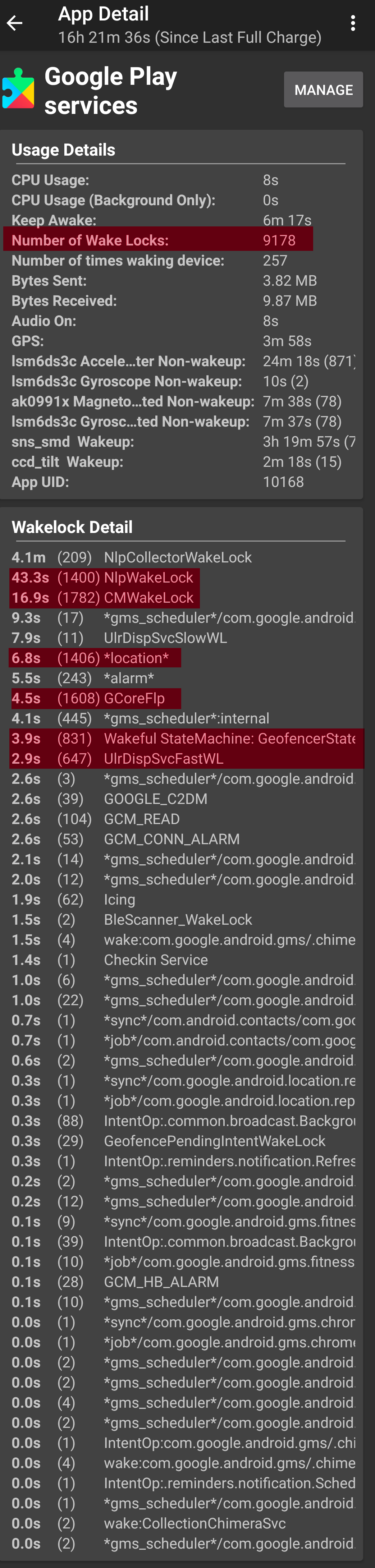
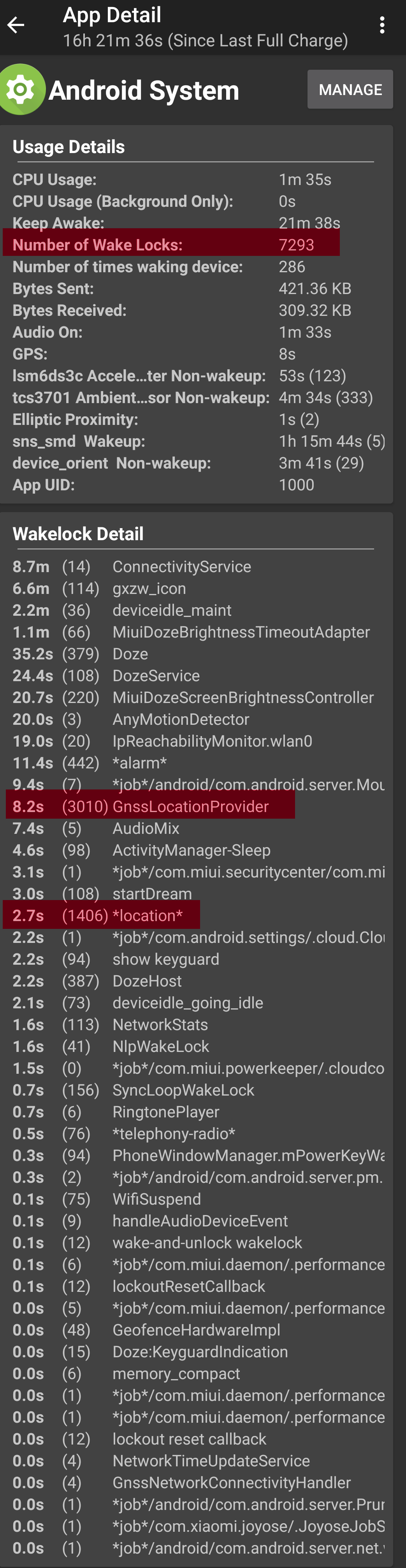
Google Play services - 9178 wakelocks - looks like a lot!!! Most of them related to location service.
Android system - 7293 wakelocks - seems a lot too. Again most of them related to location service.
I am not sure but it looks like on Android 10 ROMs location service is more aggressive on battery since I did not have this kind of behavior on Android 9ROM and I had much better battery times, or it is just my imagination... Correct me if I am wrong but on each version of Andoid 10 ROMs I have the same behavior. It cannot be coincidence.
Attachments
LOLO9393
Members
- 8 Feb 2016
- 3,227
- 322
You have a good reading view.I read that open beta Android 10 realized in China for redmi note 7,it's comming this Friday on xiaomi eu?
Στάλθηκε από το Redmi Note 7 μου χρησιμοποιώντας Tapatalk
Congrats!
phelite2015
Members
- 6 Dec 2019
- 242
- 52
sudden reboot is not cause only by GBoard...
because i have an updated GBoard but i didn't encounter any reboot issue from from Jan 2 until yesterday...
i only encounter reboot(find device error) after un-installing my g-camm and reinstalling it again today...
everytime i open g-camm and choose video, or portrait or any other options, device will reboot...
solution: uninstall g-camm
note: i already tried uninstalling gboard updates but still it reboot when trying to use g-camm.. i tried also to create a logcat but since its restarting the phone, the logcat is not save since i am only using matlogg(android app) not recording logcat thru adb.
because i have an updated GBoard but i didn't encounter any reboot issue from from Jan 2 until yesterday...
i only encounter reboot(find device error) after un-installing my g-camm and reinstalling it again today...
everytime i open g-camm and choose video, or portrait or any other options, device will reboot...
solution: uninstall g-camm
note: i already tried uninstalling gboard updates but still it reboot when trying to use g-camm.. i tried also to create a logcat but since its restarting the phone, the logcat is not save since i am only using matlogg(android app) not recording logcat thru adb.
Last edited:
Mi9 camera apps seem to be got problem after upgrade to 20.1.4, camera apps keeps stopping. After clear data for camera, it will works first time you open it but once close the camera app & open back, it will not open again & come out "camera keeps stopping" error.
LOLO9393
Members
- 8 Feb 2016
- 3,227
- 322
Devs are doing their best. They are open for your suggestion in order to increase it.Hello and thanks for your work. Drain battery on Mi 8 se.
Enviado desde mi MI 8 SE mediante Tapatalk
Thanks for your implication.
ridzalm
Members
- 26 Sep 2019
- 205
- 52
Did you dirty or clean flashed it? If dirty, how many versions?Mi9 camera apps seem to be got problem after upgrade to 20.1.4, camera apps keeps stopping. After clear data for camera, it will works first time you open it but once close the camera app & open back, it will not open again & come out "camera keeps stopping" error.
I dirty flashed the latest version and the camera is working.
I was on official global v11.0.3.0. I flashed xiaomi.eu v9.12.19, then dirty flashed 9.12.27 and 20.1.4.
Sent from my MI 9 (Cepheus) using Tapatalk
Did you dirty or clean flashed it? If dirty, how many versions?
I dirty flashed the latest version and the camera is working.
I was on official global v11.0.3.0. I flashed xiaomi.eu v9.12.19, then dirty flashed 9.12.27 and 20.1.4.
Sent from my MI 9 (Cepheus) using Tapatalk
I dirty flash from v9.12.27(EU beta) with Magisk v20.2 to v20.1.4(EU beta). At 1st I though is Magisk that I install, later try dirty flash without Magisk also same result.
good news, there is a work around, try to lock the camera apps in memory then the camera will work after close.
Last edited:
sudden reboot is not cause only by GBoard...
because i have an updated GBoard but i didn't encounter any reboot issue from from Jan 2 until yesterday...
i only encounter reboot(find device error) after un-installing my g-camm and reinstalling it again today...
everytime i open g-camm and choose video, or portrait or any other options, device will reboot...
solution: uninstall g-camm
note: i already tried uninstalling gboard updates but still it reboot when trying to use g-camm.. i tried also to create a logcat but since its restarting the phone, the logcat is not save since i am only using matlogg(android app) not recording logcat thru adb.
Gboard swiping/ gliding is the problem, not *no-support-for-this-app-on-this-forum*. Tested many times with all different stuff. I even tried your method and deleted gcamm and still reboots when using glide method with Gboard
Androidgye
Members
- 3 Jul 2019
- 438
- 67
If you are on stock and every two months get update the phone delete the data? No only if you go from stable to Beta. So it's not useful every week to make clean install every 4 flashes yes every one month. And the problems don't causing by this, but from different mods..Hi Guys. again to write down:
these are miui.eu beta roms!
50% of the bugs mentioned here are caused by dirty flashing.
create a backup of your data with the mi cloud and flash it clean !!
The developers are looking dead for bugs that you yourself caused by dirty flashing.
Just try it or go back to stable.
Thank you
Androidgye
Members
- 3 Jul 2019
- 438
- 67
MY FRIENDS WHEN YOU FLASH A NEW BUILD IF YOU HAVE PROBLEMS DON'T, DON'T INSTALL MAGISK. AND AGAIN WITHOUT IT IF YOU STILL HAVE BUGS ONLY THEN YOU NEED A DATA WIPE. INSTALL AN SD AND MOVE ALL YOUR DATA IN THERE.
I have the same problem also Mi9, i've had this with last weeks rom too.Is anyone else experiencing issues with this rom and Android Auto? My maps are constantly freezing, requiring me to switch back and forth in and out of the map display to get an update to GPS location. I've noticed that Spotify information doesn't update on its own either, the same process as with the maps, have to change screens and go back in to get an update.
The phone also totally locks up sometimes requiring a hard reboot after disconnecting from Android auto too.
I've tried a complete factory reset, no fix. Complete wipe and clean rom install no fix.
Mi9
katerpanne
Members
- 19 Apr 2014
- 3,563
- 332
MY FRIENDS WHEN YOU FLASH A NEW BUILD IF YOU HAVE PROBLEMS DON'T, DON'T INSTALL MAGISK. AND AGAIN WITHOUT IT IF YOU STILL HAVE BUGS ONLY THEN YOU NEED A DATA WIPE. INSTALL AN SD AND MOVE ALL YOUR DATA IN THERE.
oh... it seems that you still have an issue with your "shift-key". Did you install magisk ? If not, please try a clean install but backup your data before
Last edited:
trahzebuck
Members
- 26 Nov 2018
- 309
- 167
oh... it seems that you still have an issue with you "shift-key". Did you install magisk ? If not, please try a clean install but backup your data before
LOL. shift-key-reboobs. The posts of this guy are a pain in the ass.
FOLLOWING HIS ADVICE I DRILLED A NEW HOLE INTO MY MI 8 TO INSTALL A SD-CARD AND NOW MY DIPPER ISN'T BOOTING ANYMORE. HÄLP - xD
- Status
- Not open for further replies.
Similar threads
- Replies
- 292
- Views
- 863K



