- 1 Jun 2022
- 4
- 15
Hello,
To not waste time I'll get right to it, I unlocked bootloader, and use weekly Xiaomi.eu ROM, specifically 22.5.18 as of now, haven't upgraded to 22.5.25 as I want to go back to MIUI Global, then lock my bootloader, so I can return the phone and get refunded.
I talked with mi 11 AOSP development telegram group (bless them so far for the guidance), and they directed me to a ROM which I believe will be correct for me
Now when I try to flash, I get the error "Antirollback error", which supposedly prevents rollback cause else it can brick my device, and this I do NOT want, really don't wanna contact an EDL service and pay 25$ :c so been really careful of what I do and want to make sure it's done properly.
Googling this issue and browsing this forum, by deleting these lines in the bat file
Will remove the "check", but the thing is, some people bricked their device doing this, but some also not. Can any of you help me, will it be safe? My mi 11 came with global miui, then flashed to xiaomi eu weekly release. Maybe I am flashing the wrong version of ROM?
Model: M2011K2G
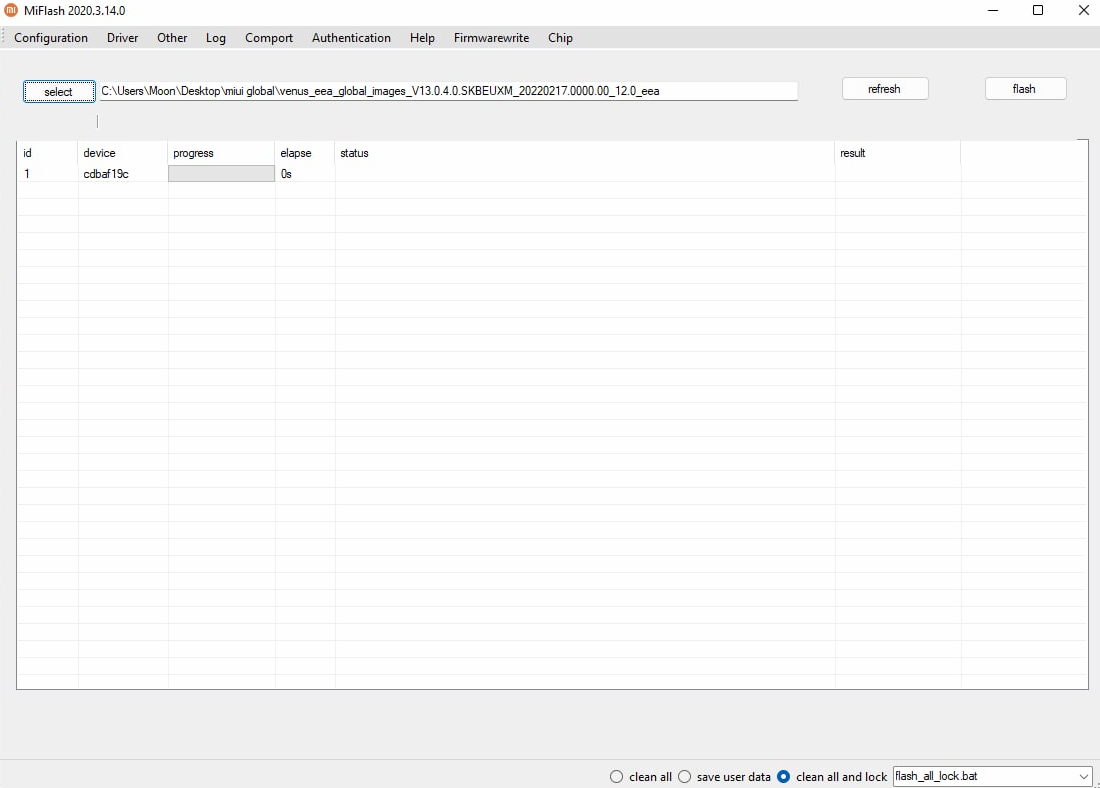
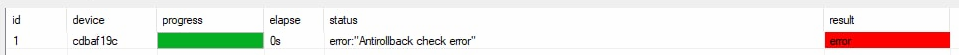
To not waste time I'll get right to it, I unlocked bootloader, and use weekly Xiaomi.eu ROM, specifically 22.5.18 as of now, haven't upgraded to 22.5.25 as I want to go back to MIUI Global, then lock my bootloader, so I can return the phone and get refunded.
I talked with mi 11 AOSP development telegram group (bless them so far for the guidance), and they directed me to a ROM which I believe will be correct for me
Code:
(venus_eea_global_images_V13.0.4.0.SKBEUXM_20220217.0000.00_12.0_eea)Now when I try to flash, I get the error "Antirollback error", which supposedly prevents rollback cause else it can brick my device, and this I do NOT want, really don't wanna contact an EDL service and pay 25$ :c so been really careful of what I do and want to make sure it's done properly.
Googling this issue and browsing this forum, by deleting these lines in the bat file
Code:
fastboot %* getvar product 2>&1 | findstr /r /c:"^product: *venus" || echo Missmatching image and device
fastboot %* getvar product 2>&1 | findstr /r /c:"^product: *venus" || exit /B 1
::check anti_version
if exist %~dp0images\anti_version.txt (for /f "delims==" %%a in (%~dp0images\anti_version.txt) do (set CURRENT_ANTI_VER=%%a))
if [%CURRENT_ANTI_VER%] EQU [] set CURRENT_ANTI_VER=0
for /f "tokens=2 delims=: " %%i in ('fastboot %* getvar anti 2^>^&1 ^| findstr /r /c:"anti:"') do (set version=%%i)
if [%version%] EQU [] set version=0
set anticheck="antirollback check pass"
if %version% GTR %CURRENT_ANTI_VER% set anticheck="Current device antirollback version is greater than this pakcage"
echo %anticheck% | findstr /r /c:"pass" || @echo "Antirollback check error" && exit /B 1Will remove the "check", but the thing is, some people bricked their device doing this, but some also not. Can any of you help me, will it be safe? My mi 11 came with global miui, then flashed to xiaomi eu weekly release. Maybe I am flashing the wrong version of ROM?
Model: M2011K2G
Last edited:


