MIUI 11.2 20.1.16/21 v3
- Thread starter ingbrzy
- Start date
You are using an out of date browser. It may not display this or other websites correctly.
You should upgrade or use an alternative browser.
You should upgrade or use an alternative browser.
- Status
- Not open for further replies.
freddie2000
Members
- 10 Jan 2020
- 3
- 13
Hi. I have flash the 20.1.16 firmware in my MI 9 SE, and now the phone doesn't go into deepsleep mode. With the stock 9.1.6 stable it does it. Anyone has the same problem? Thank you.
I flash firmware+magisk 20.3
I flash firmware+magisk 20.3
Bingoman84
Members
- 3 Jul 2016
- 19
- 15
Well with five+ weeks of Android 10 "testing", it's bound to be perfect ;-)HM note 7 pro is not yet old enough to be Delayed.
Poney70
Donator
- 3 Oct 2019
- 5,487
- 337
Widevine L3
Sent from my MI 9 using Tapatalk
That's not a bug, that's normal... There is no Widevine L1 patch by xiaomi.eu for latests China ROMs.
EDIT: But you can try the old xiaomi.eu patch, it's called (v1) => https://xiaomi.eu/community/threads...d-others-widevine-is-l3-now.53778/post-522763
Last edited:
freddie2000
Members
- 10 Jan 2020
- 3
- 13
Mi9SE. Home screen freezing and battery drain
Could you take a look if your phone go into deepsleep mode? I think the battery drain may be caused by that. I have no problems with my home screen in my MI 9 SE.
Thank you
Bingoman84
Members
- 3 Jul 2016
- 19
- 15
By home screen freeze I mean when you close an app and go to a home screen you don't see icons or widgets for about 5-10 seconds. It happens randomly, I don't see a pattern. On previous rooms it had happened every morning after long a stand by, but it was fixed few roms ago.Could you take a look if your phone go into deepsleep mode? I think the battery drain may be caused by that. I have no problems with my home screen in my MI 9 SE.
Thank you
Hello is it possible to add a volume adjustment function from the notification panel to future versions? I'm doing this with apk for now, but it's not pretty.
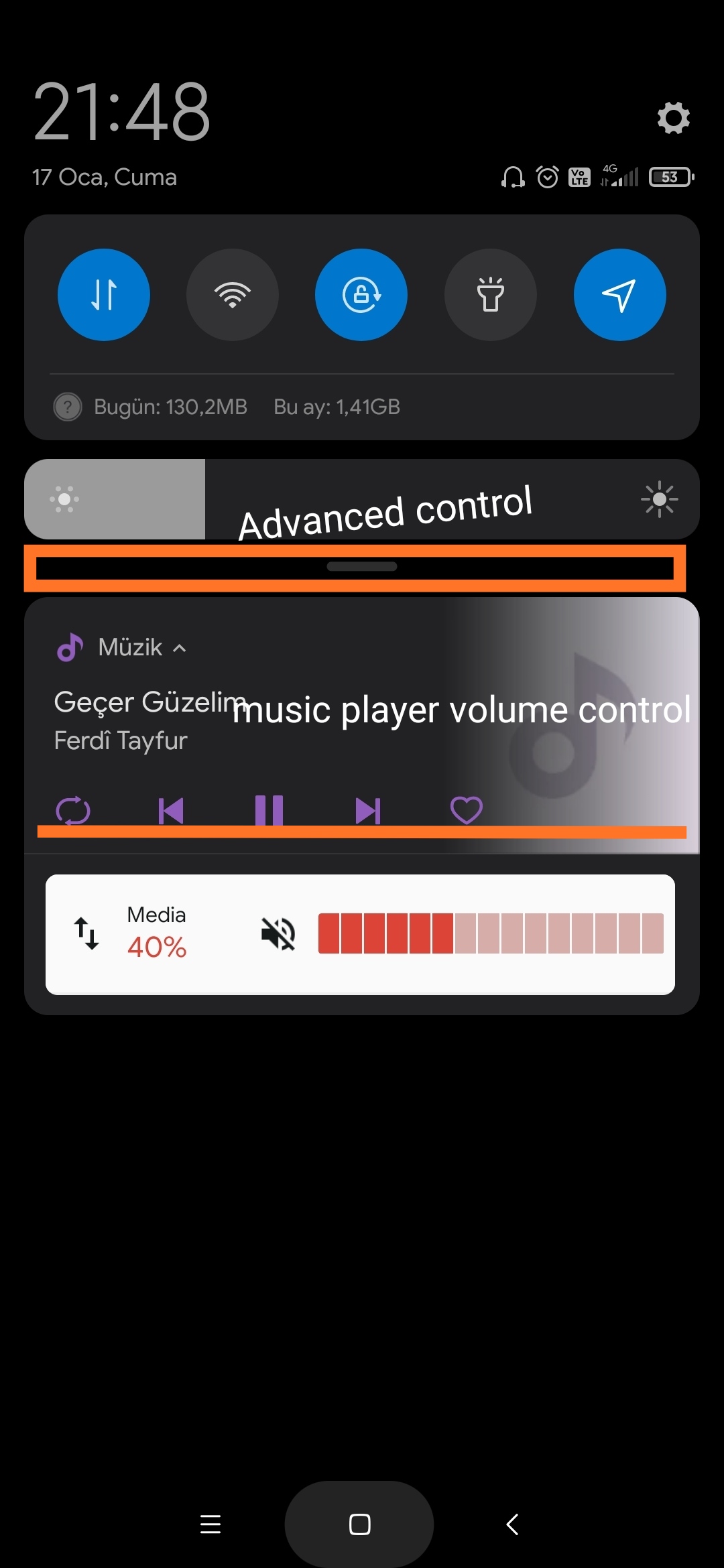
Alan098765
Members
- 16 Sep 2019
- 1,019
- 142
Did you have it before?, because there never was with this phoneMi 9 Lite no Widevine L1
Sent from my MI CC 9 using Tapatalk
Did you have it before?, because there never was with this phone
Sent from my MI CC 9 using Tapatalk
This was the information i was looking for. i used the board search but didn't find anything about it. also i didn't check before. Unboxing - unlocking attempt - waiting - finally unlocking - flashing.
Thanks for your reply!
Alan098765
Members
- 16 Sep 2019
- 1,019
- 142
Your welcome,Enjoy...Good phoneThis was the information i was looking for. i used the board search but didn't find anything about it. also i didn't check before. Unboxing - unlocking attempt - waiting - finally unlocking - flashing.
Thanks for your reply!

Sent from my MI CC 9 using Tapatalk
mardie2020
Members
- 17 Jan 2020
- 1
- 13
Alan098765
Members
- 16 Sep 2019
- 1,019
- 142
There's other app's you can use for HD anywaysThis was the information i was looking for. i used the board search but didn't find anything about it. also i didn't check before. Unboxing - unlocking attempt - waiting - finally unlocking - flashing.
Thanks for your reply!

Sent from my MI CC 9 using Tapatalk
Ryoma
Members
- 18 Jul 2016
- 255
- 67
Yes, I have magisk and I have swift installer, but this issue is occurring only with the 20.1.16Maybe you have Magisk modules. Remove it via recovery and you're good to go.
Sent from my Redmi Note 7 using Tapatalk
Ryoma
Members
- 18 Jul 2016
- 255
- 67
Yes, swift installer and magisk. What's pie rescue?Have you got swift installer on it? If so, flash pie rescue and then it boots
minotavros
Members
- 21 Dec 2016
- 533
- 82
Yes...Call regarding working? Recordings have sound?
MI CC9/Mi 9 lite Tapatalk
Rename .txt to zip and flash in TWRP. It deletes all overlays from Swift installerYes, swift installer and magisk. What's pie rescue?
Attachments
Last edited:
- 6 Oct 2016
- 10,568
- 322
Those with the TWRP error "Zip signature verification failed!", you have to uncheck "Zip signature verification".
This verification doesn't work like you think it does. It only checks for signatures known to TWRP, like the public testkey. It can't verify third-party signatures.
This verification doesn't work like you think it does. It only checks for signatures known to TWRP, like the public testkey. It can't verify third-party signatures.
- 17 May 2013
- 4,332
- 322
Could you pls try this on your Mi9 Lite with build 20.1.16:Installed on Mi 9 Lite.
Works nice so far.
Thanks!
MI CC9/Mi 9 lite Tapatalk
1. Set app vault for minus one screen
2. Go to home screen
3. lock the phone and unlock the phone by fingerprint
Check if you still have app icons on home screen.
Alan098765
Members
- 16 Sep 2019
- 1,019
- 142
I just done what you were asking and alls the app icons are there with the nice animation, all's goodCould you pls try this on your Mi9 Lite with build 20.1.16:
1. Set app vault for minus one screen
2. Go to home screen
3. lock the phone and unlock the phone by fingerprint
Check if you still have app icons on home screen.
Sent from my MI CC 9 using Tapatalk
LOLO9393
Members
- 8 Feb 2016
- 3,227
- 322
no, because:Is there a possibility to use *no-support-for-this-app-on-this-forum*? How?
- *no-support-for-this-app-on-this-forum*
- Status
- Not open for further replies.
Similar threads
- Replies
- 292
- Views
- 887K




