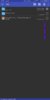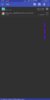9.12.5 was L1 though. Hence why i was on it for quite some time as Netflix was working perfectly fine with it. Current one works well too but only in 480p
Mi 9T pro here, no flickers with the latest update.
On my Mi9T/Redmi K20 I had the same. 9.12.5 was L1. Now, for the last 3 updates it is L3.
Regards, Mark