MIUI 12.2 20.10.15/16
- Thread starter ingbrzy
- Start date
You are using an out of date browser. It may not display this or other websites correctly.
You should upgrade or use an alternative browser.
You should upgrade or use an alternative browser.
- Status
- Not open for further replies.
Josemberg Souza
Members
- 10 Oct 2020
- 11
- 13
x2optimizer
Members
- 17 Nov 2018
- 130
- 40
the light sensor / brightness control is not running on Mi Note 10
what do I have to delete in TWRP to flash cleanly?
I haven't flashed for too long and forgot everything ;-)
sorry, it works.
but why is the battery consumption of the screen so high?
Sylar82
Members
- 8 Sep 2020
- 245
- 52
i clean flash it and its work fine , but dont use dual app its make sys crashI have now installed this rom on the Mi Note 10. I only deleted cache and dalvik in TWRP before and after installing the rom.
The system runs very slowly but stably and the battery consumption is very high. The phone eats up 1% of the battery in 5 minutes. this is not good.
maybe a clean installation helps?
go to settingsNavigation gesture is removed from settings? I'm only able to use the on screen buttons?
MI 10?
Sent from my Mi 10 using Tapatalk
then additional settings
then full screen display
x2optimizer
Members
- 17 Nov 2018
- 130
- 40
delete the cache of the MIUI Biometric system app and restart the phoneXiaomi mi note 10 updated and big battery drain 4 hours standby and discharged.
changelog?Xiaomi.eu just released 20.10.16 for MI10/Pro and HMK30Pro
Superwitschi
Members
- 24 Mar 2012
- 962
- 162
- 17 May 2013
- 4,332
- 322
20.10.16 released for cmi, umi, lmi.
- "No conversations" watermark for messaging app has been fixed.
- Stable and smooth (tested on cmi)
Due to TWRP compatibility issue on cmi, lmi here is the installation instruction if you have installed 20.10.15 already. This method tested on cmi but should work for lmi as well:
Download update ROM.zip manually to phone storage > Boot your phone into fastboot mode > Connect phone to PC via cable > Boot to TWRP recovery using fastboot command [fastboot boot twrp.img] > Install update ROM.zip via TWRP recovery > Boot to system via TWRP recovery
After the update if you accidentally boot to TWRP recovery using the phone in any way then your phone will be soft bricked. In this case here is the way to unbrick without data loss:
Boot your phone into fastboot mode > Connect phone to PC via cable >Install TWRP recovery using fastboot command [fastboot flash recovery twrp.img] > Boot to TWRP recovery using fastboot command [fastboot boot twrp.img] > Boot to system via TWRP recovery
Sent from my Mi 10 Pro using Tapatalk
- "No conversations" watermark for messaging app has been fixed.
- Stable and smooth (tested on cmi)
Due to TWRP compatibility issue on cmi, lmi here is the installation instruction if you have installed 20.10.15 already. This method tested on cmi but should work for lmi as well:
Download update ROM.zip manually to phone storage > Boot your phone into fastboot mode > Connect phone to PC via cable > Boot to TWRP recovery using fastboot command [fastboot boot twrp.img] > Install update ROM.zip via TWRP recovery > Boot to system via TWRP recovery
After the update if you accidentally boot to TWRP recovery using the phone in any way then your phone will be soft bricked. In this case here is the way to unbrick without data loss:
Boot your phone into fastboot mode > Connect phone to PC via cable >Install TWRP recovery using fastboot command [fastboot flash recovery twrp.img] > Boot to TWRP recovery using fastboot command [fastboot boot twrp.img] > Boot to system via TWRP recovery
Sent from my Mi 10 Pro using Tapatalk
Last edited:
mi10 umi20.10.16 released for cmi, umi, lmi.
- "No conversations" watermark for messaging app has been fixed.
- Stable and smooth (tested on cmi)
Due to TWRP compatibility issue on cmi, lmi here is the installation instruction if you have installed 20.10.15 already. This method tested on cmi but should work for lmi as well:
Download update ROM.zip manually to phone storage > Boot your phone into fastboot mode > Connect phone to PC via cable > Boot to TWRP recovery using fastboot command [fastboot boot twrp.img] > Install update ROM.zip via TWRP recovery > Boot to system via TWRP recovery
After the update if you accidentally boot to TWRP recovery using the phone in any way then your phone will be soft bricked. In this case here is the way to unbrick without data loss:
Boot your phone into fastboot mode > Connect phone to PC via cable >Install TWRP recovery using fastboot command [fastboot flash recovery twrp.img] > Boot to TWRP recovery using fastboot command [fastboot boot twrp.img] > Boot to system via TWRP recovery
Sent from my Mi 10 Pro using Tapatalk
after i updated to 20.10.15 i cut still boot to twrp
an also wen update to 20.10.16
wen i shut update from 10.15 to 10.16 i just rebooted to recovery an twrp started no problems
- 17 May 2013
- 4,332
- 322
Ok thx 4 feedback....then TWRP compatibility issue only cmi, lmi related as above temporary installation method only for cmi and lmimi10 umi
after i updated to 20.10.15 i cut still boot to twrp
an also wen update to 20.10.16
wen i shut update from 10.15 to 10.16 i just rebooted to recovery an twrp started no problems
Sent from my Mi 10 Pro using Tapatalk
Last edited:
Clementinise
Members
- 17 Oct 2020
- 12
- 15
Thx for this awesome update, I was waiting for Android 11 since it's beta announcement, love the Xiaomi.eu rom for all those good features
Unfortunately this last beta rom got a bit of issue with battery drain, "no conversations" watermark for messages (Had been fixed for cmi, umi and imi but not Tucana I guess?) and dual apps (I used it a lot )
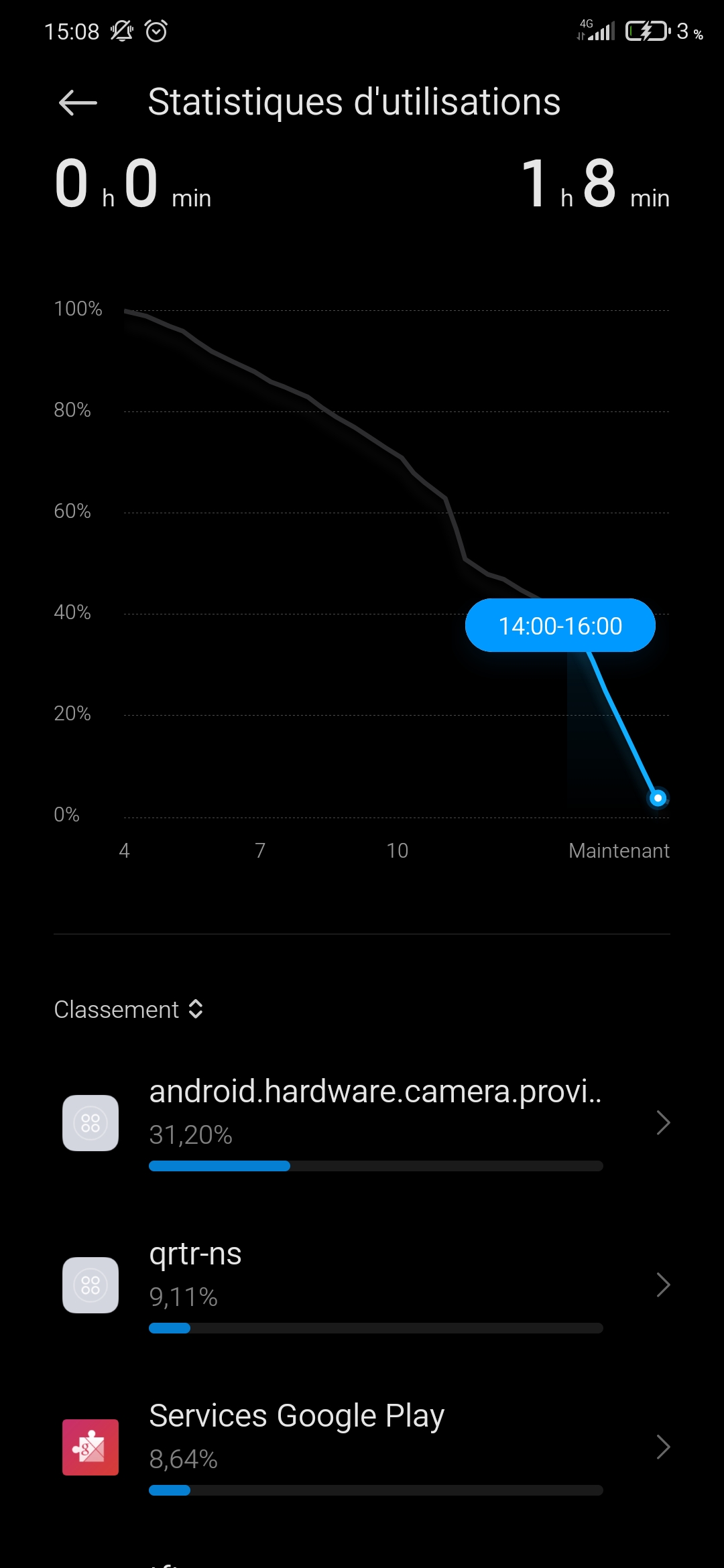
No bluetooth and no wifi, agressive doze mode, first time seeing "qrtr-ns" and the other one xd
But still, I will just downgrade to the last beta rom for my Mi Note 10 and wait for a fix, you are already doing your best
Unfortunately this last beta rom got a bit of issue with battery drain, "no conversations" watermark for messages (Had been fixed for cmi, umi and imi but not Tucana I guess?) and dual apps (I used it a lot )
No bluetooth and no wifi, agressive doze mode, first time seeing "qrtr-ns" and the other one xd
But still, I will just downgrade to the last beta rom for my Mi Note 10 and wait for a fix, you are already doing your best
kengrayfield
Members
- 6 Sep 2020
- 13
- 3
Anyone with mi 10 pro tried the newest rom yet? I am looking at specifically these bugs from version 9.3:
"Mi 10 Pro, fully new installation. Overall, very smooth and largely bug free. The previous problems of link sharing and refresh rate have been fixed. Thank you dev very much to continue to produce such great works!
However, I noticed a few bugs:
"Mi 10 Pro, fully new installation. Overall, very smooth and largely bug free. The previous problems of link sharing and refresh rate have been fixed. Thank you dev very much to continue to produce such great works!
However, I noticed a few bugs:
- Screen mirroring cannot detect devices
- Split screen in landscape mode is messed up (can't properly see desktop or recent apps)
- Occasionally the entire screen becomes blurry and requires restart
- A few magisk modules stopped working (e.g. energized, james dsp. I know it's not the rom's fault, but just reporting.) Btw, the latest canary magisk can achieve root, and passes safety net when magisk is hidden."
For POCO F2 Pro/Redmi K30 Pro and Mi 10 Pro users with the TWRP issue:
If you are struggling with boot loop, boot into (don't flash) TWRP through fastboot. If you have already flashed TWRP or it isn't booting anyway, download your actual rom onto your PC, extract boot.img, and flash it through fastboot. Then boot into TWRP with fastboot, and flash new rom. If you don't have it downloaded on your phone, push/sideload it from your PC.
If you are struggling with boot loop, boot into (don't flash) TWRP through fastboot. If you have already flashed TWRP or it isn't booting anyway, download your actual rom onto your PC, extract boot.img, and flash it through fastboot. Then boot into TWRP with fastboot, and flash new rom. If you don't have it downloaded on your phone, push/sideload it from your PC.
- 17 May 2013
- 4,332
- 322
Same feeling here...Just upgraded to 20.10.16 with Mi10Pro. System seems smoother and I don't see any bugs so far. Thank you devs
Gesendet von meinem Mi 10 Pro mit Tapatalk
Sent from my Mi 10 Pro using Tapatalk
Superwitschi
Members
- 24 Mar 2012
- 962
- 162
Yes you canI m on 20.9.24
Can I start into twrp and update the 20.10.16 on Mi10Pro? And after that reboot system out of twrp?
Gesendet von meinem Mi 10 Pro mit Tapatalk
Superwitschi Designs
angelsanges
Members
- 17 Jun 2020
- 17
- 15
i don't know.
Now i am restoring it
i'm trying to copy whatsapp backup data and folders from twrp!
Transfers take long time and are crashing wtf!
Why twrp does not include sdcard backup function???
patryn
Members
- 24 Aug 2016
- 41
- 20
- Status
- Not open for further replies.
Similar threads
- Replies
- 292
- Views
- 895K


