Thank you, it's working now!Hi! Welcome to MIUI 12 with Android 11!
It's a known issue, try to disable ALL of you dual apps and reboot.
MIUI 12.2 20.10.22
- Thread starter ingbrzy
- Start date
You are using an out of date browser. It may not display this or other websites correctly.
You should upgrade or use an alternative browser.
You should upgrade or use an alternative browser.
- Status
- Not open for further replies.
- 11 Feb 2012
- 11,619
- 322
in TWRP delete /data/system/package_cacheproblems with weather application, and contacts, calls cannot be accessed. I leave ass reports and calls / contacts.
Xiaomi Mi9 Pro 5G
java.lang.RuntimeException: Unable to get provider com.market.sdk.LazyFileProvider: java.lang.ClassNotFoundException: Didn't find class "com.market.sdk.LazyFileProvider" on path: DexPathList[[zip file "/system/priv-app/Weather/Weather.apk"],nativeLibraryDirectories=[/system/priv-app/Weather/lib/arm64, /system/lib64, /system/product/lib64, /system/lib64, /system/product/lib64]]
at android.app.ActivityThread.installProvider(Unknown Source:429)
at android.app.ActivityThread.installContentProviders(Unknown Source:28)
at android.app.ActivityThread.handleBindApplication(Unknown Source:1227)
at android.app.ActivityThread.access$1400(Unknown Source:0)
at android.app.ActivityThread$H.handleMessage(Unknown Source:710)
at android.os.Handler.dispatchMessage(Unknown Source:19)
at android.os.Looper.loop(Unknown Source:244)
at android.app.ActivityThread.main(Unknown Source:101)
at java.lang.reflect.Method.invoke(Native Method)
at com.android.internal.os.RuntimeInit$MethodAndArgsCaller.run(Unknown Source:11)
at com.android.internal.os.ZygoteInit.main(Unknown Source:275)
Caused by: java.lang.ClassNotFoundException: Didn't find class "com.market.sdk.LazyFileProvider" on path: DexPathList[[zip file "/system/priv-app/Weather/Weather.apk"],nativeLibraryDirectories=[/system/priv-app/Weather/lib/arm64, /system/lib64, /system/product/lib64, /system/lib64, /system/product/lib64]]
at dalvik.system.BaseDexClassLoader.findClass(BaseDexClassLoader.java:230)
at java.lang.ClassLoader.loadClass(ClassLoader.java:379)
at java.lang.ClassLoader.loadClass(ClassLoader.java:312)
at android.app.AppComponentFactory.instantiateProvider(Unknown Source:0)
at androidx.core.app.CoreComponentFactory.instantiateProvider(Unknown Source:0)
at android.app.ActivityThread.installProvider(Unknown Source:198)
... 10 more
java.lang.RuntimeException: Unable to start activity ComponentInfo{com.android.contacts/com.android.contacts.activities.PeopleActivity}: java.lang.IllegalStateException: You need to use a miui theme (or descendant) with this activity.
at android.app.ActivityThread.performLaunchActivity(Unknown Source:621)
at android.app.ActivityThread.handleLaunchActivity(Unknown Source:47)
at android.app.servertransaction.LaunchActivityItem.execute(Unknown Source:63)
at android.app.servertransaction.TransactionExecutor.executeCallbacks(Unknown Source:77)
at android.app.servertransaction.TransactionExecutor.execute(Unknown Source:73)
at android.app.ActivityThread$H.handleMessage(Unknown Source:43)
at android.os.Handler.dispatchMessage(Unknown Source:19)
at android.os.Looper.loop(Unknown Source:244)
at android.app.ActivityThread.main(Unknown Source:101)
at java.lang.reflect.Method.invoke(Native Method)
at com.android.internal.os.RuntimeInit$MethodAndArgsCaller.run(Unknown Source:11)
at com.android.internal.os.ZygoteInit.main(Unknown Source:275)
Caused by: java.lang.IllegalStateException: You need to use a miui theme (or descendant) with this activity.
at com.miui.internal.app.ActivityDelegate.installSubDecor(Unknown Source:437)
at com.miui.internal.app.ActivityDelegate.onCreate(Unknown Source:3)
at miui.app.Activity.onCreate(Unknown Source:5)
at com.android.contacts.activities.TransactionSafeActivity.onCreate(Unknown Source:0)
at com.android.contacts.ContactsActivity.onCreate(Unknown Source:3)
at com.android.contacts.activities.PeopleActivity.onCreate(Unknown Source:7)
at android.app.Activity.performCreate(Unknown Source:19)
at android.app.Activity.performCreate(Unknown Source:1)
at android.app.Instrumentation.callActivityOnCreate(Unknown Source:3)
at android.app.ActivityThread.performLaunchActivity(Unknown Source:376)
... 11 more
jairoabreu
Members
- 31 May 2020
- 3
- 13
Good morning, in this last version I did not recognize my 2 SIM cards, I did the cache clearing after installation, did it happen only to me?

Enviado de meu Mi 9T usando o Tapatalk
Enviado de meu Mi 9T usando o Tapatalk
fossean
Members
- 22 Jan 2016
- 19
- 15
Mi Note 10 -- flashing Magisk causes boot to fastboot.
I've tried with both Magisk v21.0 and Magisk-debug (21004); can't figure out how some others have succeeded with Mi Note 10, but there must be a solution.
Clean flash, format of data. Also tried with 20.4, but that just bootloops. I used the latest magisk uninstaller between each test.
I've tried with both Magisk v21.0 and Magisk-debug (21004); can't figure out how some others have succeeded with Mi Note 10, but there must be a solution.
Clean flash, format of data. Also tried with 20.4, but that just bootloops. I used the latest magisk uninstaller between each test.
skorvy
Members
- 10 Feb 2017
- 72
- 30
Backup everything except system. Flash ROM, boot into and setup. Reboot, wipe data and cache, and restore backup. Should be good then. Also disable dual apps. In case dual apps showup, just leave it few mins, will disappear.Same problem here, device almost unusable for me.
I can't boot with or without magisk.Have you found a solution?I tried to install Magisk trough TWRP on the Mi 9T (K20) but it doesn't boot, it gets to the splash logo and the screen gets glitchy and bootloops, which Magisk version can I install? I really need root access
hello, I have read practically all your posts, but I have not found solution to my problem.Flashata rom 22 10 20 x Xiaomi mi 9t and everything seems to work, only when I flash magisk 21.0 and restart the device it goes in fastboot, so I have to reflect the rom. Can anyone give me some indication? Thank you!!
Imcdestroyer99
Members
- 1 Aug 2020
- 21
- 15
On Mi 9T when youtube is in fullscreen mode half of the video is darker while the other half is lighter. A bit like the half moon/sun emoji.
Iain_B
Members
- 25 Mar 2013
- 1,916
- 297
I wonder if people realise that these are now available for download
xiaomi.eu_multi_HMK30_20.10.22_v12-11.zip
and
xiaomi.eu_multi_MI10Pro_20.10.22_v12-11.zip
xiaomi.eu_multi_HMK30_20.10.22_v12-11.zip
and
xiaomi.eu_multi_MI10Pro_20.10.22_v12-11.zip
Iain_B
Members
- 25 Mar 2013
- 1,916
- 297
Where can I find Magisk Canary 21004 please ?try to install magisk v21.0 on mi9t 20.10.22,cannot boot into system will reboot to fastboot mode.
and install canary 21005(4e0a3f5e) get the same result too.
edit:install canary 21004 fix this problem
verqiel
Members
- 8 Oct 2020
- 10
- 5
Redmi Note 8 (ginkgo) running 20.10.22, updated OTA on top of 20.10.15. Everything seems fine. The control center still feels kinda laggy, specially the quick settings side, so I'm using the old version, is really snappy. Widevine L1 working fine, no problems with Netflix and Primeo Video.
Attachments
Thanks a lot. I will try right now 21004. Hope it works. I had the uninstaller v.21.0 zip and could restart normally....restartingtry to install magisk v21.0 on mi9t 20.10.22,cannot boot into system will reboot to fastboot mode.
and install canary 21005(4e0a3f5e) get the same result too.
edit:install canary 21004 fix this problem
madvillain
Members
- 1 Jun 2020
- 25
- 15
MI NOTE 10 PRO
- Full screen gestures on reboot: Fixed
- Dual apps: working perfectly (tried skype)
- Miui biometrics battery drain: Fixed for now (no battery drain for me)
Great work!
No more issues with this version ? I came back on nice and clean install MIUI 12.2 version 20.9.17 because my note 10 Pro was fully instable.
Aladdin123
Members
- 19 Mar 2020
- 207
- 67
We can't delete miui icons pack through twrp anymore??
It gives error
Failed to delete....
Sent from my Mi9 Pro 5G using Tapatalk
It gives error
Failed to delete....
Sent from my Mi9 Pro 5G using Tapatalk
dirty flash the rom with TWRP3.4 and wipes and reboot or installed magisk with the rom?I had a K20, trying to install last update result in bootloop or reboo tin twrp 3.4.0.0.
If try to install also last Magisk beta reboot in fastboot.
No way to restart in miui
NiceSk1ll3r
Members
- 20 Aug 2020
- 22
- 15
Can you also wipe cache/dalvik when updating via OTA? Haven't seen button to do so. Only seen it, when updating manually.it is actually same thing (!) only difference is that with OTA the app will download the zip file for you and boot into recovery (same TWRP !) to flash the new rom version and at the end wait to wipe cache/davlik (recomended) then reboot.
i think you can use whatever makes you feel comfortable - automatic via OTA or manual (i prefer this) with more freedom and control on user actions part.
raul61
Members
- 29 May 2020
- 110
- 55
you get it if you uncheck / untick the auto restart to system option when start flash, standard it is ticked by defaultCan you also wipe cache/dalvik when updating via OTA? Haven't seen button to do so. Only seen it, when updating manually.
MAMAC
Members
- 24 Jan 2017
- 201
- 52
Try over this tool. Ofc u need to factory reboot and to enable usb debugging, also u can unbrick your phone over this tool.I can't boot with or without magisk.Have you found a solution?
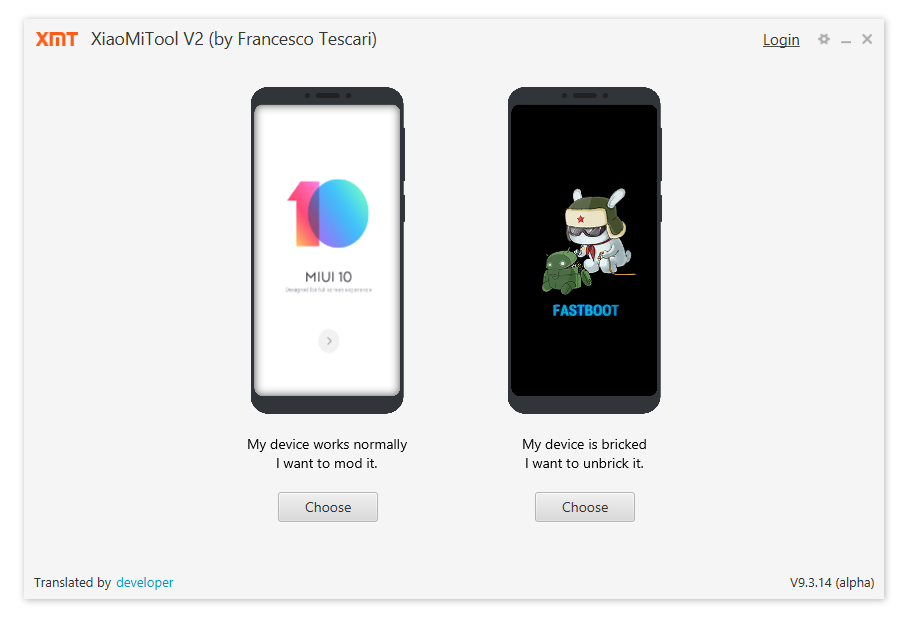
XiaoMiTool V2 - Modding of Xiaomi devices made easy for everyone
XiaoMiTool V2 is a easy to use tool to install rom on your Xiaomi device. Modding made easy for everyone! Download it for free now!
www.xiaomitool.com
Alan098765
Members
- 16 Sep 2019
- 1,019
- 142
Did they remove notification priority/importance setting, its missing a while?
Sent from my Mi 9 Lite using Tapatalk
Sent from my Mi 9 Lite using Tapatalk
Last edited:
I don't want to install official romTry over this tool. Ofc u need to factory reboot and to enable usb debugging, also u can unbrick your phone over this tool.
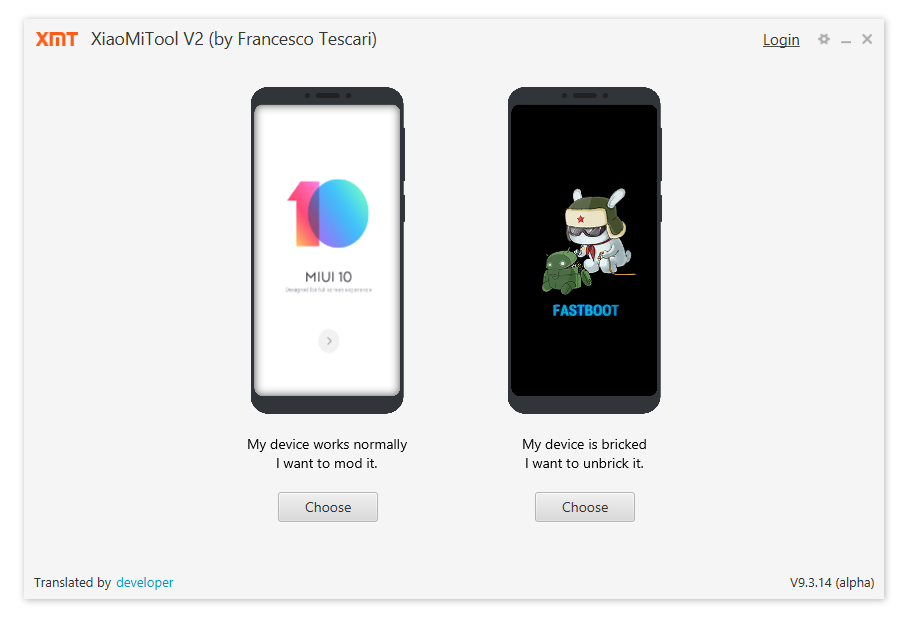
XiaoMiTool V2 - Modding of Xiaomi devices made easy for everyone
XiaoMiTool V2 is a easy to use tool to install rom on your Xiaomi device. Modding made easy for everyone! Download it for free now!www.xiaomitool.com
- Status
- Not open for further replies.
Similar threads
- Replies
- 292
- Views
- 891K


